Equity Transactions & User Defined Fields
The Levridge Equity & Patronage 2025 R2 release introduces a new interface that allows users not only to see their transactions but to interact with them—viewing, editing, deleting (individually or in bulk), importing, and downloading with ease.
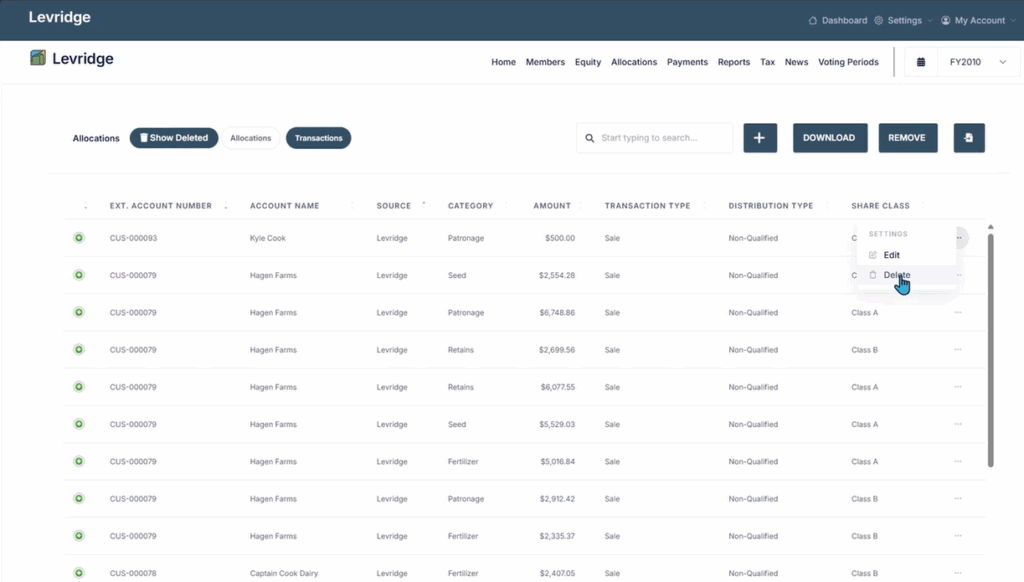
Adding Transactions
The process of adding a transaction is now more intuitive. Users can add individual transactions by selecting the plus button and entering details such as member account, period, category, source, quantity, dollar amount, transaction type, distribution type, and share class. The interface mirrors the import file structure, making it familiar and easy to use.
Editing Transactions
If a change is needed, users can open the transaction, make adjustments, and save. Deleting is safeguarded—if a transaction has downstream consequences, such as being used in an allocation, the system prevents deletion to maintain data integrity.
Removing Transactions
Bulk removal is another powerful feature. Users can query and remove multiple transactions, with the system providing a downloadable CSV of removed data. This acts as a safety net, allowing for easy re-import if a mistake occurs.
Importing and Downloading Transactions
Importing transactions is now more accessible, saving users several steps compared to previous versions. Once in the transactions area, users can import files directly, reducing friction and boosting productivity. Downloading transactional data for a fiscal period is just a click away, supporting audits, reviews, and data analysis.
User-Defined Fields
These fields allow organizations to capture additional information relevant to their business needs—such as contract references, regional dividend data, sustainability programs, or educational initiatives. The flexibility to name and use these fields means users can tailor the system to their unique workflows.
System Settings
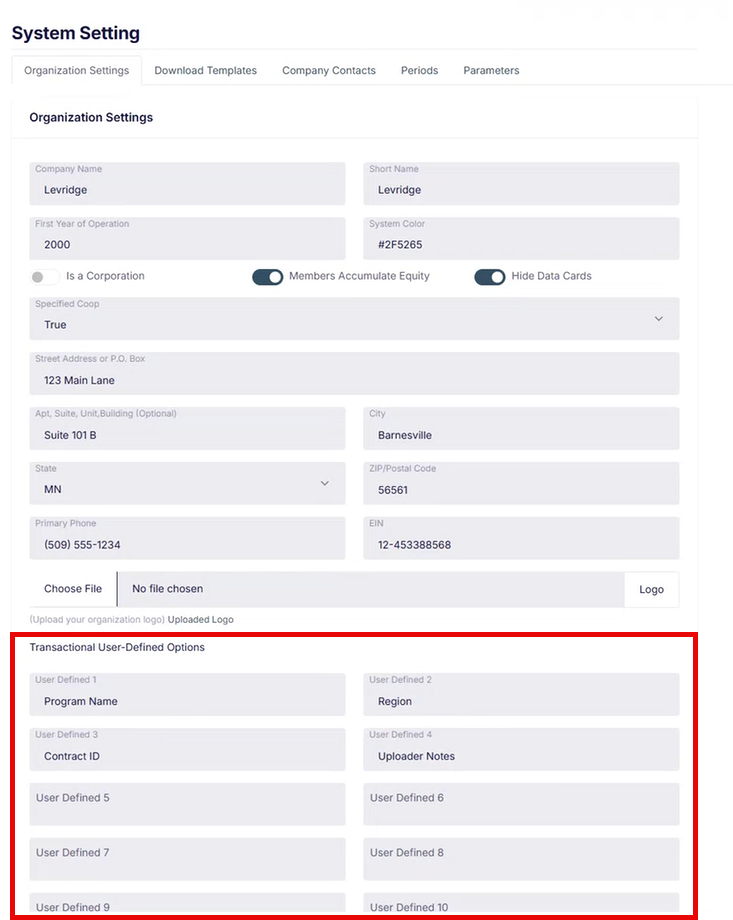
Uploader Notes
Uploader notes add another layer of utility. For example, transactions uploaded during an audit cycle can be flagged, making it easy to search and validate later. The search functionality extends across all fields, enabling users to quickly locate transactions by account, category, or any custom field.
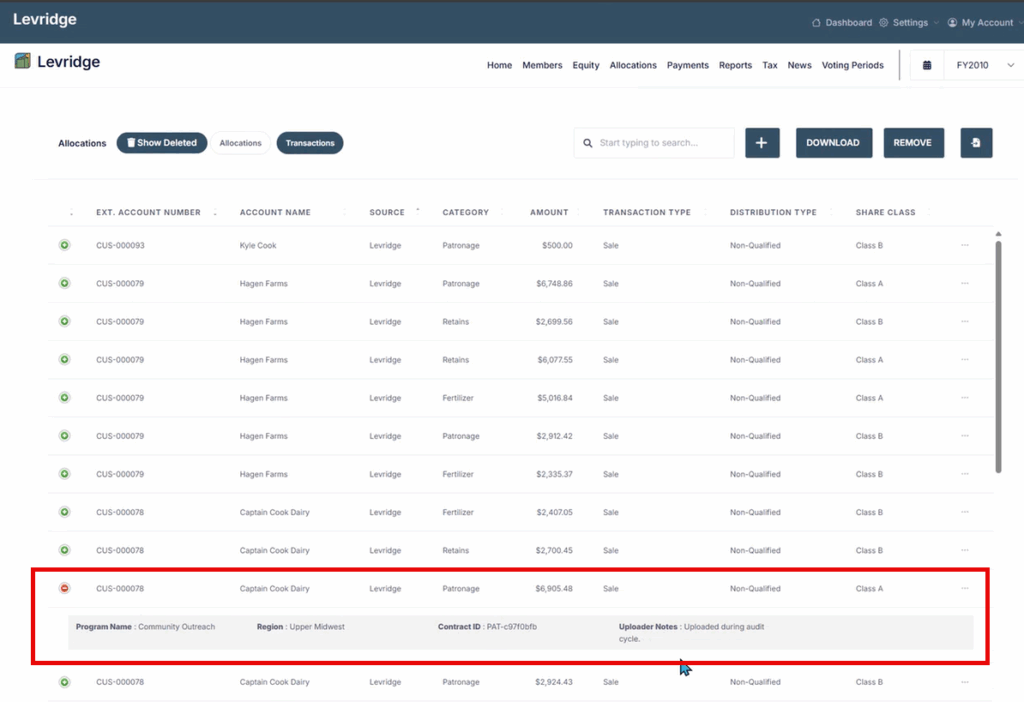
Practical Benefits: Accuracy, Efficiency, and Control
With these enhancements, Levridge Equity & Patronage delivers:
- Greater accuracy: Preventing accidental deletions and enabling detailed tracking.
- Improved efficiency: Streamlined import, export, and bulk management processes.
- Enhanced control: Custom fields and notes for deeper business insight and audit readiness.
Additional Resources
Accompanying YouTube video
For more information on Equity and Patronage, visit Equity and Patronage.