
Levridge 2025 Release 1.0 is now available! This release includes features that deepen our integration with Bushel, provide greater flexibility for freight management, and enhance outbound inventory tracking and accuracy.[…]

Levridge 2025 Release 1.0 is now available! This release includes features that deepen our integration with Bushel, provide greater flexibility for freight management, and enhance outbound inventory tracking and accuracy.[…]
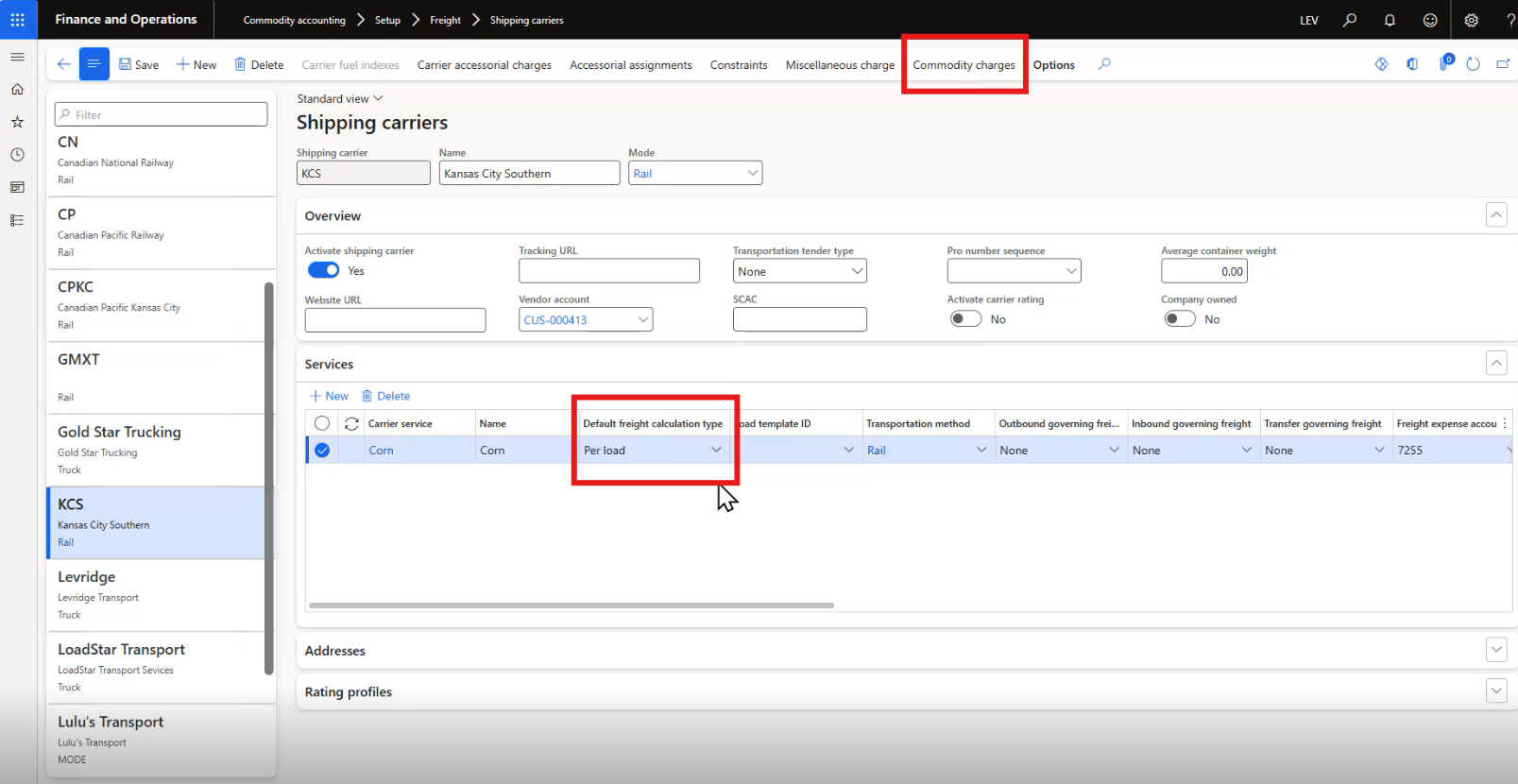
The Levridge Commodity Accounting 2025 Release 1.0 updates include support for multiple freight carriers per scale ticket, manual freight entry, and improved freight invoicing capabilities. […]
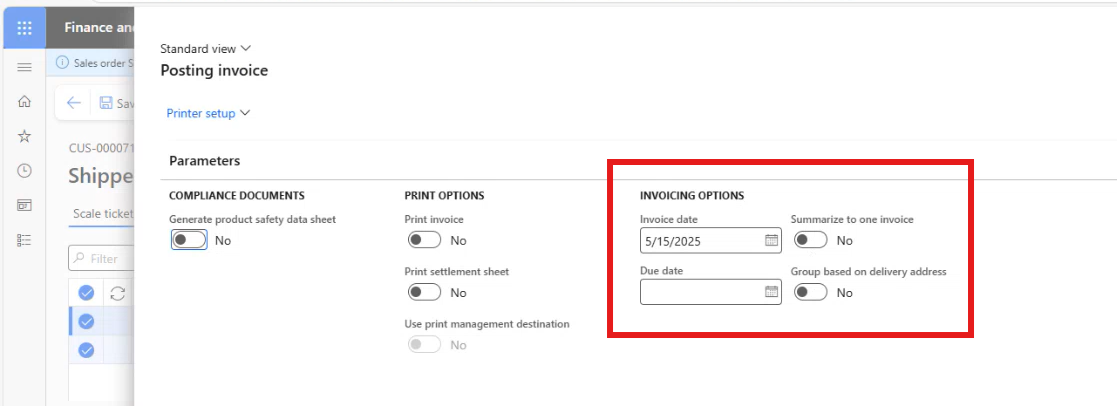
The Levridge 2025 R1 release introduces a powerful new feature that enhances inventory management by allowing users to relieve inventory at the time an outbound scale ticket is posted[…]
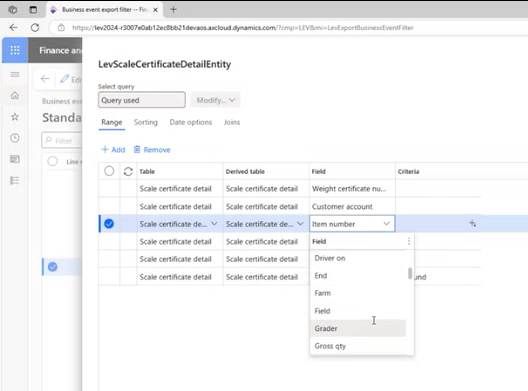
The new document exchange export filter features in the 2025 Levridge Commodity Accounting Release 1.0 offer users enhanced capabilities for exporting both commodity loads and scale tickets. […]
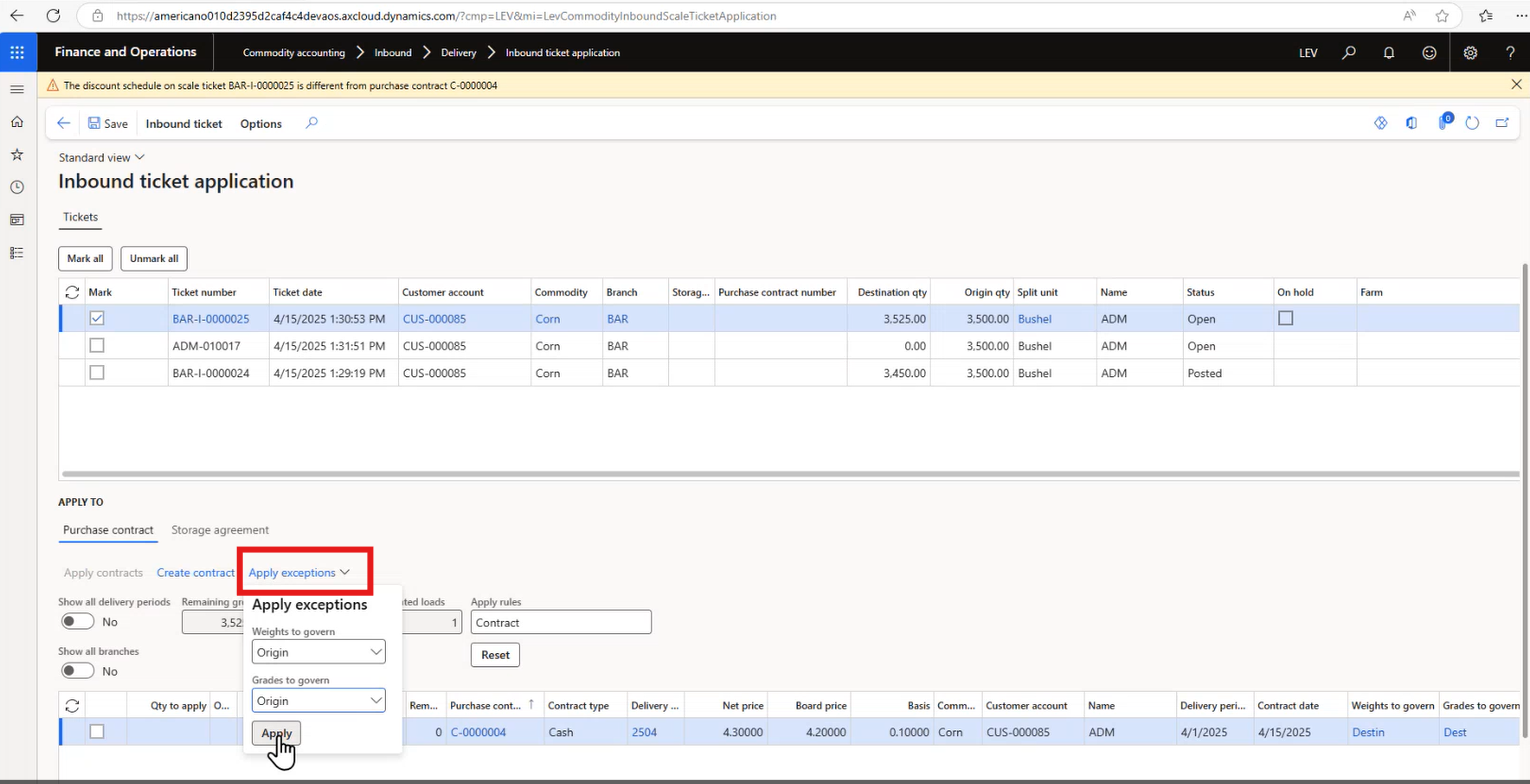
Users now have the ability to override the weight and grade used on a scale ticket and an inbound scale ticket when applying it to a purchase contract. […]
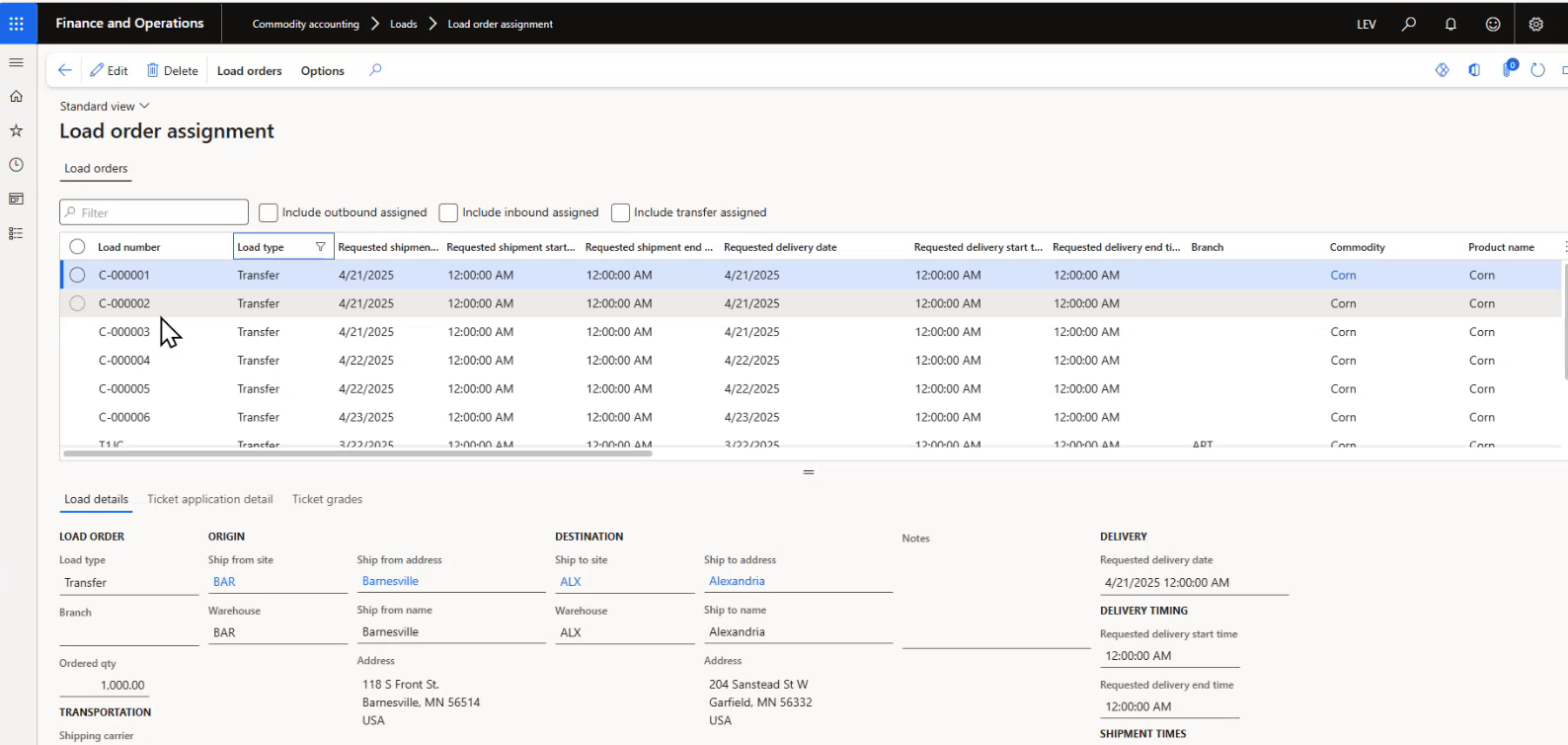
Users now have access to a new screen for open purchase load contracts under inbound commodity accounting. […]
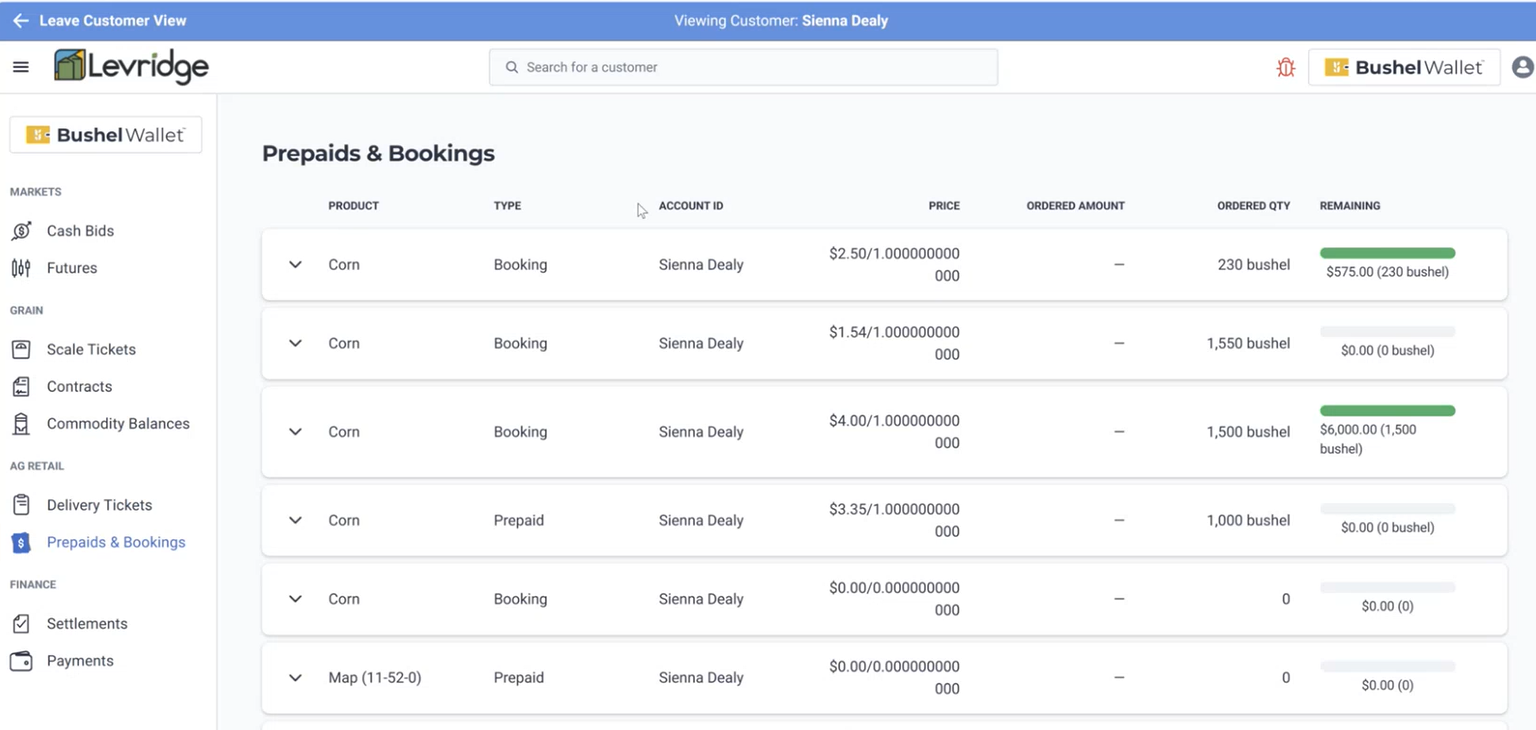
The latest update in Levridge Ag Sales 2025 Release 1.0 introduces a bushel integration with prepaid and bookings. […]
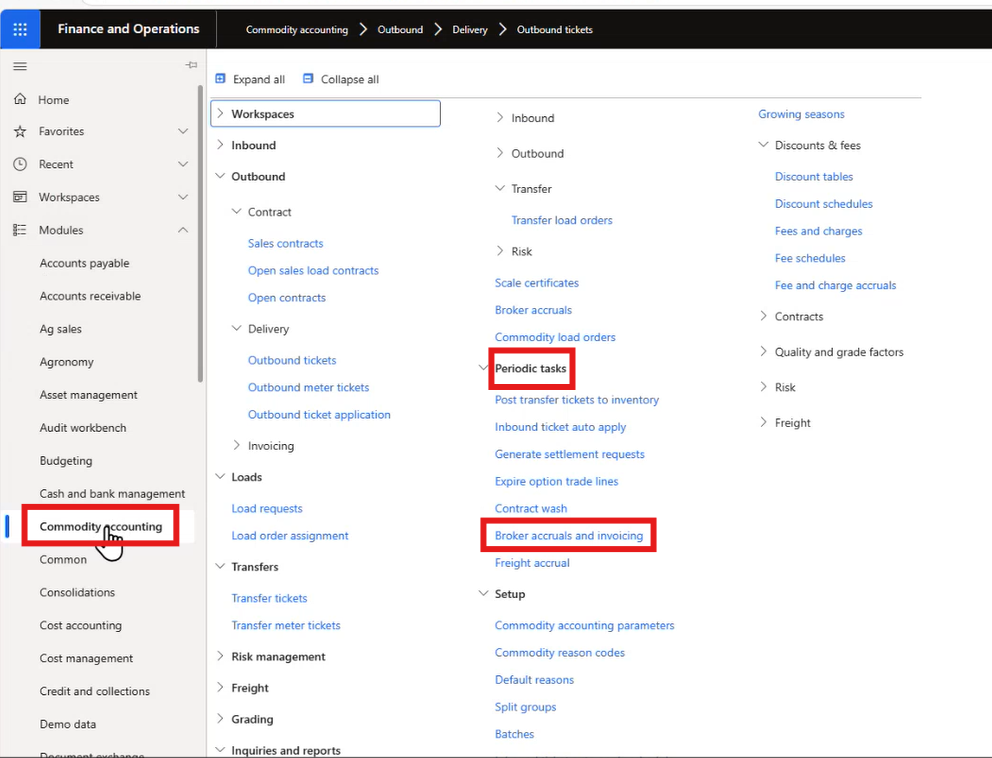
The Levridge 2025 Release 1.0 introduces the ability to accrue and post broker fees using the Broker and Broker commission rate on sales and purchase contract headers. These accruals could be invoiced or matched to an existing invoice. […]
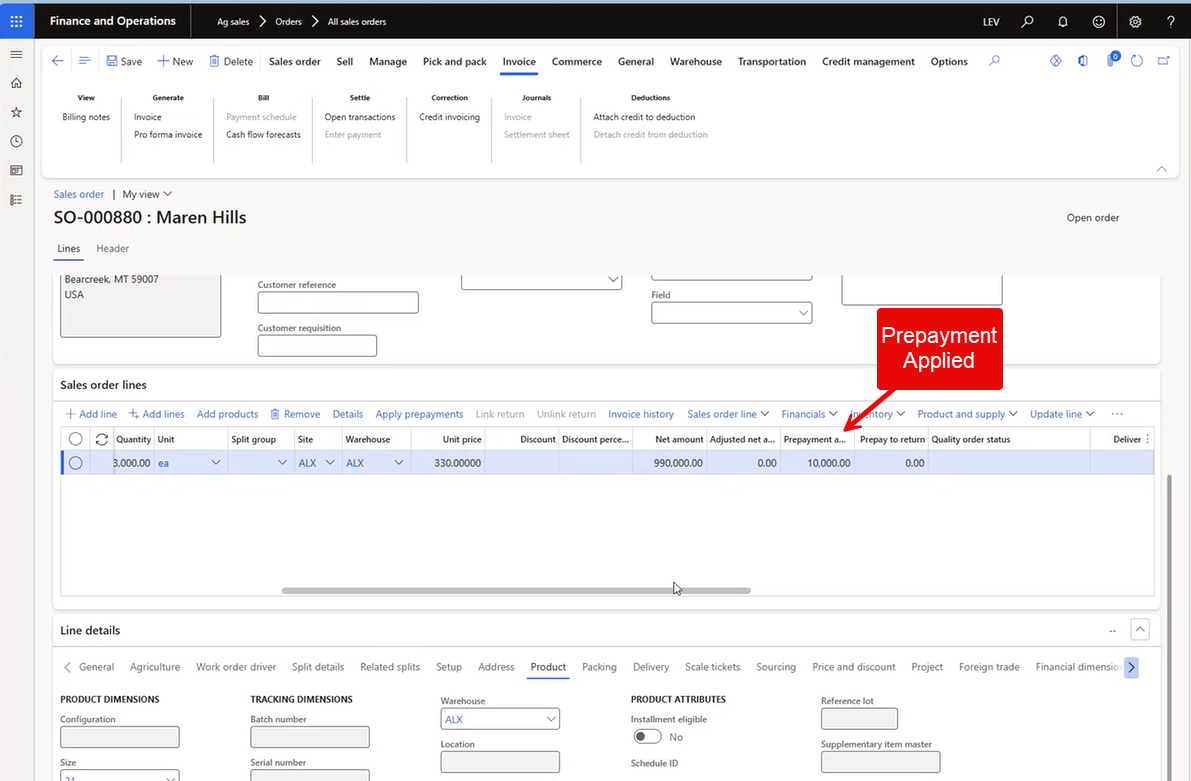
The Levridge Ag Sales solution provides a unified solution to simplify operations, reduce manual effort, and enhance reporting. […]

Levridge Commodity Accounting powered by Microsoft Dynamics 365 ensures that agribusinesses are equipped for today’s challenges […]