Multiple Ticket Freight and Calculations and Freight Accruals
The Levridge Commodity Accounting 2025 Release 1.0 updates include support for multiple freight carriers per scale ticket, manual freight entry, and improved freight invoicing capabilities.
Multiple Freight Carriers on a Single Scale Ticket
One of the most impactful changes in this release is the ability to assign multiple freight carriers to a single scale ticket. This is especially useful where a shipment may involve more than one carrier—such as a primary rail carrier and a short line partner.
To configure this, users can navigate to:
Commodity Accounting > Setup > Freight and Shipping Carriers
Here, each carrier can be configured with a default freight calculation type—such as per load, per gross quantity, or per net weight. Additionally, users can define commodity-specific charges, like fuel surcharges, that will be automatically applied to freight bills. For example, a 5% fuel service charge can be set to apply by default to all tickets associated with a specific carrier.
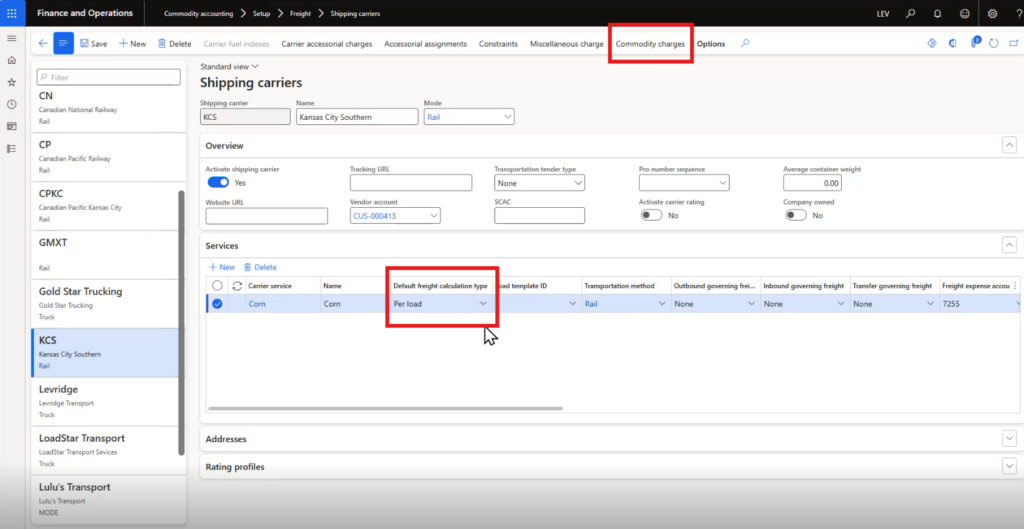
Manual Freight Entry
In addition to system-calculated freight charges, Levridge Commodity Accounting now allows users to manually enter freight amounts. This is particularly helpful when negotiated rates differ from standard system rates or when adjustments are needed for special circumstances.
When creating an outbound scale ticket, users can now access a redesigned Freight Details section. Here, they can:
- Add multiple freight carriers
- Specify who is responsible for the freight (company or customer)
- Enter freight amounts manually
- Automatically apply additional charges like fuel surcharges
This flexibility ensures that freight billing reflects the actual cost structure of each shipment.
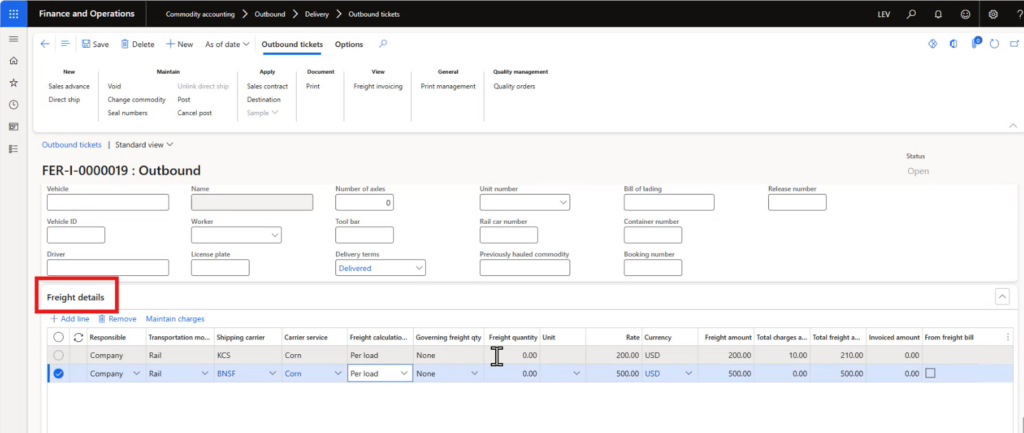
Enhanced Freight Invoicing
Once a scale ticket is posted, the system automatically generates freight bills for each carrier listed. These can be reviewed and managed under:
- Commodity Accounting > Freight Invoicing
Users can search by carrier, view all associated freight bills, and make adjustments as needed. If the actual billed amount differs from the system-calculated amount, users can override it before generating the invoice. The system supports both vendor invoices (for later payment) and direct invoice-and-pay workflows.
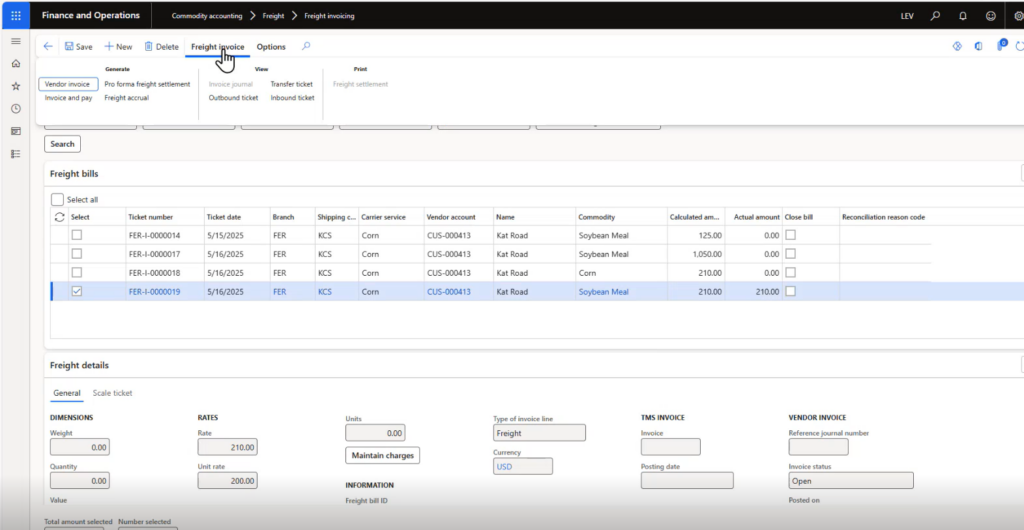
These freight enhancements also apply to inbound and transfer tickets, ensuring consistency across all freight-related transactions.
Additional Resources
Accompanying YouTube video.
Levridge Commodity Accounting solution.