Override Purchase Contract Weights and Grades at Time of Application
New in Levridge 2025 Release 1.0, users now have the ability to override the weight and grade used on a scale ticket and an inbound scale ticket when applying it to a purchase contract.
This is particularly useful in scenarios where the destination weights and grades, which are supposed to govern the contract, are invalid or unavailable. In such cases, users can now apply the origin weights and grades to the contract based on predefined rules and overrides.
Practical Application of the Override Feature
To illustrate how this new functionality works, let’s consider a practical example. Imagine you have a purchase contract that stipulates destination weights and grades to govern the transaction. However, due to unforeseen circumstances, the destination weights are invalid. With the new override feature, you can apply the origin weights and grades to the contract, ensuring that the transaction is accurately recorded.
Here’s a step-by-step breakdown of how this process works:
Accessing the Purchase Contract: First, you need to access the purchase contract in the system. The contract will indicate that destination weights and grades are to govern the transaction.
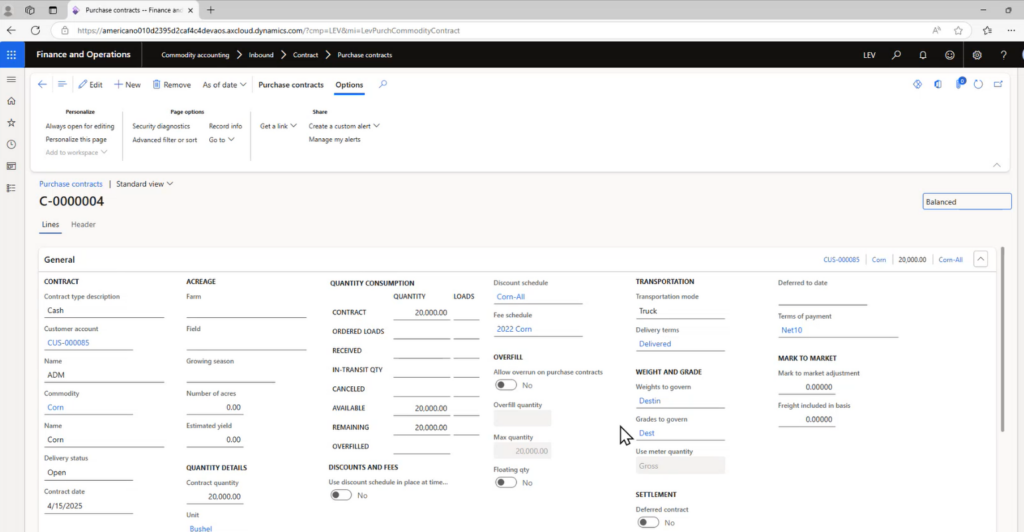
Reviewing the Scale Ticket: Next, you review the scale ticket, which includes both origin and destination weights. For instance, the origin weight might be 3,500 bushels, while the destination weight is 3,525 bushels.
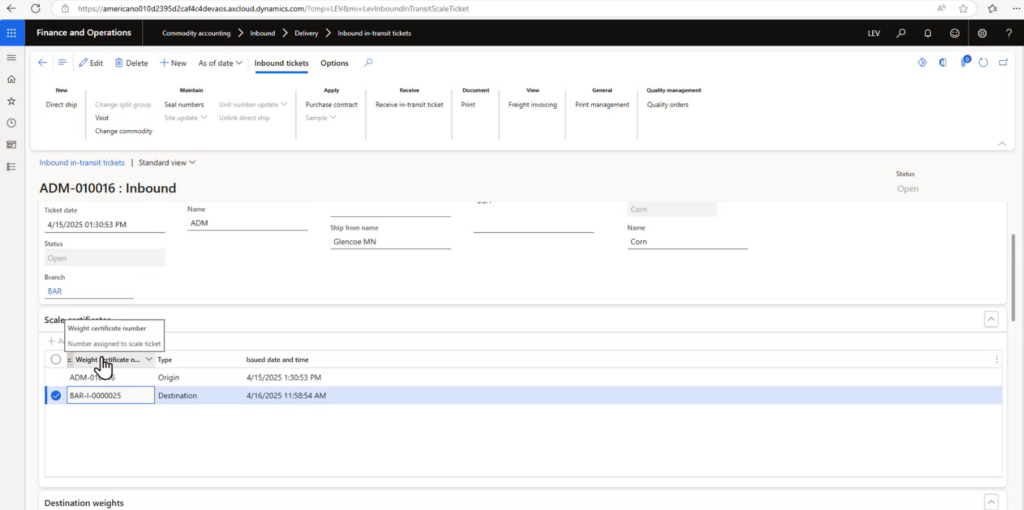
Receiving the Scale Ticket: Click the receive button to make the scale ticket available for application to the contract.
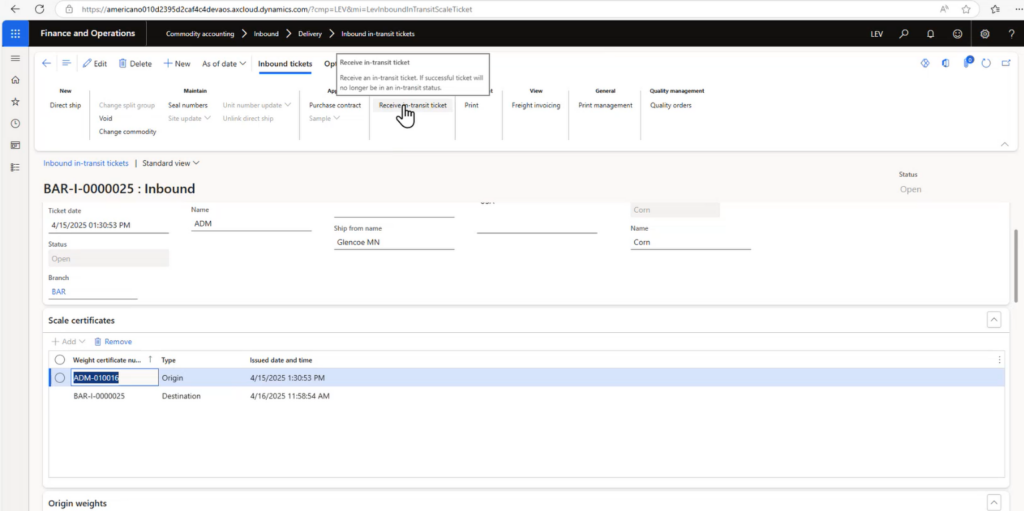
Applying the Scale Ticket: Navigate to the modules for commodity accounting and inbound ticket application. Select the branch, commodity, and customer, then search for the relevant ticket. The system will display the ticket with both origin and destination weights.
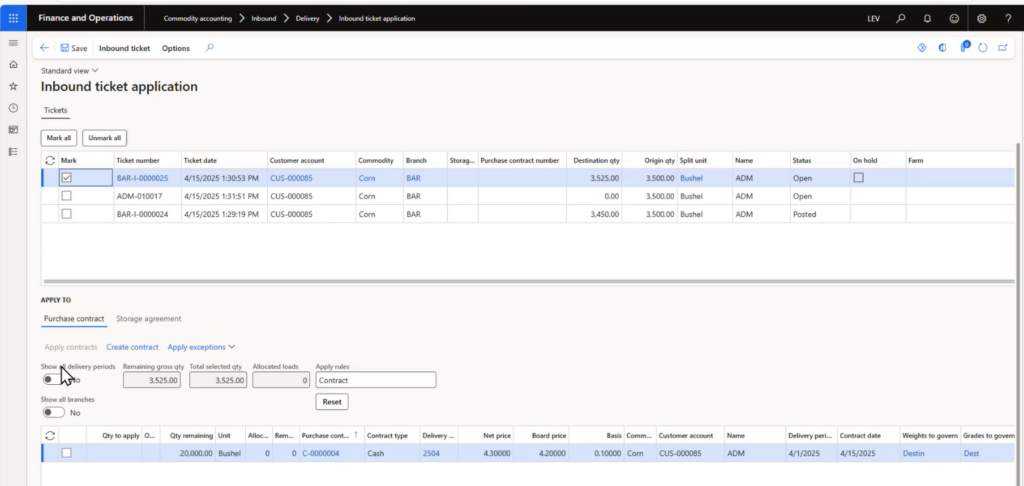
Using the Override Feature: By default, the system will use the contract rules, applying the destination weight of 3,525 bushels. However, you can uncheck this option and click the new “apply exceptions” button. This allows you to apply the origin weights instead of the destination weights.
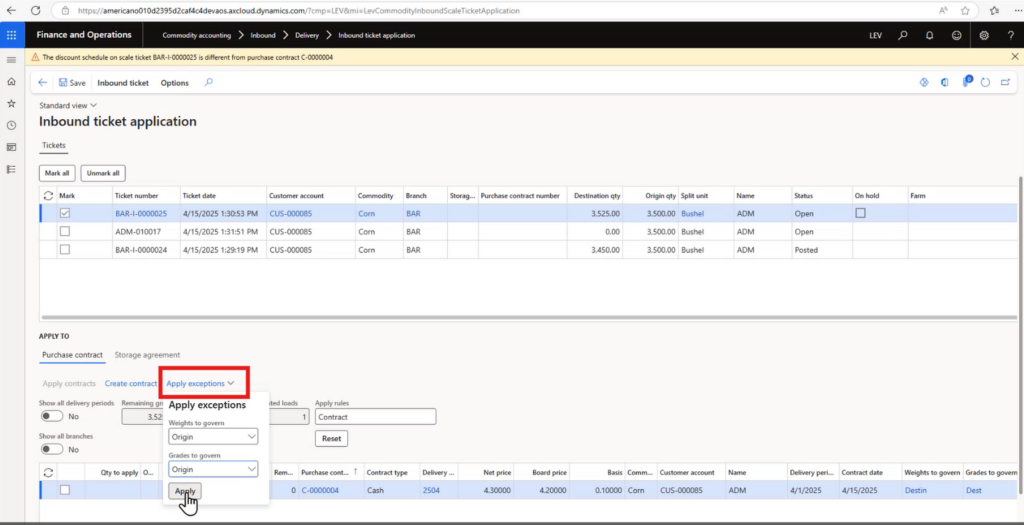
Finalizing the Application: Once you apply the override, the system will use the origin weights and grades for the transaction. In our example, this means applying 3,500 bushels instead of 3,525 bushels.
Benefits of the Override Feature
- Accuracy: Ensures that transactions are recorded accurately, even when discrepancies arise between origin and destination weights and grades.
- Flexibility: Provides users with the flexibility to apply origin weights and grades when destination weights and grades are invalid or unavailable.
- Efficiency: Streamlines the process of applying scale tickets to purchase contracts, reducing the risk of errors and improving overall efficiency.
By allowing users to apply origin weights and grades to purchase contracts when destination weights and grades are invalid, this new functionality ensures that transactions are accurately recorded and governed by the most reliable data available. This enhancement not only improves accuracy and efficiency but also provides the flexibility needed to handle complex and dynamic commodity transactions.