Commodity Load Orders – Transfers
In the latest update of Levridge Commodity Accounting, enhancements have been made to the load orders functionality with the ability to create transfer load orders.
Introduction to Load Orders
Users now have access to a new screen for open purchase load contracts under inbound commodity accounting. This screen provides a detailed view of load-based contracts, allowing users to inquire about these contracts and create new load requests seamlessly.
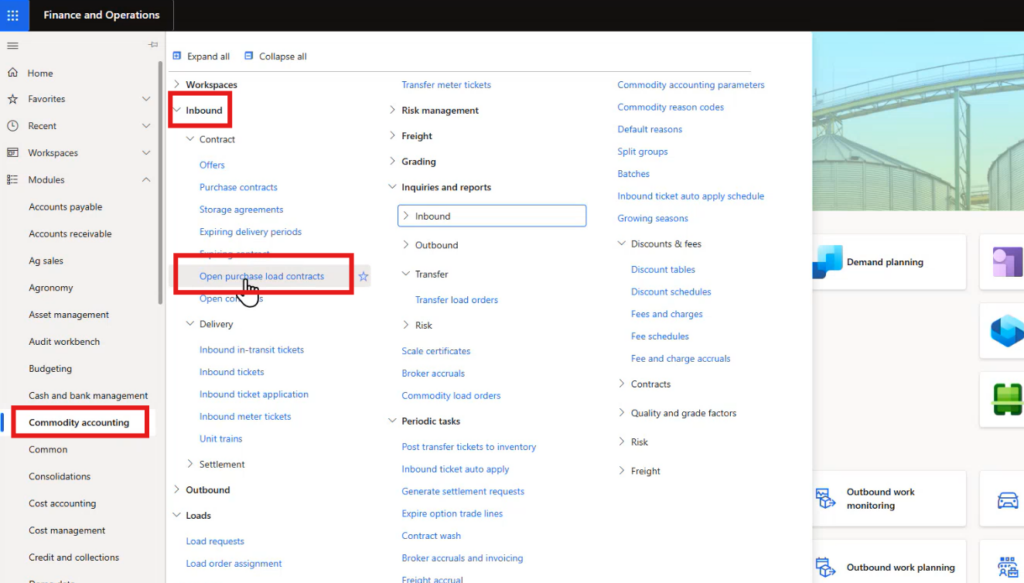
Creating Transfer Load Orders
This functionality is designed to facilitate the transfer of goods between different sites, enhancing the flexibility and efficiency of load management.
To create a transfer load order, users can navigate to the load request screen under commodity accounting and select the new transfer request option.
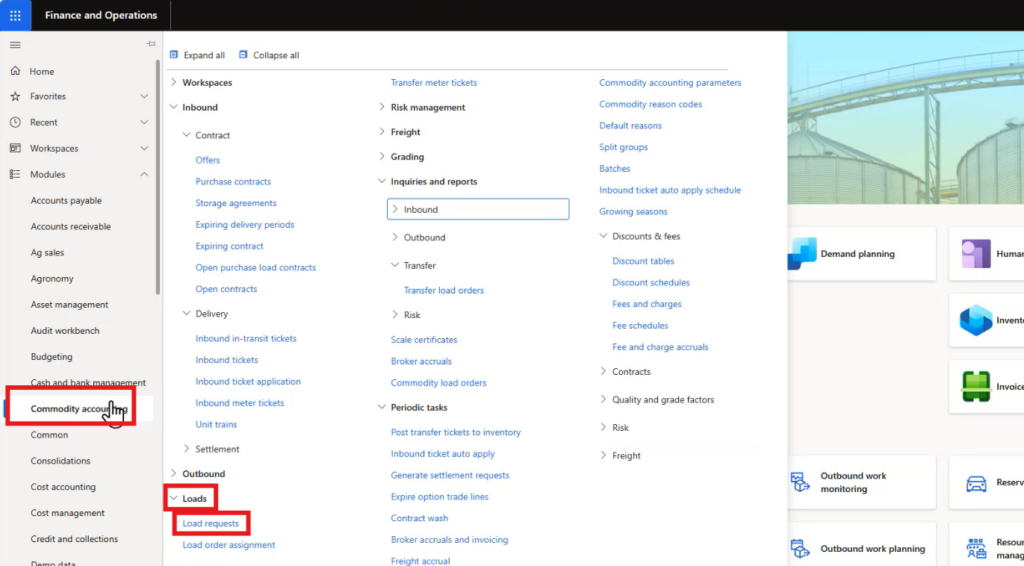
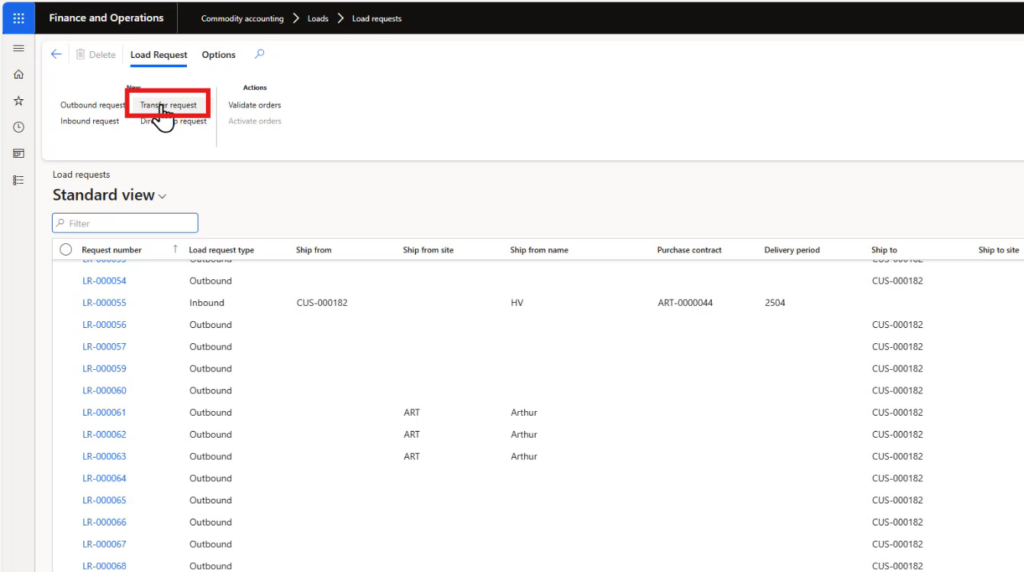
The process involves specifying the origin and destination sites, the commodity being transferred, the requested ship date and delivery date. Users can generate multiple loads, assign quantities, and schedule shipments, ensuring that the transfer process is well-organized and efficient.
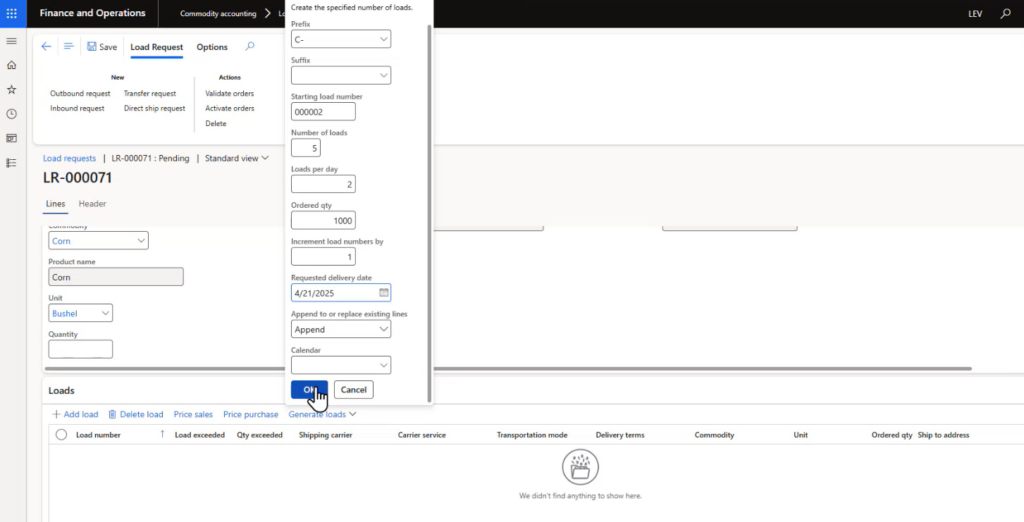
Load Order Assignment and Updates
Once the transfer load orders are created, they can be managed and updated through the load order assignment screen. This screen allows users to filter and view transfer loads, assign trucking companies, and update freight information as needed.
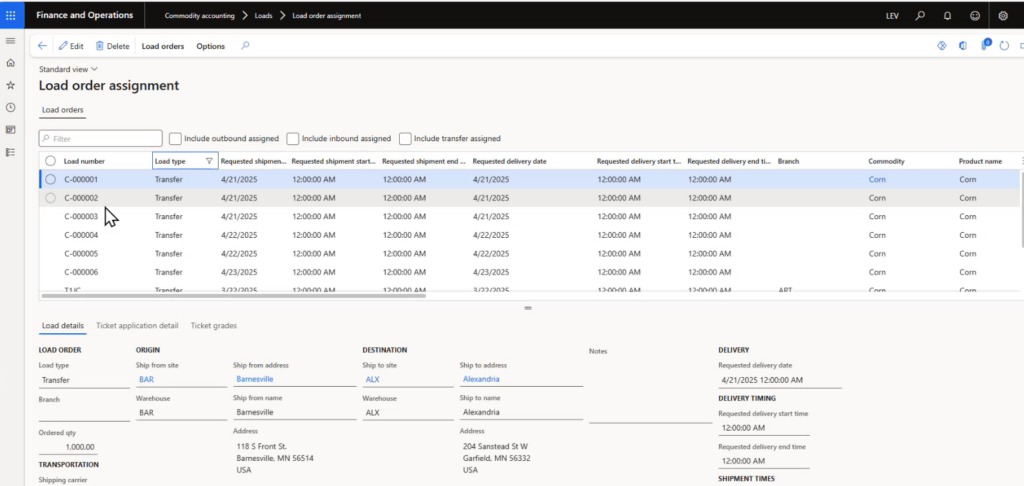
The ability to print load orders has also been added, providing a convenient way to generate reports and share information with shipping companies or customers.
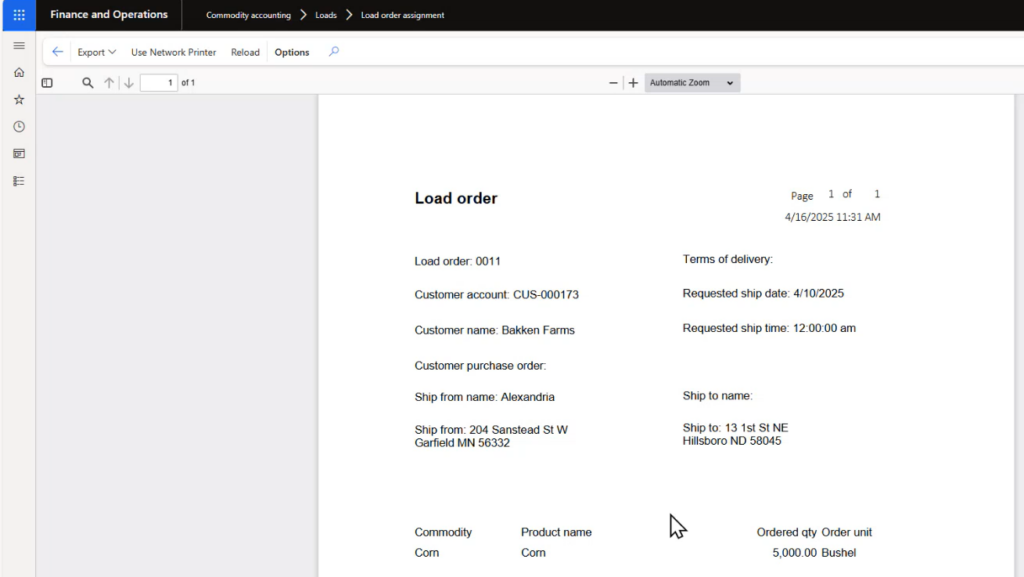
Creating Transfer Tickets
Users can create transfer tickets by specifying the origin and destination sites, entering weights, and assigning load numbers.
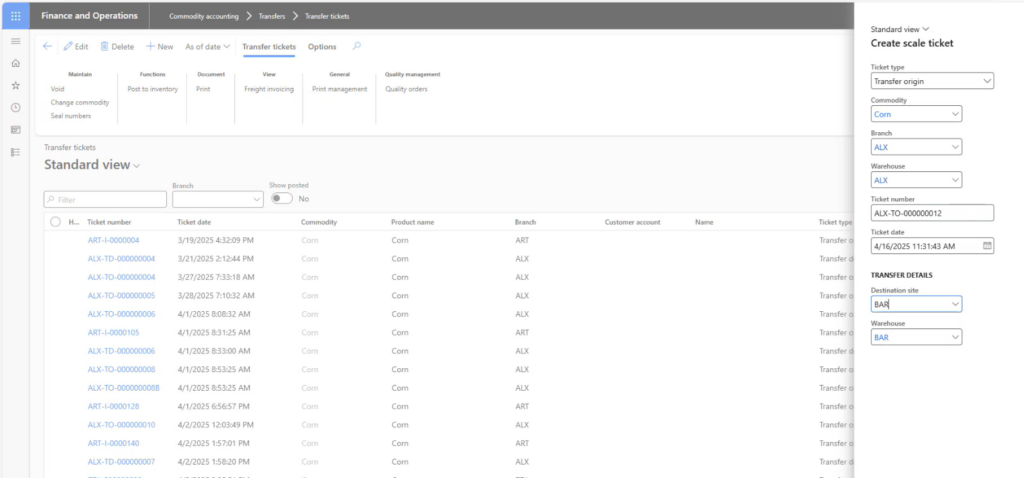
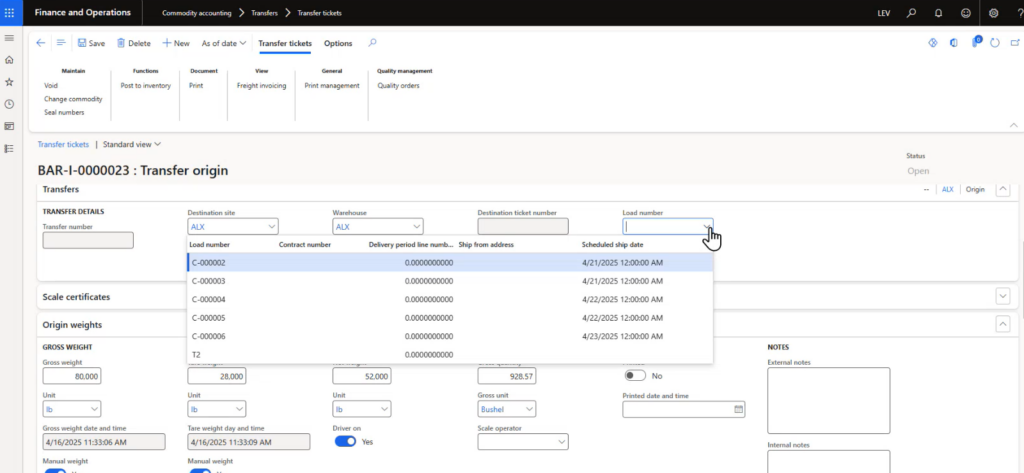
This process ensures that the transfer of goods is accurately recorded and tracked, from the origin to the destination.
Inquiry and Reporting
Levridge Commodity Accounting includes a new screen for transfer load orders under inquiries and reports. This screen lists all transfer load orders in the system, allowing users to sort and filter them as needed. This feature is particularly useful for scheduling and managing transfers, providing a clear overview of all active load orders.
The first step in utilizing the new broker fee functionality is to enable it within the system. Users can navigate to the commodity accounting module, access the setup menu, and find the commodity accounting parameters.
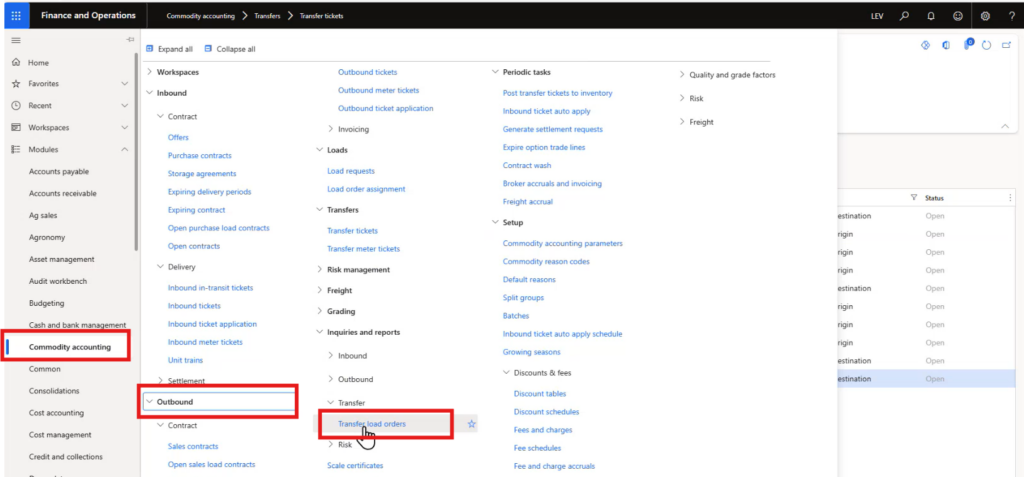
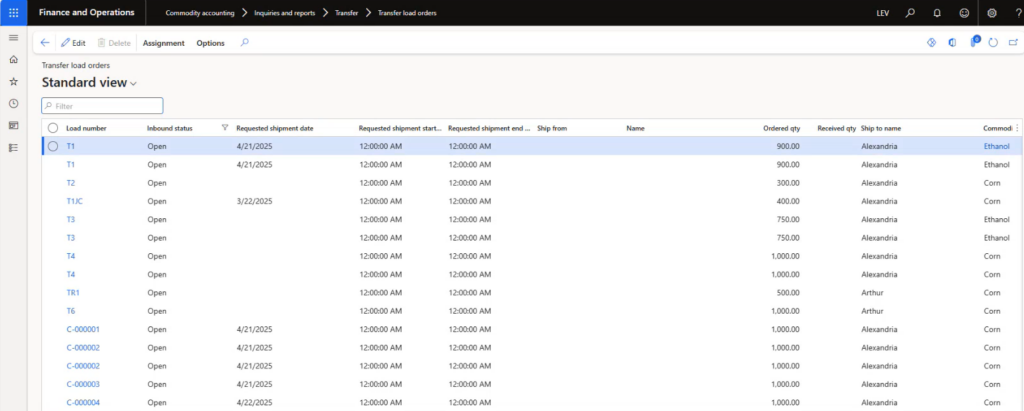
Benefits:
The ability to create transfer load orders, manage and update them through the load order assignment screen, and generate transfer tickets ensures that the movement of goods is efficient and well-documented.
The new inquiry and reporting features provide valuable insights into transfer load orders, helping to optimize operations and improve customer satisfaction.