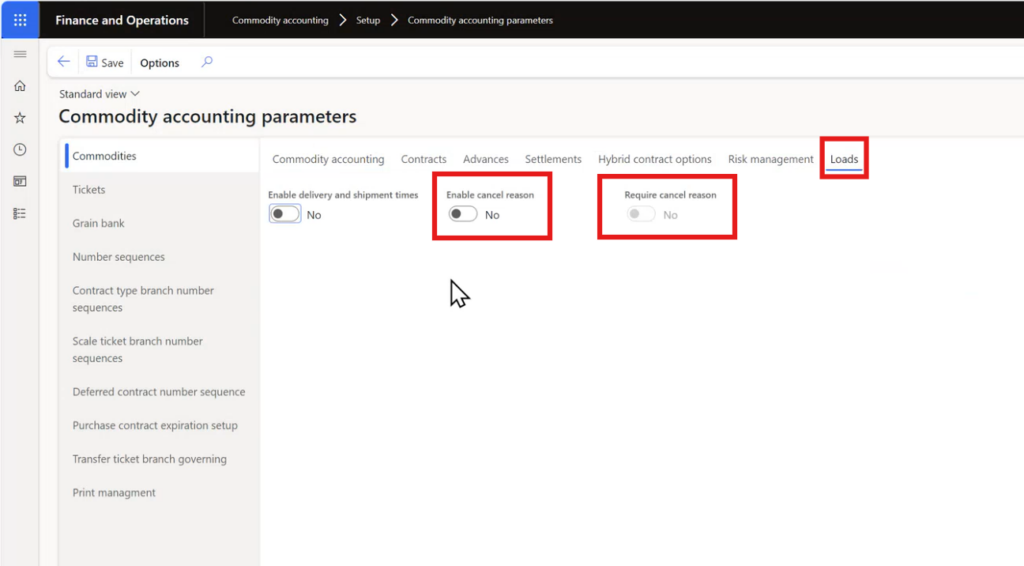Sales Load Order Enhancements
Levridge 2024 Release 2.0 introduces new features to enhance the creation, modification, and cancellation of load orders, providing more control and ease of use. The three major enhancements include:
- Creating load orders without load requests
- Clearing sales contracts without changing the customer
- Canceling load orders without reason codes.
To access these features, navigate to the “Load Orders” section in the commodity accounting module
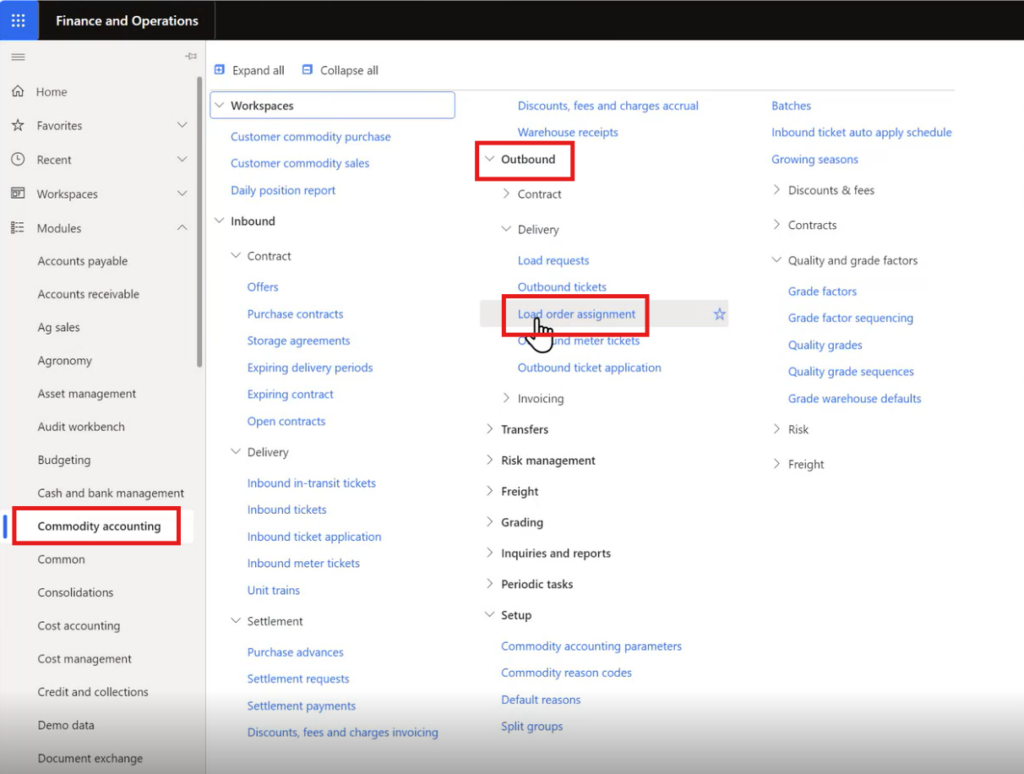
Creating Load Orders Without Load Requests
From there, the option to create a new load order is just a click away, with a new “New Load” button added to the load order assignment screen.
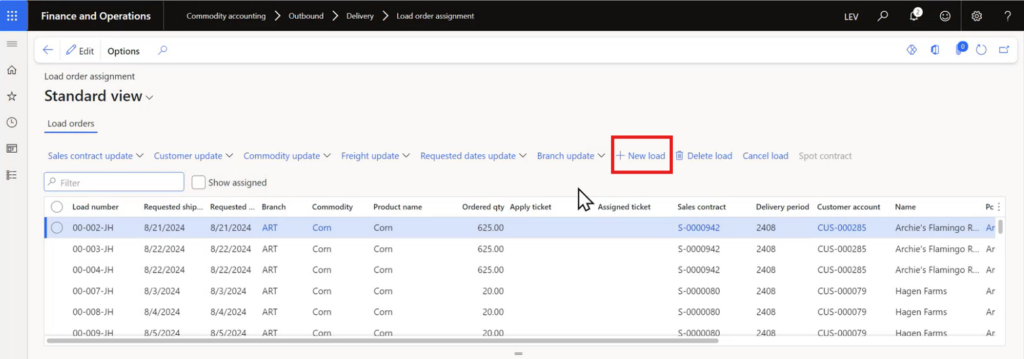
Users can input key details such as:
– Load number
– Customer details
– Shipping address
– Load quantity (e.g., 25 tons)
– Delivery and shipping dates
– Contract association (if any)
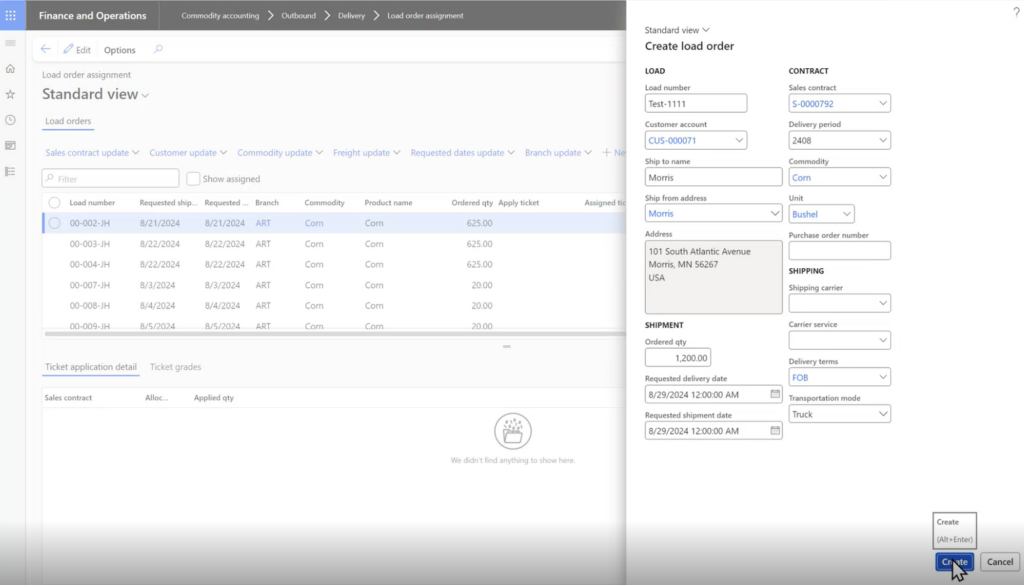
Once the details are entered, the load order is generated instantly, without requiring the previous load request step. This feature is particularly useful for companies dealing with fluctuating customer demands or last-minute changes, allowing them to respond swiftly without being bogged down by unnecessary steps.
Clearing Sales Contracts Without Changing the Customer
The ability to clear a sales contract from a load order without changing the customer has also been added to the Levridge 2024 Release 2.0. On the load order screen, users can select a load order and access the sales contract options.
The new update offers two choices:
– Remove both the sales contract and customer: This option clears both the sales contract and customer from the load order, essentially resetting it.
– Remove only the sales contract: This option keeps the customer information intact while removing the sales contract, allowing the user to associate the load order with a different contract later if necessary.
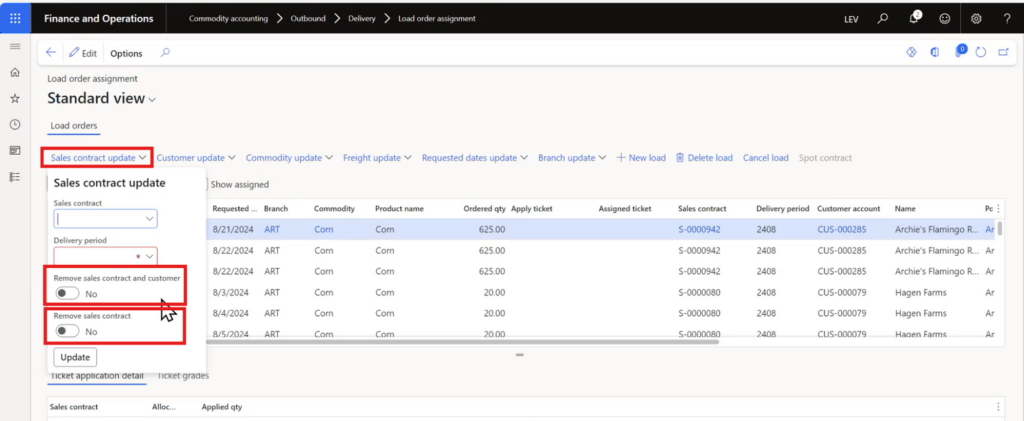
This is a highly useful feature when there are changes to a sales contract, such as modifications to the contract terms or cancellations. Instead of starting from scratch, users can easily dissociate a load order from a contract while preserving the customer information, thus maintaining a smooth workflow.
Canceling Load Orders Without Reason Codes
To cancel a load order, users can select the relevant load and click the “Cancel” button. The system will cancel the load without prompting for a reason code, streamlining the process.
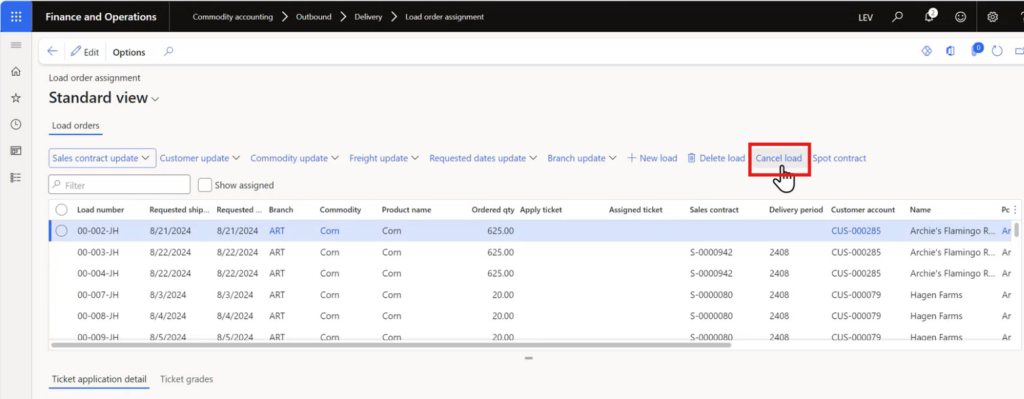
However, for those who still require reason codes for specific orders or auditing purposes, Levridge 2024 Release 2.0 provides configurable settings.
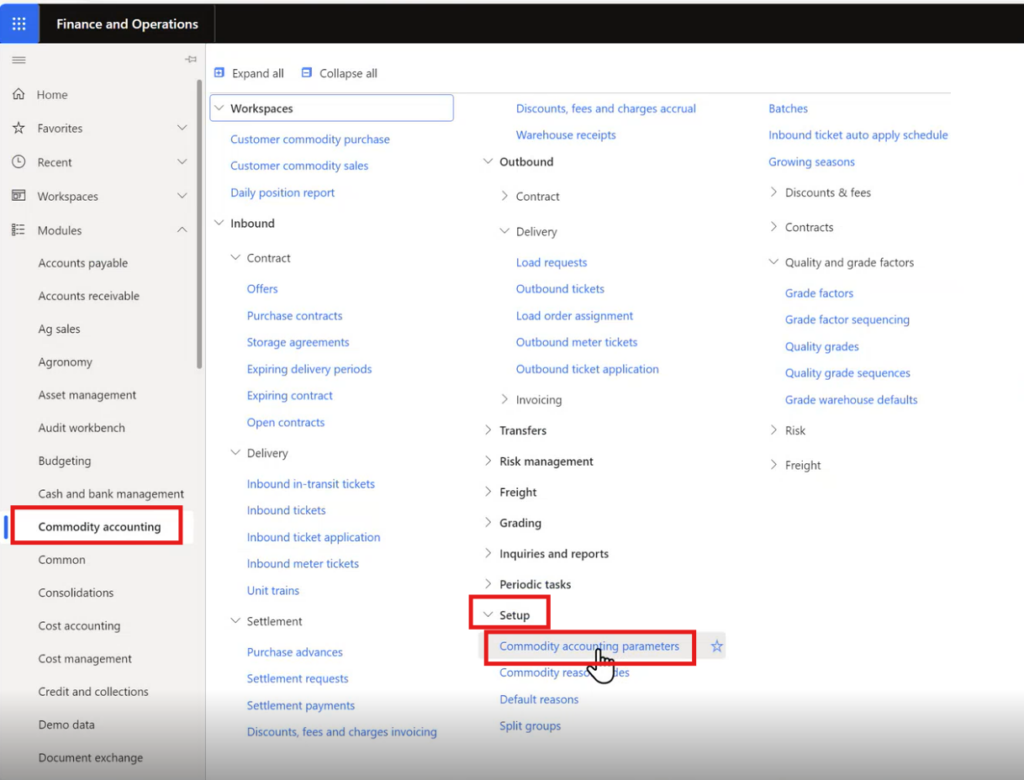
Under the “Commodity Accounting Parameters” section, users can enable or disable the requirement for reason codes when canceling a load order. This feature can be tailored to different workflows, allowing businesses to maintain compliance and accountability where necessary, or simplify the process for routine cancellations.