Contract Setup: Auto Generate Branch/Contract Comb & Apply Number Sequence
Levridge 2025 Release 2.0 introduces a new feature that simplifies and accelerates contract branch setup for users. Traditionally, setting up number sequences for every possible combination of branch and contract type has been a time-consuming and often tedious process. The new Contract Branch Setup feature directly addresses this challenge, offering a streamlined, user-friendly interface that significantly reduces setup time while maintaining flexibility and control.
Contract Branch Setup
Contract Branch Setup is a configuration tool embedded within the commodity accounting module of Levridge 2025 Release 2. It allows users to generate combinations of records that can be assigned number sequence codes—essential for tracking and managing contracts efficiently.
Accessible via the path below, this feature empowers users to create and manage number sequences with ease.
Commodity Accounting > Setup > Commodity Accounting Parameters > Contract Type Branch Number Sequences
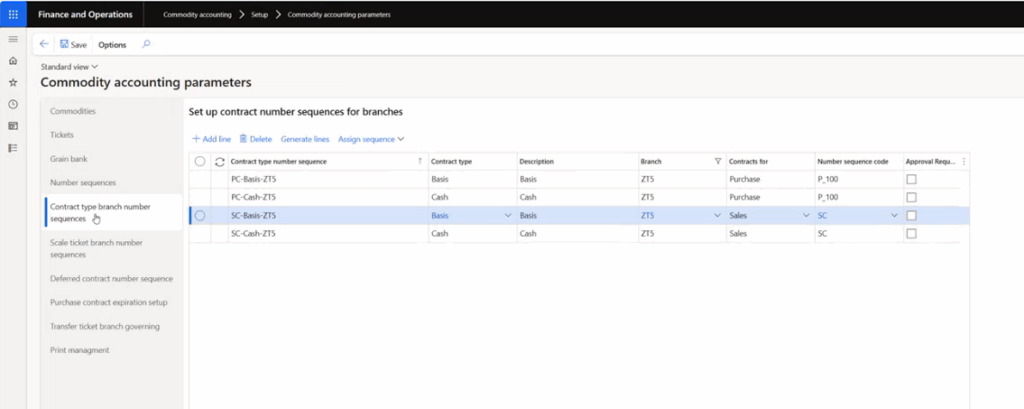
Key Capabilities
Users can generate lines for number sequences by selecting either a single branch or multiple branches. Similarly, they can choose one or several contract types. This flexibility ensures that the setup process can be tailored to the specific needs of the organization. Whether it’s managing a handful of contracts or overseeing a complex web of agreements across multiple divisions.
The feature supports both purchase and sales contracts. Users can opt to configure number sequences for either type individually or handle both simultaneously. This dual capability is particularly beneficial for organizations that operate in both procurement and sales environments, allowing for unified contract tracking and management.
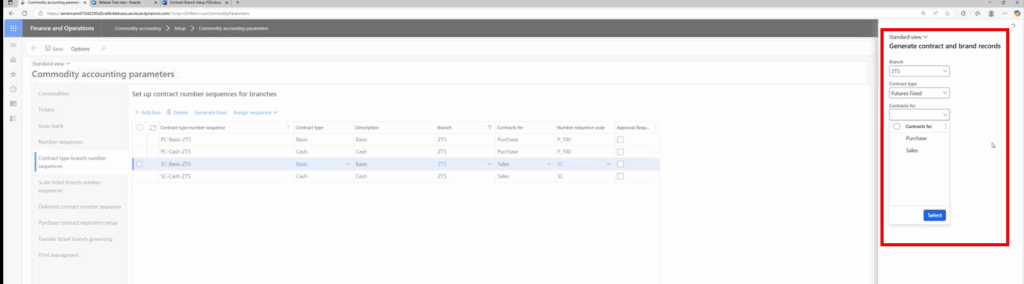
Assigning Number Sequence Codes
After the lines are generated, users can assign number sequence codes to them. This can be done line by line or in bulk, depending on the user’s preference and the complexity of the setup. The ability to assign codes to multiple lines at once is a significant time-saver, especially for large-scale operations.
This bulk assignment functionality enhances efficiency and reduces the likelihood of errors that can occur during manual entry. By automating and simplifying the process, Contract Branch Setup ensures that contract management remains accurate and consistent across the organization.
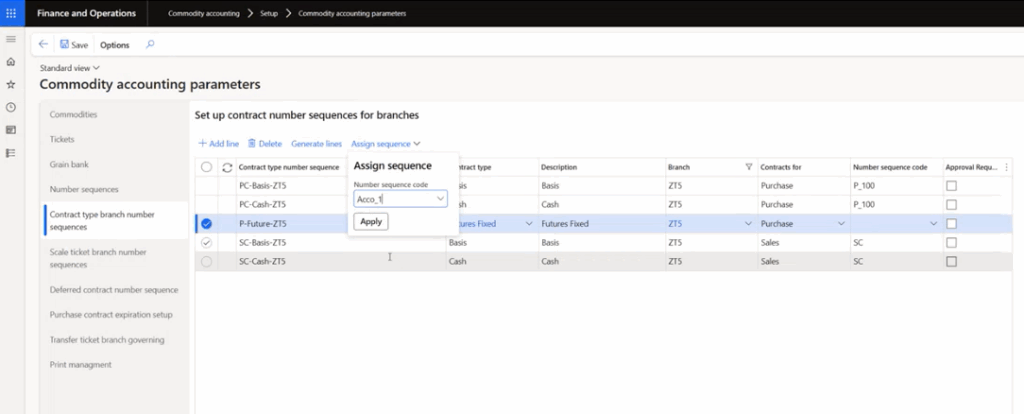
Benefits
Reducing the time and effort required to configure contract number sequences, this feature allows teams to focus more on strategic tasks and less on administrative overhead.
For businesses dealing with high volumes of contracts across various branches, this feature brings structure, enabling better data organization, faster onboarding of new contracts, and improved compliance tracking.
Additional Resources
Accompanying YouTube video
Setting the Contract Price Date as Ending Day of Accrual Charge: https://www.levridge.com/levridge-commodity-accounting-end-date-of-accrual-charge/