Improving Sales Contract Creation with Copy Functionality
With the Levridge 2024 Special Release version 1.5, several key enhancements have been introduced to sales contracts, significantly streamlining operations and increasing efficiency. Among these enhancements, the ability to copy sales contracts.
This feature is designed to simplify the process of creating new contracts by copying existing ones, thereby saving time and reducing the potential for errors.
To utilize this feature, navigate to the commodity accounting section and locate the outbound sales contracts. Here, you will see a list of open sales contracts. Select the contract you want to copy and you will see a new button under the “Actions” menu labeled “Copy Contract”.
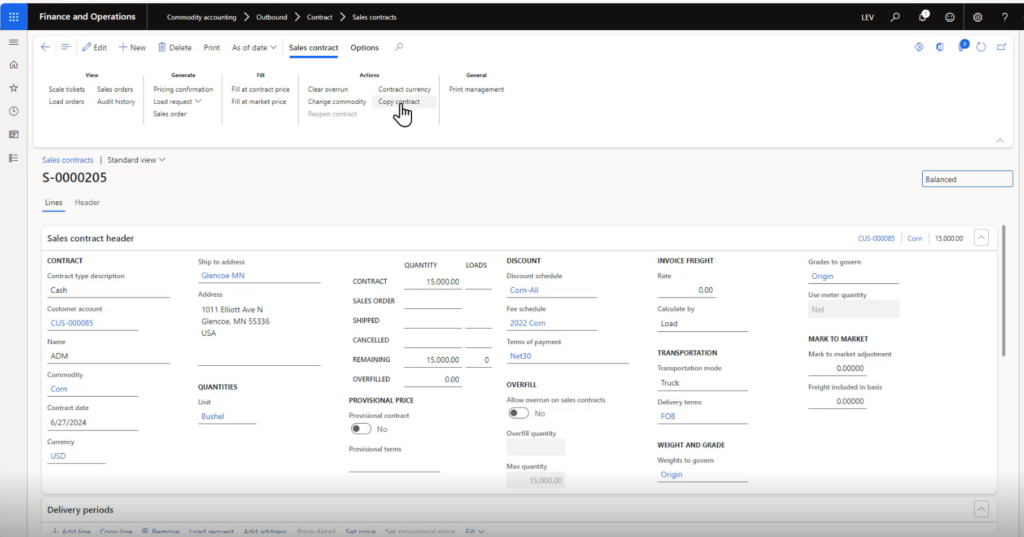
Upon selecting this option, a slider appears, allowing you to enter any necessary changes. The system defaults to the original contract’s details, but you have the flexibility to modify the commodity, customer, and delivery periods as needed.
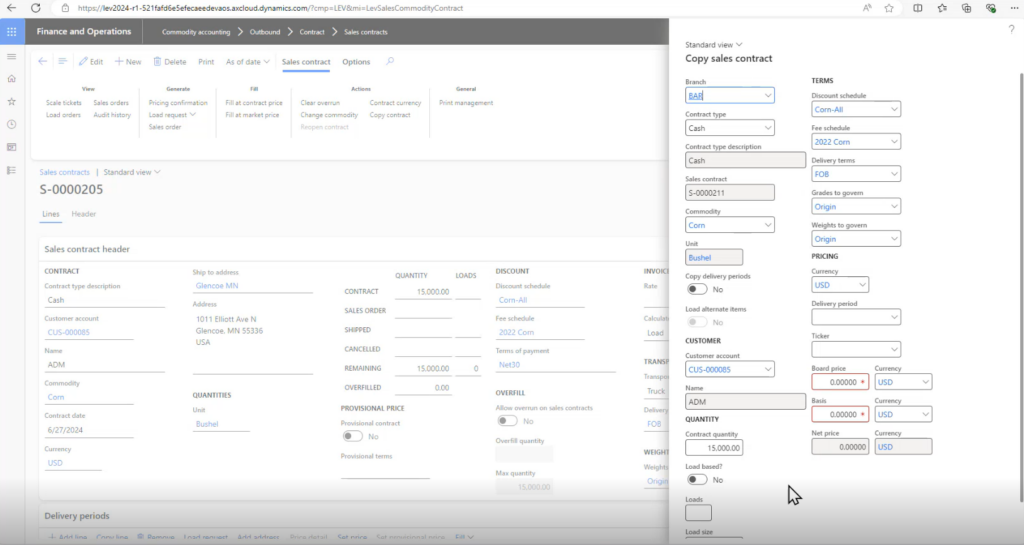
Benefits of the Copy Contracts Feature
1. Time Efficiency: One of the primary advantages of the copy contracts feature is the significant time savings it offers. Instead of manually entering all the details for a new contract, you can simply copy an existing one and make any necessary adjustments.
2. Consistency and Accuracy: By copying an existing contract, you reduce the risk of errors that can occur during manual data entry. The feature ensures that all essential details are accurately replicated, maintaining consistency across contracts.
3. Flexibility: While the feature defaults to the original contract’s details, it provides ample flexibility to make changes. You can update the commodity type, customer information, and delivery periods, ensuring that the new contract meets the specific needs of the current transaction.