Contract Wash in Levridge Commodity Accounting
The Levridge 2024 Release 3.0 introduced a new feature called Contract Wash, designed to streamline the process of managing buy and sell contracts in commodity trading.
This feature is particularly beneficial for traders who often find themselves with both buy and sell contracts for the same commodity and party. Instead of physically shipping the commodity back and forth, the Contract Wash feature allows for a more efficient and cleaner settlement process.
Setting Up the Journal
To use the Contract Wash feature, the first step is to set up the journal in the commodity accounting parameters. This involves configuring the wash journal, daily journal, wash approval (if using workflow approvals), posting profile, and vendor posting profile. The customer profile is used if the customer owes money, while the vendor profile is used if the trader owes the customer.
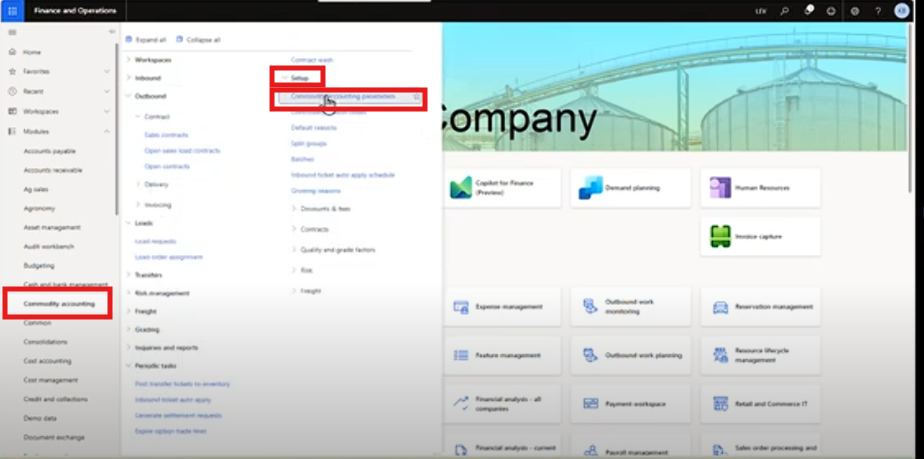
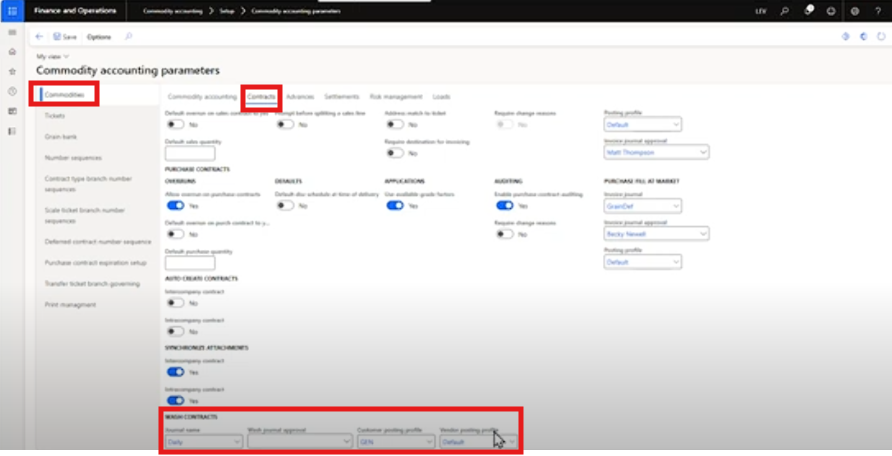
Performing a Contract Wash
Create Contracts: Start by creating the necessary purchase and sales contracts in the system. For example, a purchase contract for 50,000 bushels with ADM and a corresponding sales contract for the same quantity and delivery period.
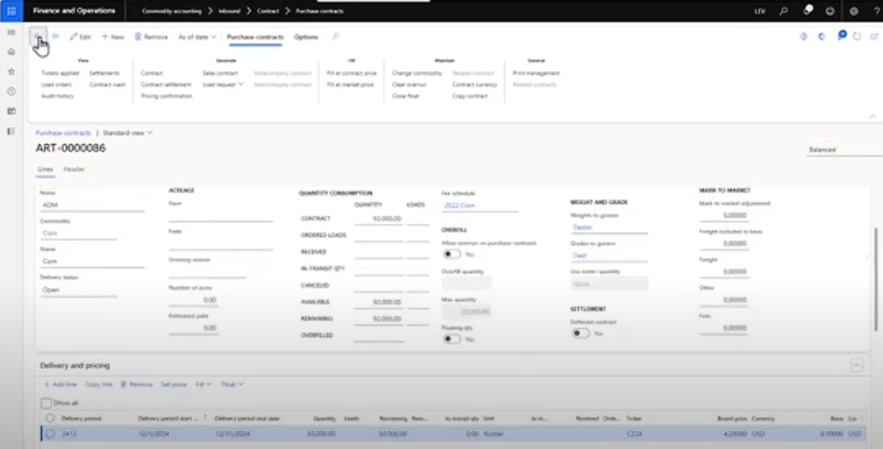
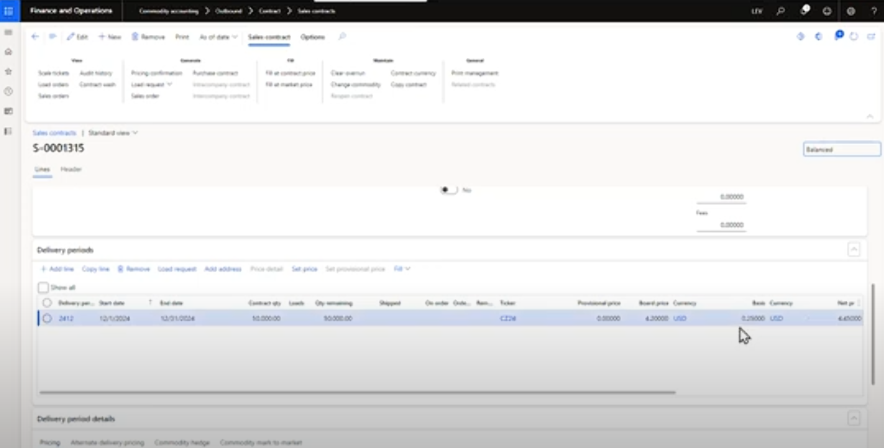
Initiate the Wash: Navigate to the commodity accounting section and select the Contract Wash option under periodic tasks. Create a new wash by selecting the customer and adding the relevant contracts to the wash grid.
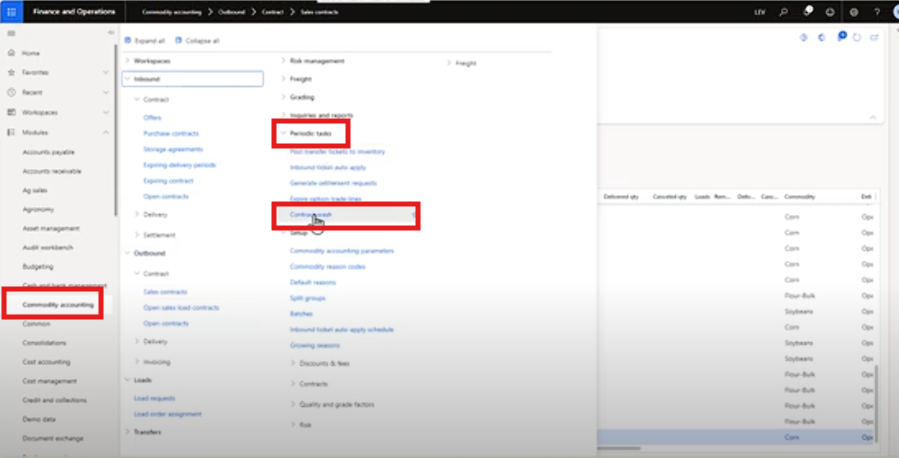
Review and Post: Review the details of the wash, including the total purchase and sale values. The system will calculate the net wash amount, which could result in an account receivable or payable. Once reviewed, the wash can be posted, and the contracts will be settled.
Contract Wash Summary: You can also print out a copy of the contract wash for approval.
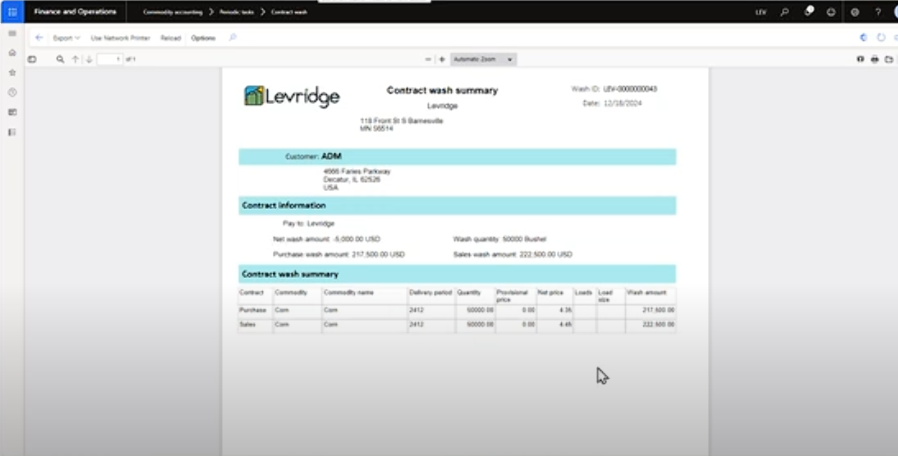
Example Scenario
Imagine a trader has a purchase contract for 50,000 bushels with ADM, priced at $4.25 per bushel, and a sales contract for the same quantity and delivery period, priced at $4.45 per bushel. By using the Contract Wash feature, the trader can wash out these contracts, resulting in a $5,000 account receivable.
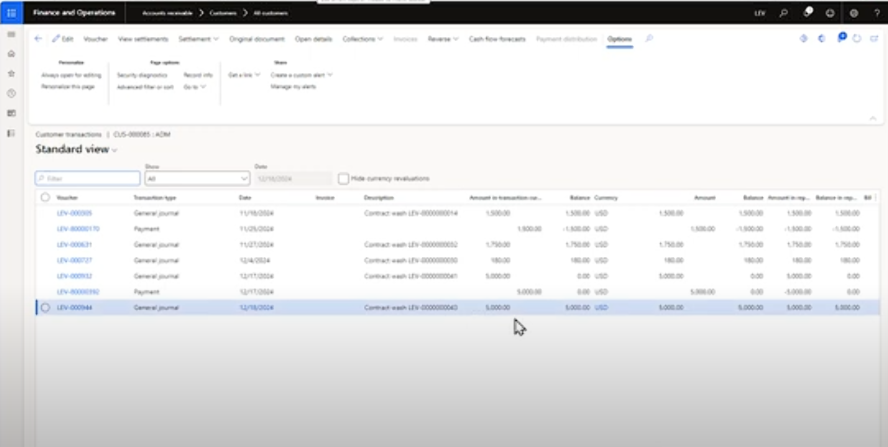
Reversing a Contract Wash
One of the key benefits of the Contract Wash feature is its flexibility. If a mistake is made, the wash can be easily reversed. By navigating to the Contract Wash section and changing the status to view all washes, the trader can select the wash to be voided. This action reopens the contracts, allowing for corrections or alternative actions. After a Contract Wash is voided, an audit trail is created to show the contract wash was created and voided.
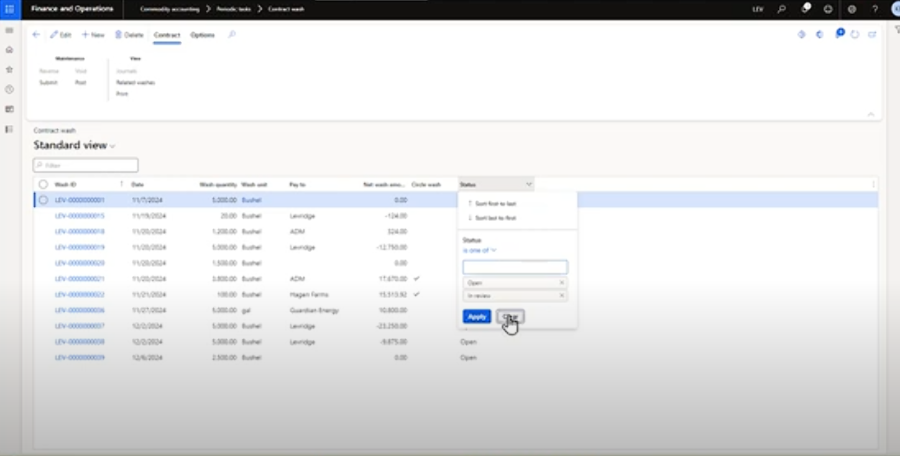
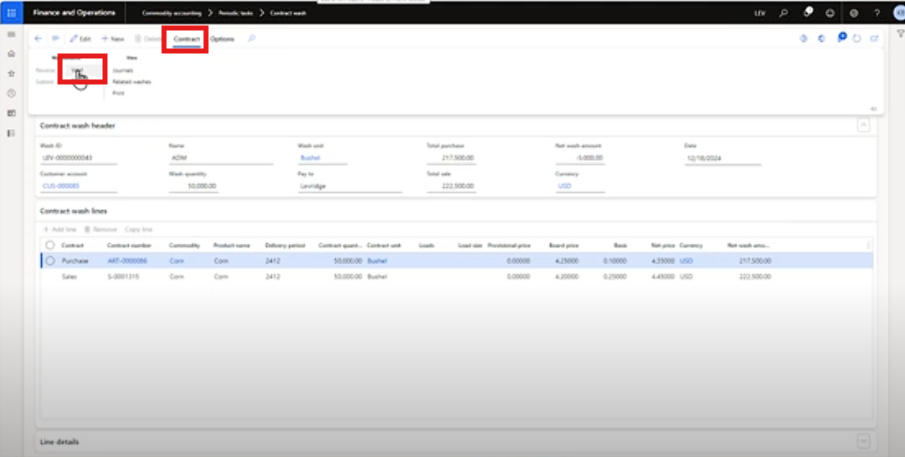
Benefits of Contract Wash
- Efficiency: The Contract Wash feature saves time and effort by eliminating the need for physical shipments and simplifying the settlement process.
- Accuracy: Automating the wash process reduces the risk of errors and ensures accurate settlements.
- Flexibility: The ability to reverse washes provides traders with the flexibility to correct mistakes and adjust contracts as needed.
The Contract Wash feature in Levridge 2024 Release 3.0 is a powerful tool for commodity traders, offering a streamlined and efficient way to manage buy and sell contracts.