Creating Sales Orders from Sales Contracts
Levridge 2024 Special Release 1.5 introduces the ability to create sales orders directly from sales contracts. This enhancement promises to streamline workflows, reduce errors, and save valuable time.
A Seamless Transition from Contract to Order
This process is intuitive and straightforward, ensuring that users can quickly and easily create sales orders without the need for redundant data entry.
1. Navigating to the Sales Contract: Start by selecting the desired sales contract from the list. This contract contains all the necessary details, including the items, quantities, and delivery terms.
2. Generating the Sales Order: At the top of the sales contract menu, there is a new option labeled “Generate Sales Order.” Clicking this option initiates the process of creating a sales order from the selected contract.
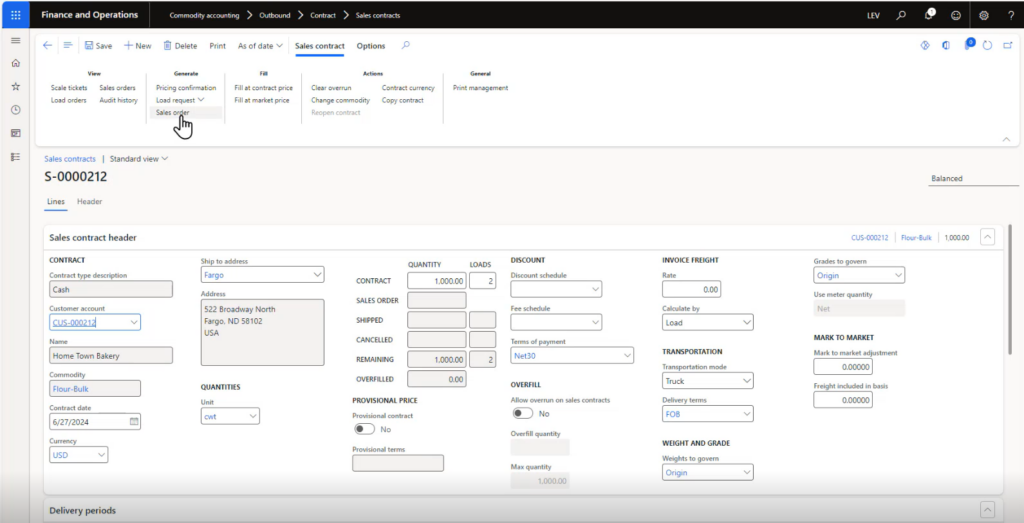
3. Entering Additional Details: Users can specify requested ship dates, receipt dates, and modify the delivery address if needed. The system defaults to the main item from the contract, but users have the flexibility to select alternate items. For instance, you can choose to deliver 100 hundredweight of 25-pound bags of flour instead of the default item.
4. Creating the Sales Order: After entering the necessary details, simply click “Create,” and the system will generate the sales order. This order includes all the specified items and quantities, ready for processing.
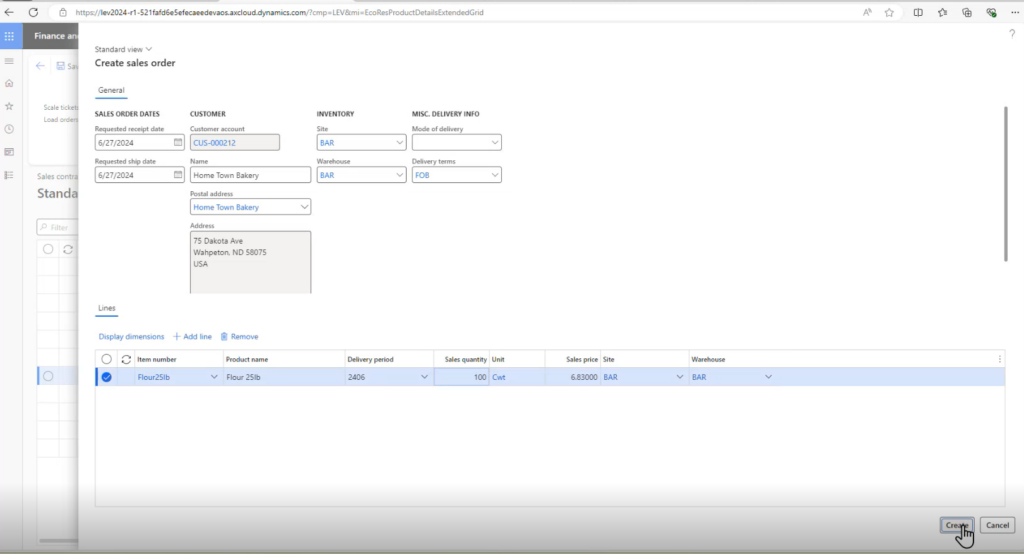
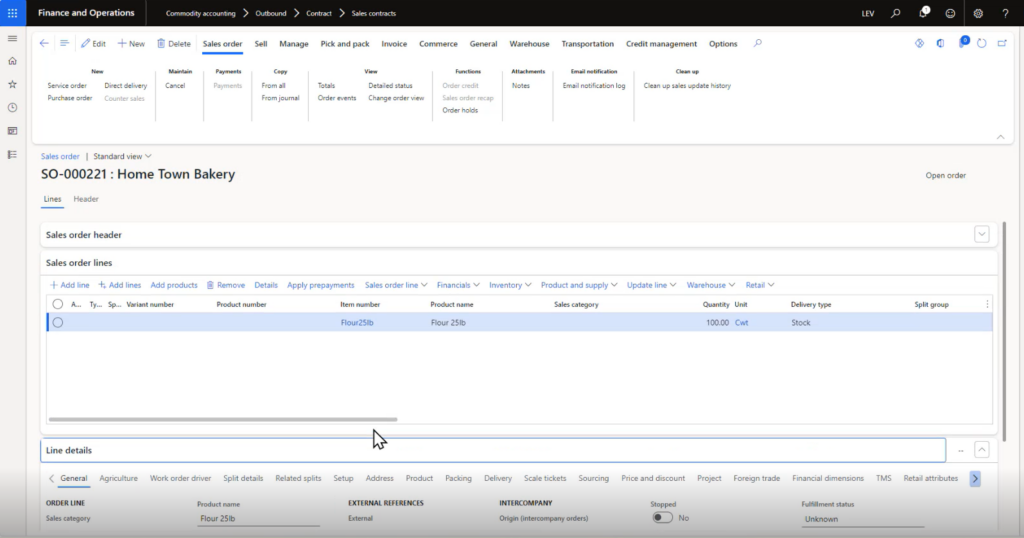
By streamlining the transition from contract to order, businesses can improve their workflows, reduce errors, and save valuable time.