Default Alternate Items Now Available in Sales Contracts
The latest Levridge release, version 2024 R 1.5, includes the features of default alternate items.
The default alternate items feature is designed to enhance flexibility and efficiency in creating sales contracts. It allows users to predefine alternate items that can automatically populate in new sales contracts based on predefined setups. This means that businesses can now manage multiple variations of a commodity more efficiently, catering to different packaging sizes, delivery locations, and customer preferences with ease.
Setting Up Default Alternate Items
The process begins with setting up default alternate items in the system:
1. Navigate to Product Information Management: Under the ‘Product Information Management’ section, go to ‘Release Products’. Select the primary commodity, such as bulk flour in this example.
2. Configure Alternate Items: Under the sales menu, a new option labeled ‘Alternate Items’ is available. Here, you can specify alternate items like 25-pound and 50-pound bags in addition to the bulk product. To include another size, such as a 10-pound bag, simply add it to the list of alternates.
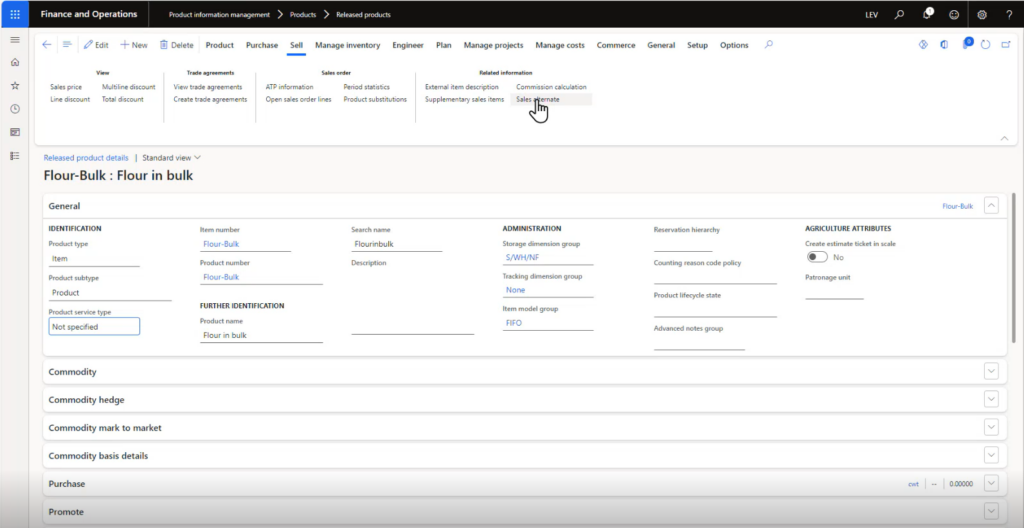
3. Customer-Specific Defaults: You can also configure customer-specific defaults. By navigating to ‘Accounts Receivable’ and selecting a customer (e.g., Hometown Bakery), you can set which alternate items will default on sales contracts for that customer. This is done under the newly added ‘Agriculture’ tab within the customer entry screen.
Creating a Sales Contract with Default Alternate Items
Once the defaults are set, creating a sales contract becomes a streamlined process:
1. Initiate a New Contract: Navigate to ‘Commodity Accounting’ and select ‘Sales Contracts’. Create a new sales contract, specifying details such as the type of contract (e.g., cash contract), commodity (e.g., flour), and customer (e.g., Hometown Bakery).
2. Load Defaults: Under the ‘Alternate Delivery Pricing’ section, a single click on ‘Load Defaults’ populates the contract with predefined alternate items. For instance, if you set up 10-pound, 25-pound, and 50-pound bags as defaults, these will automatically appear, ready for further customization.
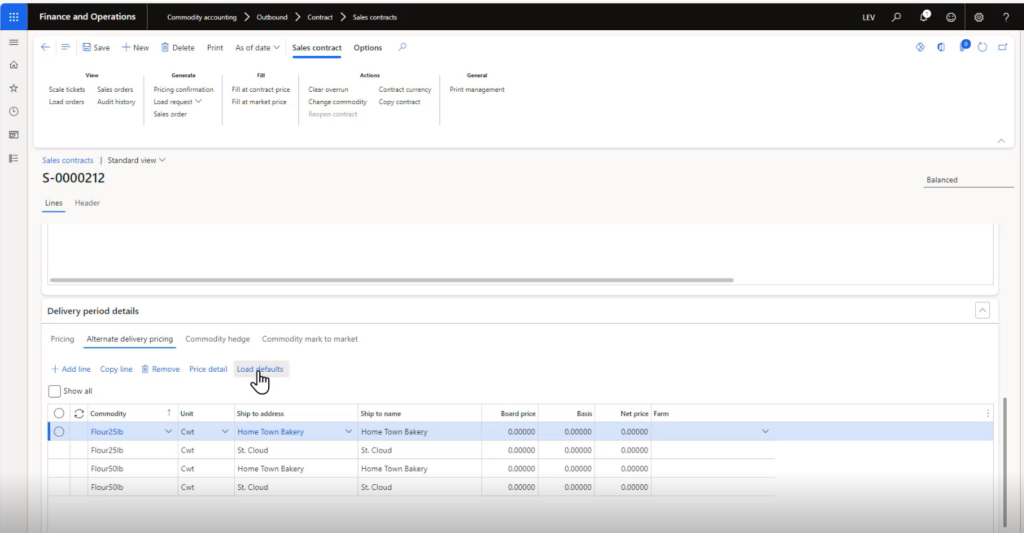
3. Finalize the Contract: Adjust any remaining details such as delivery periods and pricing. The heavy lifting of entering multiple line items is significantly reduced, allowing for quick and accurate contract creation.