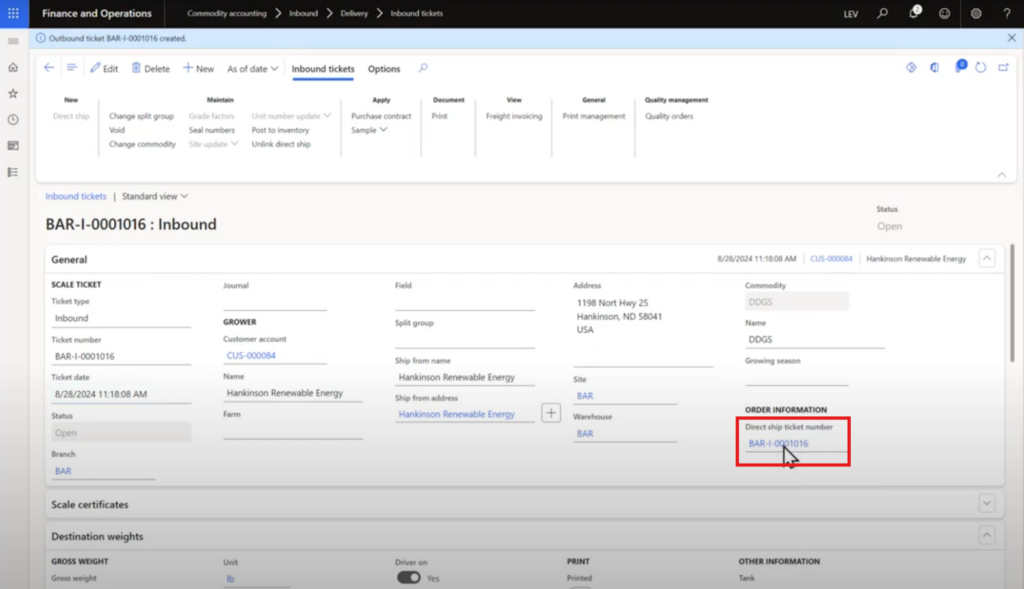Direct Ship Option on Inbound Scale Tickets
The Levridge 2024 Release 2.0 now allows users to create an outbound direct ship ticket directly from an existing inbound ticket. This functionality is especially useful for companies that frequently deal with back-to-back scenarios—where an inbound ticket is linked to an outbound ticket as part of a direct shipping process. It eliminates the need for manual re-entry of data, thereby reducing administrative overhead and the potential for errors.
Navigating to the Inbound Scale Ticket Screen

Creating a Direct Ship Ticket
The user selects an existing inbound ticket, such as one related to Hankinson Renewable Energy for a product like DDG (Distillers Dried Grains). After selecting the ticket, users have the option to create a new direct ship ticket by selecting “New Direct Ship” from the inbound tickets menu. This action triggers the system to create an outbound ticket with details copied from the inbound ticket.
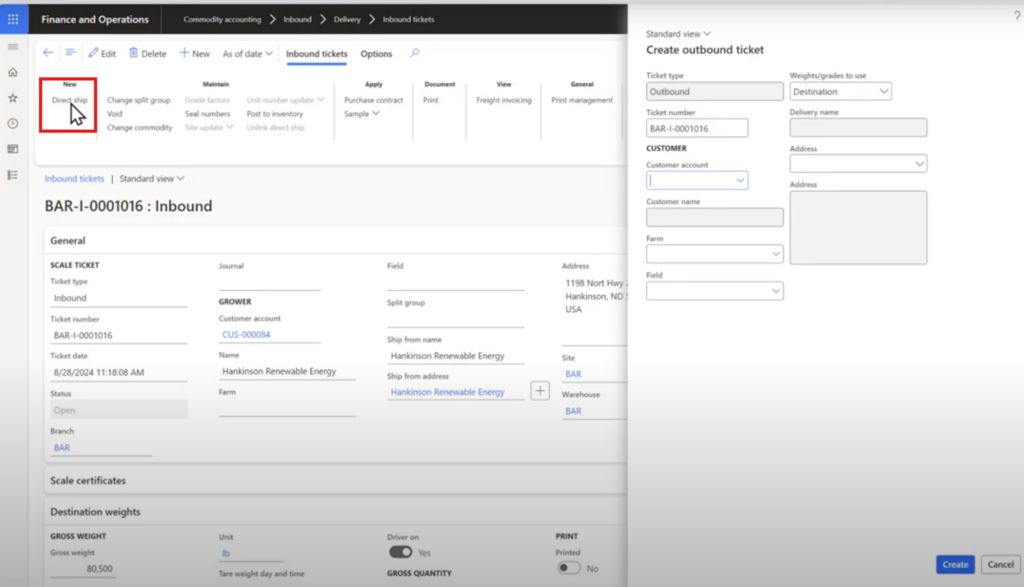
Configuring the Outbound Ticket:
After initiating the direct ship process, users can configure the outbound ticket. The software provides a default ticket number matching the inbound ticket number for consistency. Users then select a customer account, such as “Bjorkman Farms” or “Land and Cattle,” and specify additional details like farm, field and weight. The outbound ticket can also be configured to use different weights and grades if required. If the delivery address for the outbound ticket differs from the inbound ticket’s destination, users can modify it accordingly.
Generating the Outbound Ticket
Once the necessary configurations are made, clicking the “Create” button prompts the system to generate the outbound ticket. The system creates a direct copy of the inbound ticket, ensuring that all relevant information is mirrored accurately. Users can then view the new outbound ticket, which contains the same gross and net weights as the inbound ticket but reflects the selected customer account and delivery address.
Linking Inbound and Outbound Tickets:
The system maintains a link between the inbound and outbound tickets, allowing users to easily reference both. This linkage is visually represented on the inbound ticket screen by a reference to the direct ship ticket number, which is the outbound ticket associated with the inbound shipment.