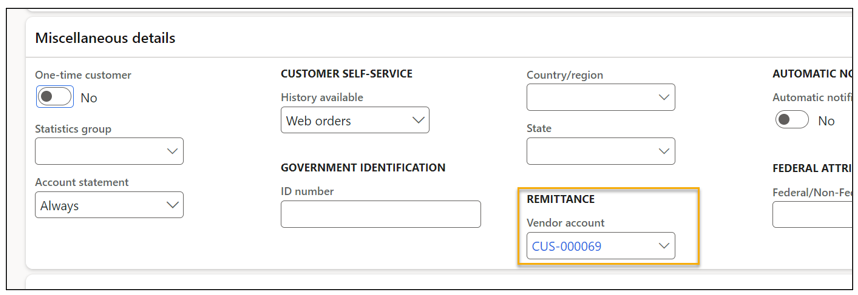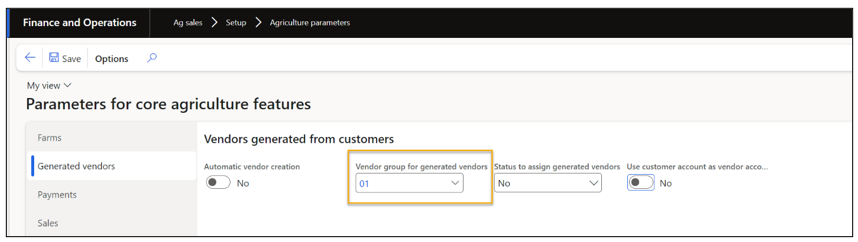Increase Efficiency, Reduce Errors: Automated Vendor Creation Upon Customer Account Setup
Levridge has the ability to automatically create a vendor account when a customer account is created.
In Ag sales > Setup > Agriculture parameters > Generated vendors, if ‘Automatic vendor creation’ = Yes and the ‘Vendor group for generated vendors’ has a value the system will generate the vendor account. If you want the same account for the customer and vendor, set ‘Use customer account as vendor account’ = Yes.
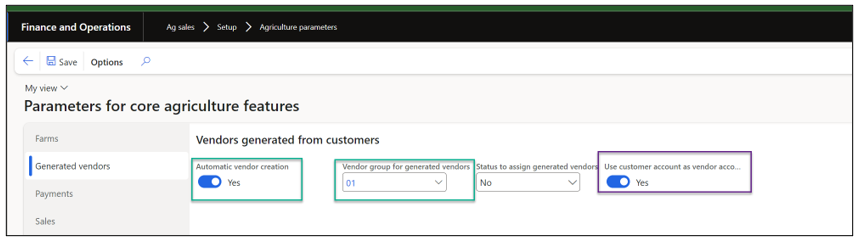
If you have chosen to not auto generate the vendor account when the customer is created (so ‘Automatic vendor creation’ = No), you are still able to create the vendor from the customer with the ‘Create vendor’ option in the Customer form > Agriculture action pane.
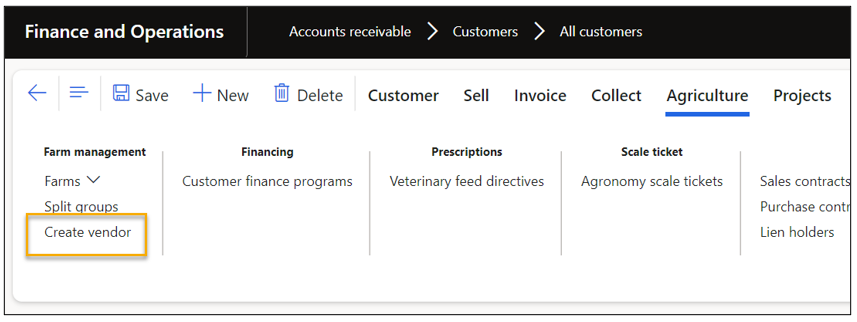
If this option is not enabled, you can check to see if a vendor account has already been linked to the customer in the Miscellaneous fast tab on the Customer detail form. If that is blank and the action is still not enabled, check if there is a value in ‘Vendor group for generated vendors’ in Ag sales parameters. If that is empty that will block the action to be enabled.