The Difference Between “Grain Shipped Not Invoiced” and “Shipped Not Invoiced Bulk” in Levridge
Grain Shipped Not Invoiced:
- This is typically used for grain elevators and not commodity processors, but it can be used by both.
- Grain shipped not invoiced is used when a company gets an invoice and settlement sheet from the buyer of the grain. The company is trying to match the customer invoice/settlement sheet to the company’s scale tickets. This is independent of destination/origin weights and grades. The larger company usually determines which way this could go.
- Essentially the grain shipped not invoiced form is the matching of tickets to a check/invoice provided by the customer. The terms on the contract determine when the customer sends their invoice and settlement sheets to the seller.
- Customer invoice amount helps users find the difference but is not required. Amount fields on the bottom are to help the use reconcile quickly and are not found on Bulk shipped not invoiced form.
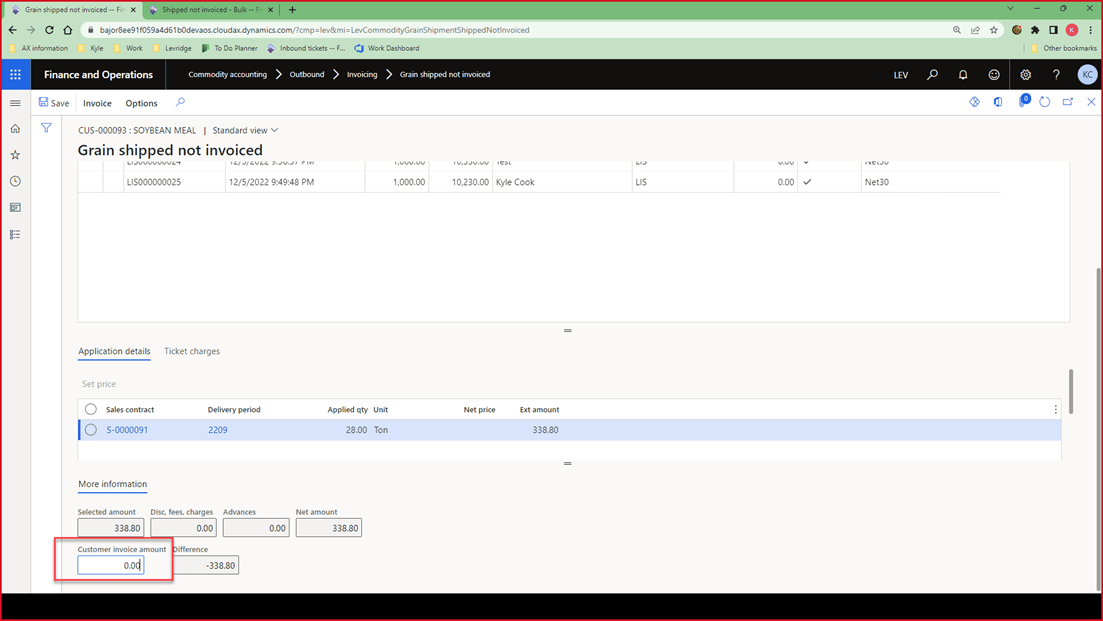
Customer invoice amount is 0.00 and is circled in red.
Advances: Grain shipped not invoiced gives the user the ability to satisfy the sales advance. If you receive an advance, such as 80% up front, you will take it off the invoice on this form.
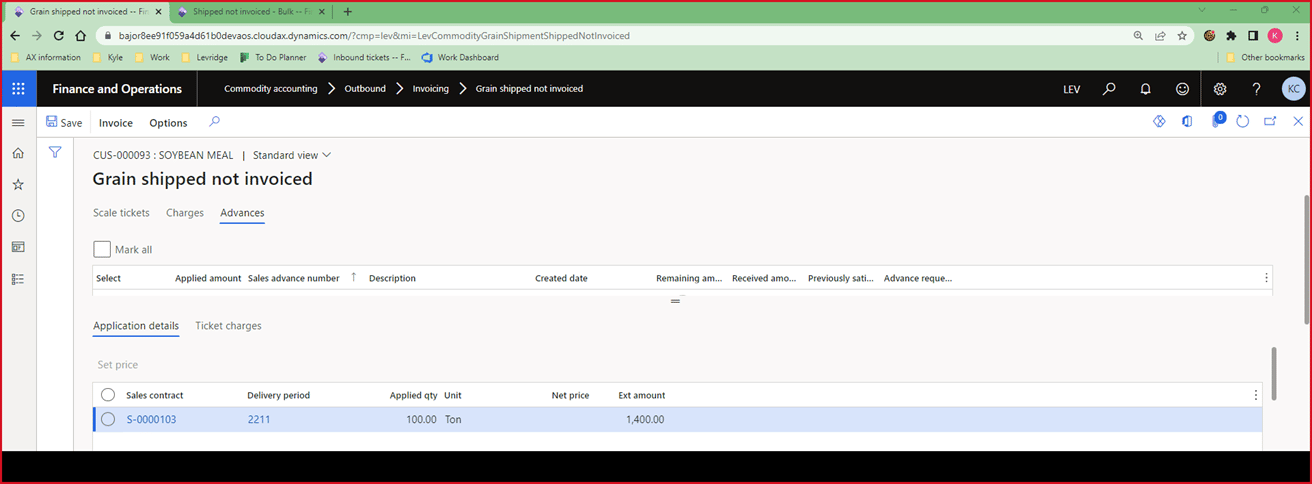
The Advances and Applications details tabs are selected.
Shipped Not Invoiced Bulk:
- Usually used for commodity processes
- Is used when the selling company is originating the invoice/settlement sheet and the customer has to match them.
- Nothing to compare against and all we are doing is selecting the tickets and invoicing.
- No functionality around advances.
- Notice no amount fields at the bottom for reconciliation.
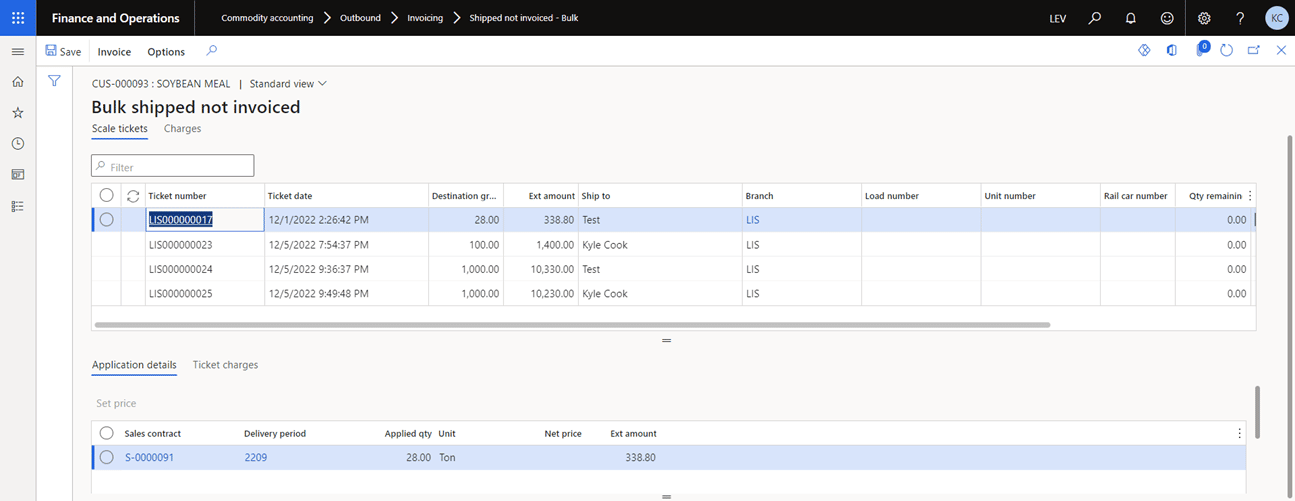
Scale tickets and Application details tabs are selected.