Transforming Contract Management with Automated Approvals
In Levridge 2025 Release 2, organizations gain a new tool for automating and streamlining contract approvals, ensuring compliance and efficiency across purchase and sales agreements.
Contract Approvals Challenges
Different branches, contract types, and transaction categories (purchase or sale) often require distinct approval processes. Manual tracking can lead to delays, errors, and compliance risks. Levridge 2025 R2 addresses these challenges by introducing automated approval workflows that adapt to organizational needs.
Flexible Approval Setup
The new system allows users to configure approval requirements by branch, contract type, and transaction category. To set up, navigate to:
Setup > Commodity Accounting Parameters > Contract Type Branch Number Sequences
Within the Commodity Accounting Parameters, a new “approval required” column lets administrators specify which contracts need approval—whether it’s a basis or cash contract, purchase or sale, or any combination thereof. This granular control ensures that only the necessary contracts are routed through the approval process, reducing bottlenecks and focusing attention where it’s needed most.
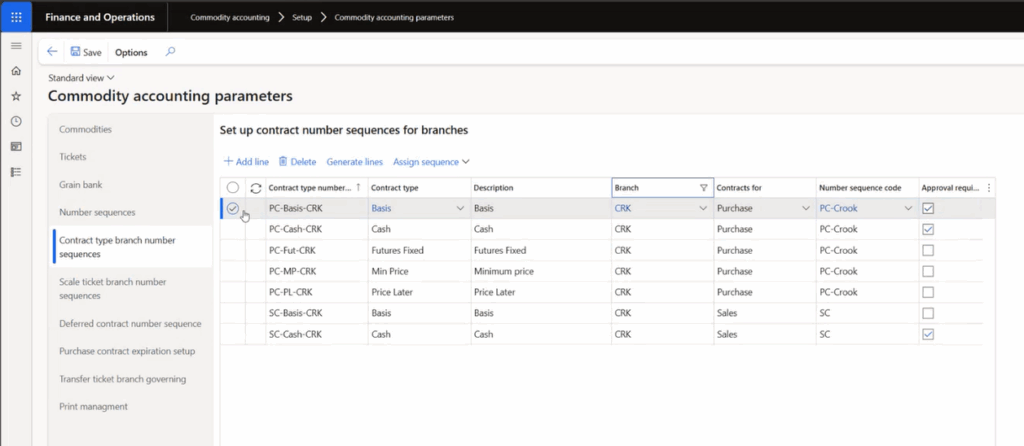
Approval States and Workflow
After a contract is entered, it begins in a “send for approval” state. At this stage, the contract is not yet approved and cannot be used for reporting, mark-to-market calculations, or ticket application. This safeguard ensures that only vetted contracts enter the operational pipeline. Users can initiate the approval process directly from the contract entry screen or from a list view, enabling batch approvals for efficiency.
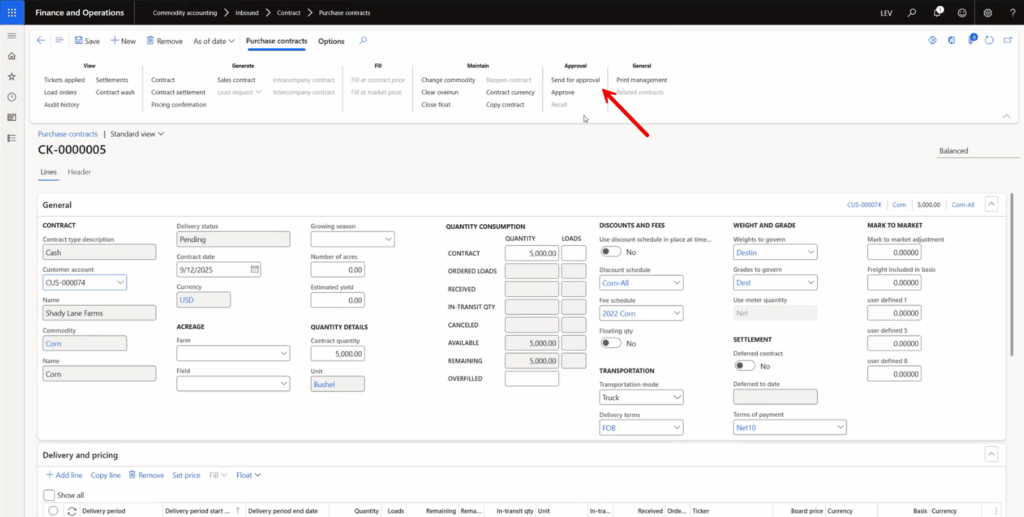
Once you approve a contract, you make it fully operational—so you can use it for reporting, ticketing, and other business processes. The system records the approver’s name and approval status, providing a clear audit trail for compliance and accountability.
Recall and Ticketing Integration
Users can trigger a recall to revert a contract to a non-approved state, unless they have already applied tickets. If tickets are present, the system issues a warning and requires users to unapply tickets before recalling the contract. This integration between contract approvals and ticketing ensures data integrity and prevents operational conflicts.
The recall process is mirrored on both purchase and sales contracts to maintain consistency across transaction types. Additionally, contracts that are not approved remain invisible to long-short reporting and cannot be selected for sales orders or ticketing, further reinforcing compliance.
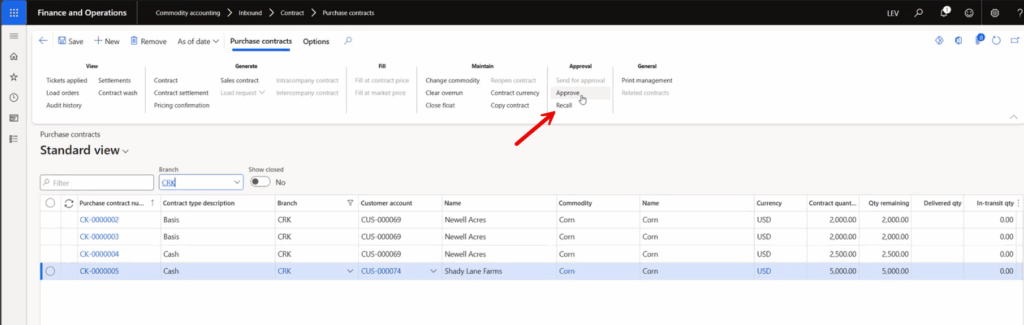
Streamlined Operations and Compliance
By automating contract approvals and integrating them with ticketing and reporting, Levridge 2025 R2 empowers organizations to manage contracts with greater confidence and efficiency. For teams managing high volumes of contracts, these enhancements translate to faster approvals, fewer errors, and improved compliance. The result is a more agile, transparent, and reliable contract management process.
Additional Resources
Accompanying YouTube video
For more information on Commodity Accounting, visit Commodity Accounting Solution.