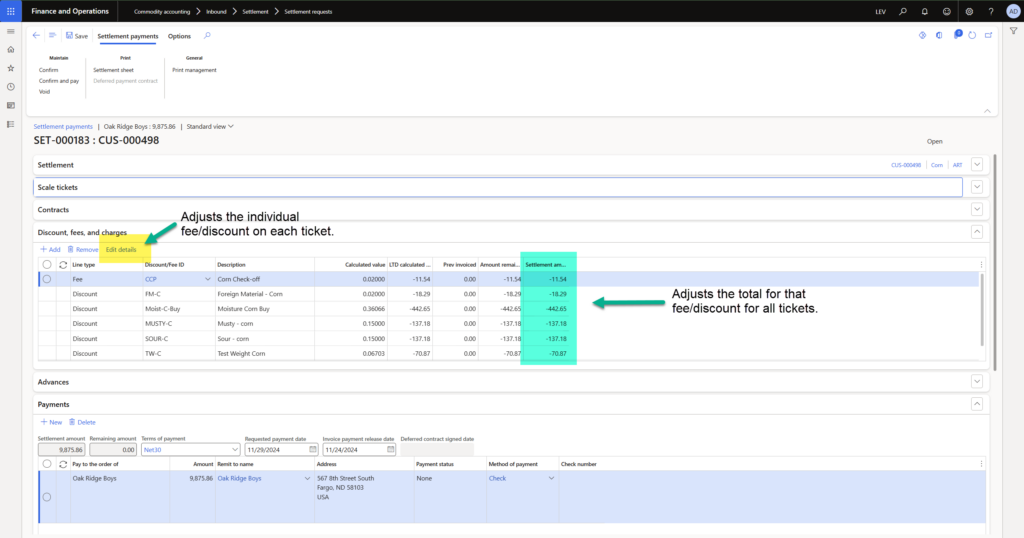Two Easy Ways to Edit Settlement Discounts and Fees on the Payment Form
The Levridge Commodity Accounting module provides two methods to edit settlement discounts and fees on the settlement payment detail form (Commodity accounting > Inbound > Settlement > Settlement payment).
1. On the Discounts, fees, and charges fast tab, if you click ‘Edit details’ the user will be able to edit or add individual fees or discounts to the tickets on the settlement. This will actually update the values on the tickets. Then the total for the settlement will be updated based on the individual ticket details.
2. On the Discounts, fees, and charges fast tab, the user can add or edit the total amount of a fee or discount across all tickets in the ‘Settlement amount’ column. This will NOT be reflected on any individual tickets. If you modify the settlement total for a discount or fee, you will not be able to modify ticket details. If you need to update ticket details and then adjust or add a charge to the settlement, you will need to adjust ticket details first then adjust the settlement value. For example, if you have a handling fee that is charged for the entire settlement it can be added to the settlement itself, but when you total the individual ticket fees and discounts it would not be accounted for on any specific ticket. This can also be used in the case of rounding differences. If there were 10 tickets on the settlement, and the total of moisture was 442.65 and you needed it to be 442.63. You can change the total for the settlement, but each individual ticket discount for moisture will not have changed.