Update Settlement Amount When Adjustments are made on the Settlement
In the latest Levridge Commodity Accounting release, 2024 R3, significant enhancements were made to the settlement payment process. These updates were designed to simplify the way adjustments are handled, ensuring that the settlement amounts are accurately updated without the need for manual intervention.
Previously, users had to manually adjust the difference in the payments, which was time-consuming and prone to errors. With the new enhancements, any changes made to discounts or other adjustments are automatically reflected in the settlement amount.
The new features can be accessed under the Commodity Accounting module > Inbound > Settlement, specifically in the settlement payments section.
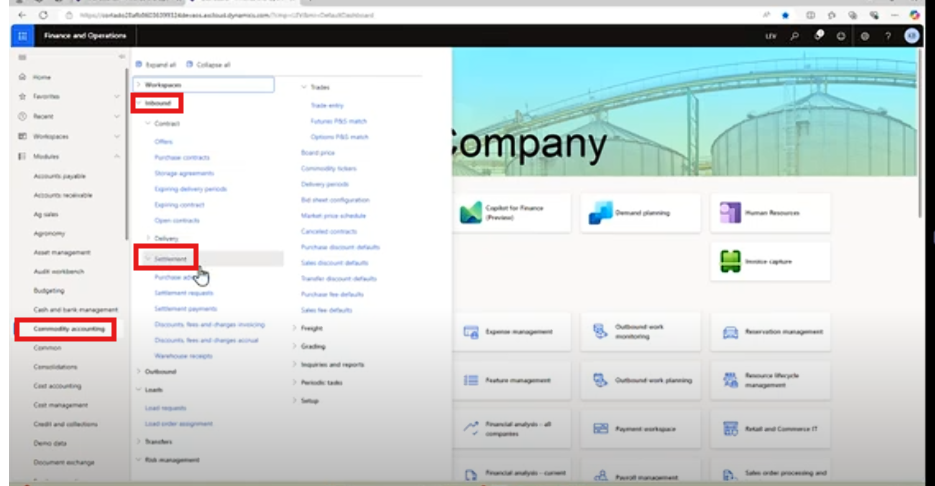
For instance, if a user decides to waive a moisture discount, they can simply edit the discount amount to zero. The system will then automatically update the settlement amount to reflect this change. Users can review and update settlement payments with ease, thanks to the intuitive interface and automated processes.
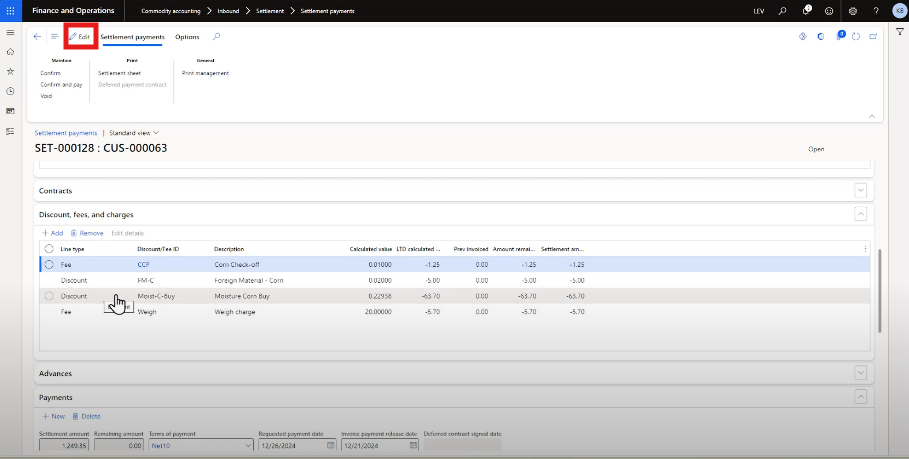
The enhancements are designed to provide a better user experience, making it easier to manage and process settlement payments efficiently. Overall, the 2024R3 release brings valuable improvements to the settlement payment process, enhancing both functionality and user experience.