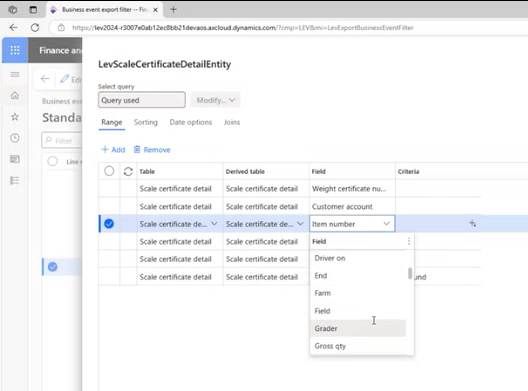Document Exchange Export Filter Features for Commodity Loads and Scale Tickets
The new document exchange export filter features in the 2025 Levridge Commodity Accounting Release 1.0 offer users enhanced capabilities for exporting both commodity loads and scale tickets. With a wide range of filtering options and customizable schemas, users can efficiently manage and analyze their data.
Business Event Export Filter for Commodity Loads
One of the standout additions is the business event export filter for commodity loads. This tool allows users to export load information based on specific criteria, making it easier to manage and analyze data. You can find this feature under the main menu: Document Exchange Setup > Business Event Export Filter.
Schema Setup for Loads
The export filter includes various schemas for load assignments—such as when a load is created, deleted, modified, or unassigned. Users can select from a wide range of filters to customize the export process. Popular fields include load number, customer account, carrier service, item number, load type, and location. This flexibility ensures that users can tailor the export to meet their specific operational needs.
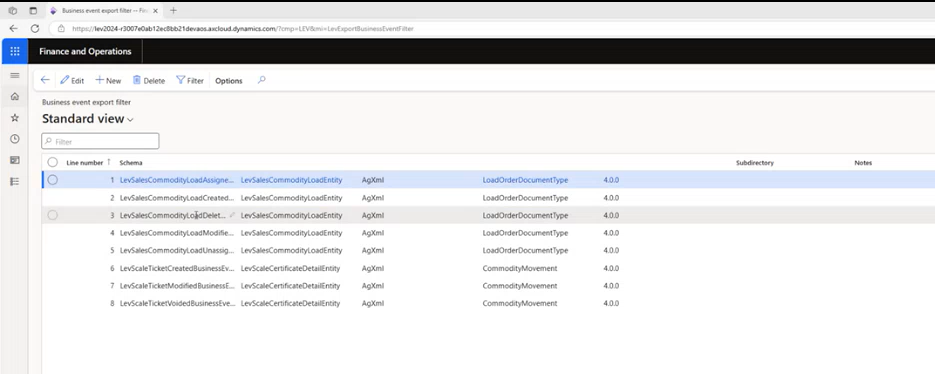
Filtering Options
The filter options are extensive. For example, users can filter by customer account to export load information for a specific client—like “Newell Acres.” Other options include filtering by carrier service, item number, or load type. The ability to customize the export process ensures that users can efficiently manage their data and streamline reporting.
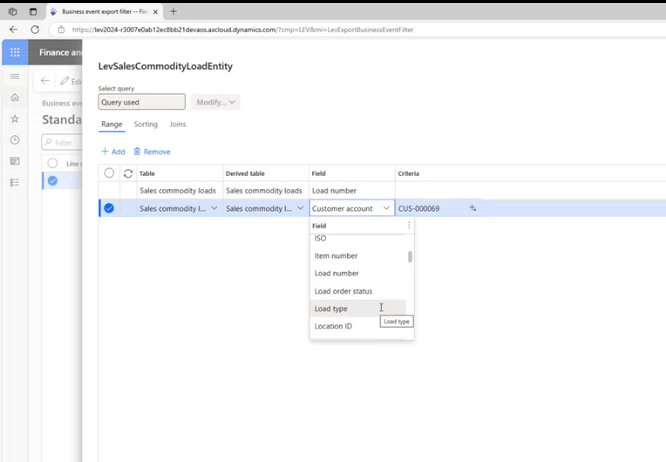
Scale Tickets Export Filter
In addition to commodity loads, the 2025 R1 release also includes a filter for scale tickets. Much like the load export filter, this tool offers a range of schema options—such as ticket creation, modification, and voiding—and allows users to apply filters to export only the data they need.
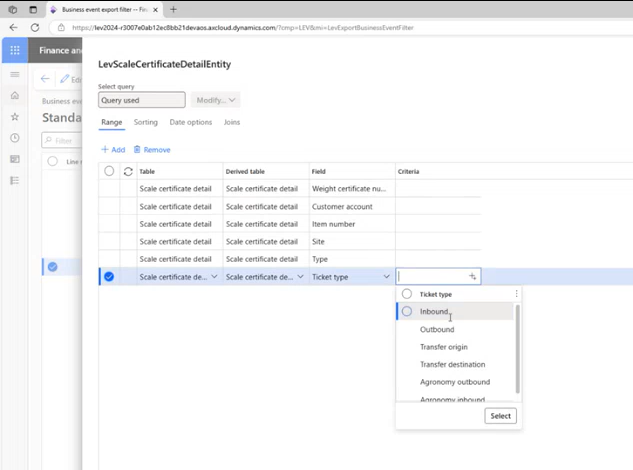
Filtering Options for Scale Tickets
The scale tickets filter includes options such as customer account, item number, ticket type, batch number, carrier service, and created date and time. Users can even filter by ticket direction—such as inbound only—ensuring that only relevant data is exported. This level of granularity provides users with the flexibility to manage their scale ticket data effectively.