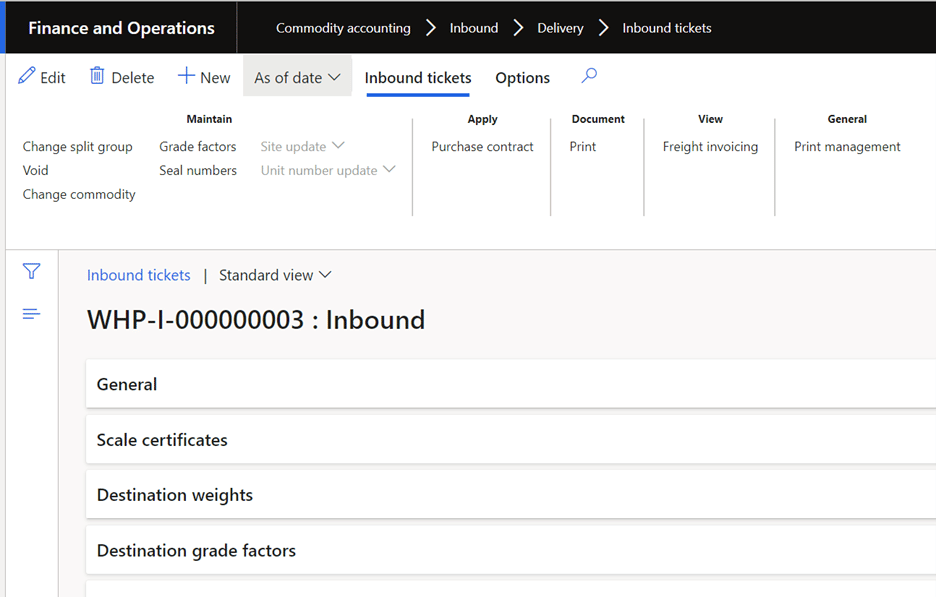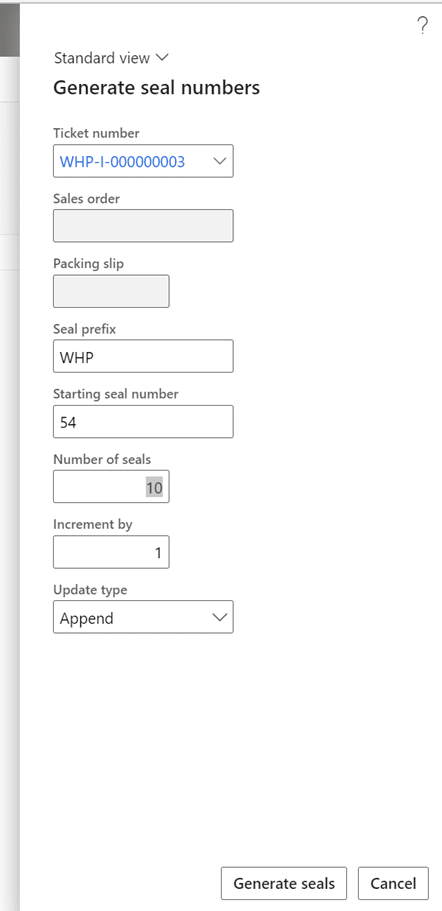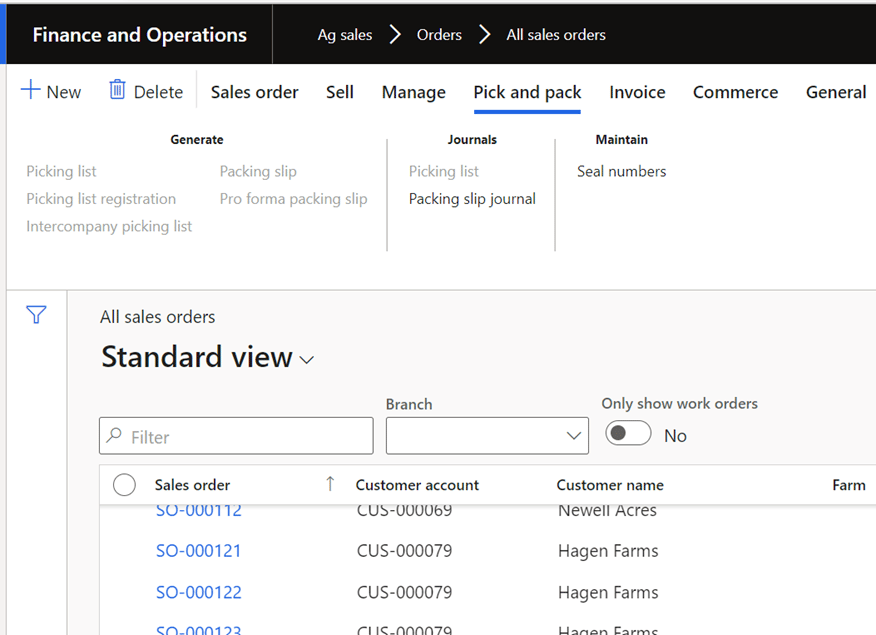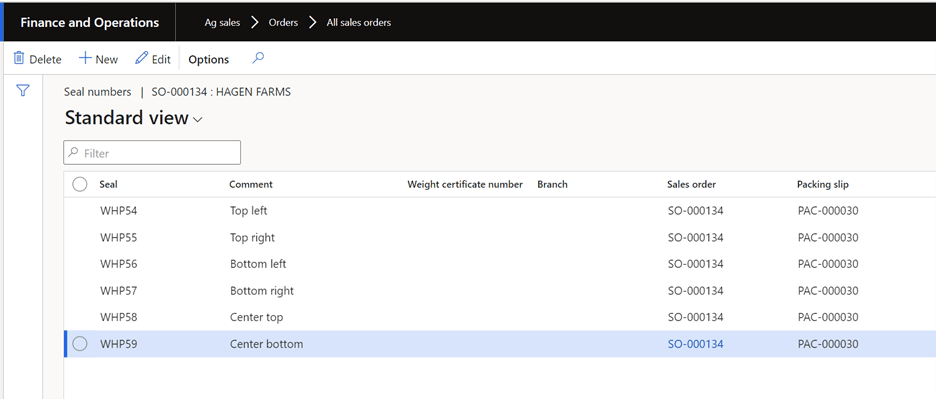How to Attach Seal Numbers to Scale Tickets in Levridge
Commodity processors and elevators sell products by truckload and rail. As part of food safety requirements, they are required to place a seal on the openings of the containers (like box cars or trailers) used to transport products. A single box car or trailer can have 2 – 20 seals. The shipper is required to track the seal numbers placed on each container. If the seals are broken or found along the highway, the shipper can track that seal number back to the rail car or truck trailer.
Levridge has support for seal numbers on scale tickets and on sales orders for packaged products. On all scale tickets, seal numbers can be added by clicking the Seal numbers button on the scale ticket form.
Once clicked, click New to generate new seal numbers. As you can see in the screenshot below, you can enter a prefix, a starting number for the seals, the total number of seals needed, and you can choose to increment the seals by whatever number is required. Those seal numbers will then be attached to that scale ticket.
On a sales order for the shipment of packaged goods, the same idea applies. Click on the Seal numbers button to access the same screen that is used for seal numbers on scale tickets. In that screen you can generate the seal numbers needed to track the shipment of the goods on the sales order.
Pictured below are the seal numbers generated for a sales order.