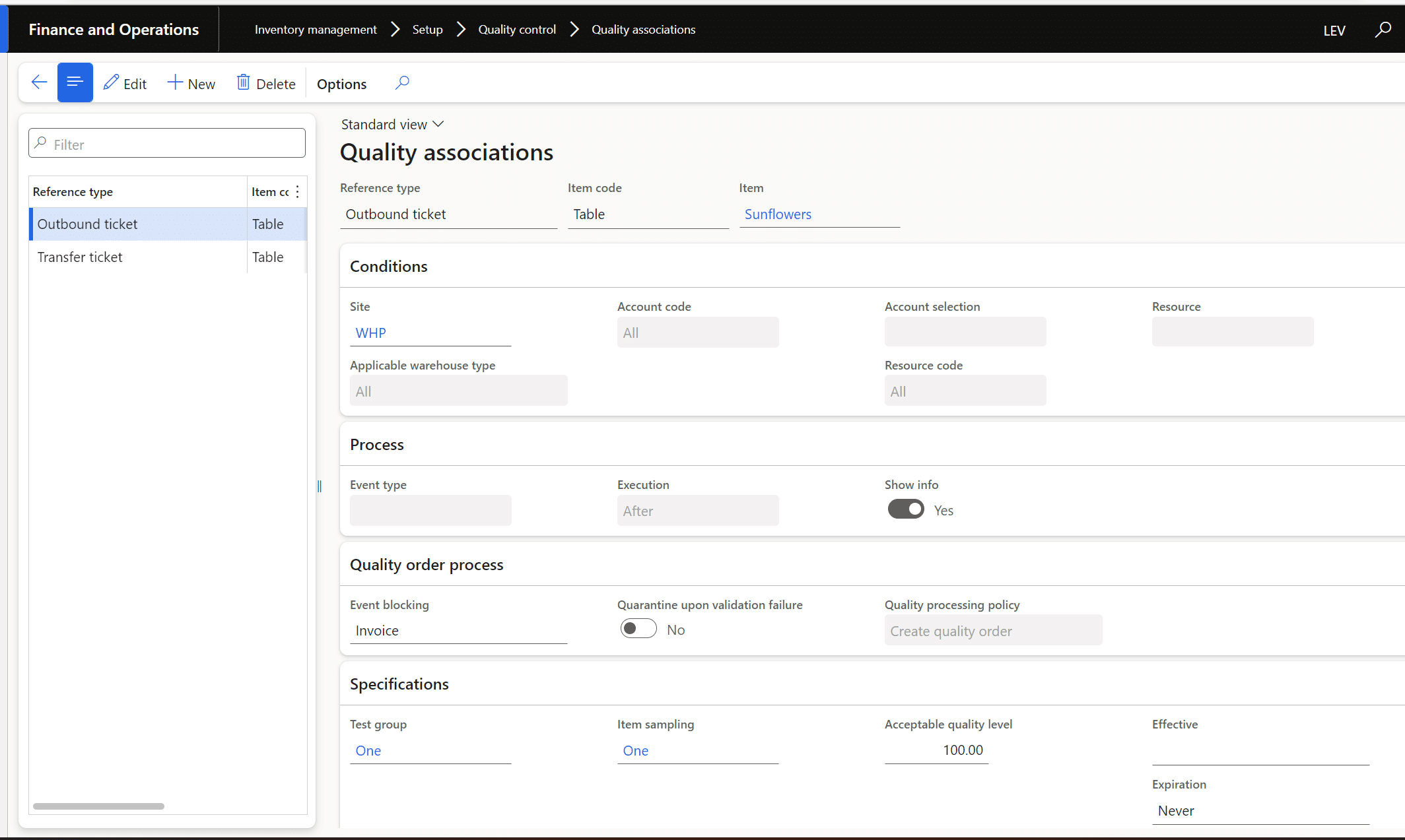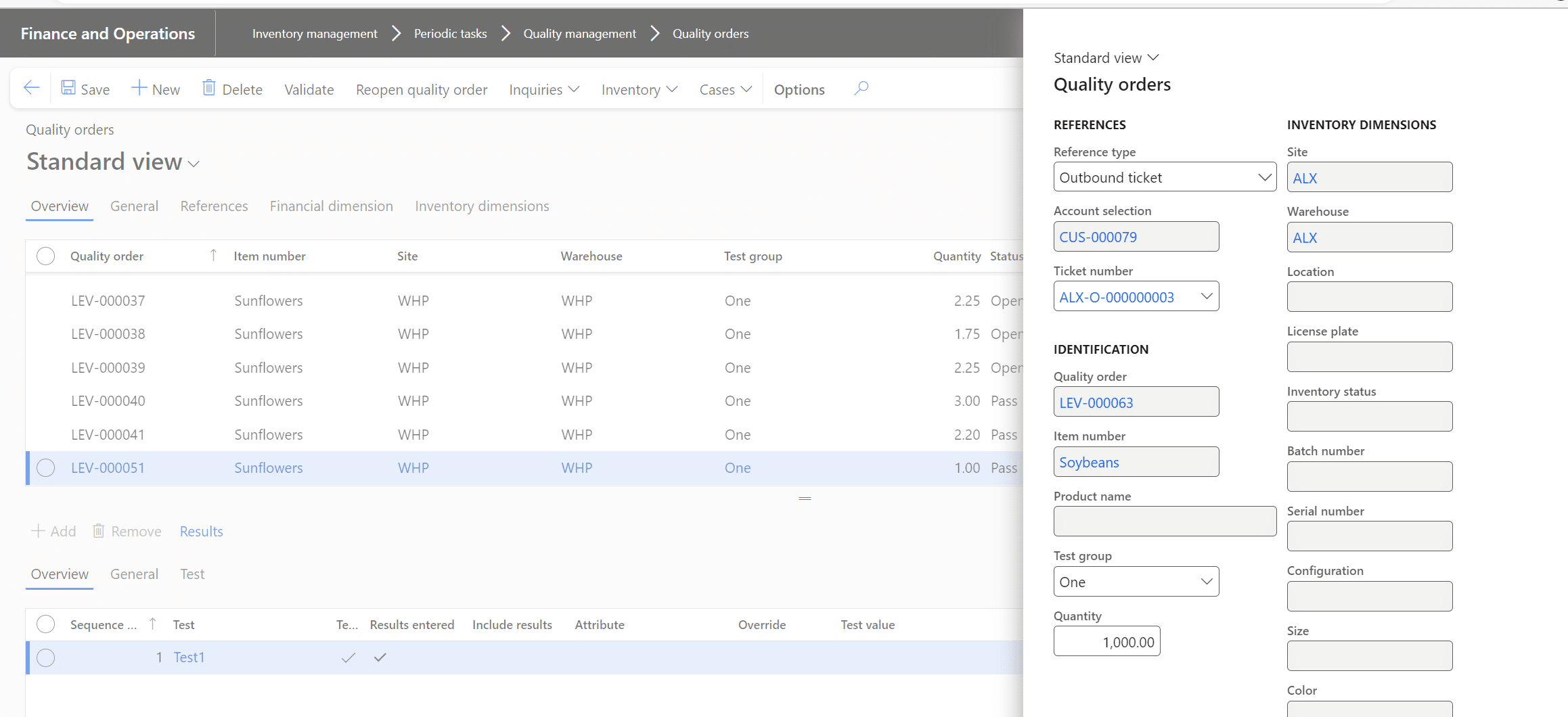Generating Quality Orders From Scale Tickets in Levridge
In release 2023 R2, Levridge is introducing a new feature that will enable you to generate quality orders from scale tickets. Microsoft Dynamics 365 Finance and Operations includes a native quality management module, designed to track the testing of various inventory product samples. With Levridge’s added functionality, the system can now create a corresponding quality order for inbound, outbound, or transfer scale tickets. You can conduct tests under the quality order, hence linking the scale ticket and the quality order. Additionally, this new functionality can prevent you from posting to inventory or invoicing a scale ticket if there is no existing non-open quality order for the ticket. It is important to note that these functions complement, rather than replace or interfere with, the grading and grade factors applied at the scale. This level of advanced testing is often needed by food processors and milling companies.
Initial Setup
To use this functionality in Levridge, follow these initial setup steps in the quality management module:
1. Create a test group: A test group allows you to group multiple tests together to be run against a single sample. Levridge has not modified this functionality, so refer to the Microsoft documentation as your guide for creating your test groups.
2. Create item samplings: Item samplings define the amount of physical inventory that needs to be inspected during test runs. Sampling can be based on fixed quantities, percentages, or a full license plate. Similar to test groups, you can refer to the Microsoft documentation for instructions on setting up item samplings.
3. Create a quality association: A quality association brings together the other setup elements you have defined, such as tests, test groups, and samplings. It also specifies the type of document for which the tests should be executed (e.g., scale ticket, sales order, purchase order) and when the tests should run (e.g., on inventory posting, invoicing outbound ticket). Levridge has enhanced quality associations so you can select ticket types you want to run tests against, like Inbound, Outbound, and Transfer tickets. Consult this documentation for creating quality associations.
The following image is an example of a quality association for an outbound ticket.
Once you have completed the setup steps, you can begin generating quality orders from your scale tickets.
It is important to note that inbound tickets are the only ticket type for which quality orders can be automatically generated by the system. Outbound and transfer ticket quality orders (as well as inbound) can be created manually.
To manually create a quality order, go to Inventory management > Periodic tasks > Quality management > Quality orders. When you click the New button, you will see in the Reference type dropdown that we have added inbound, outbound, and transfer tickets as options. The screenshot below shows a quality order for the outbound ticket of ALX-O-000000003.
Whether you are creating quality orders manually or letting the system generate them, the lists below will walk you through what to expect with each ticket type.
Ticket Types
Inbound tickets
For an inbound ticket, if your quality association has these settings:
- Event type = Post to inventory
- Event blocking = None
Then a quality order will be automatically generated for the inbound ticket upon inventory posting, which usually occurs when the ticket is applied to a contract. Only inbound tickets can generate quality orders at this time.
For an inbound ticket, if your quality association has these settings:
- Event type = None
- Event blocking = Post to inventory
If there is no existing failed or passed quality order associated with the ticket, or if there is an open quality order in progress, then the scale ticket will be prevented from being posted to inventory. An open quality order indicates that there are pending tests to be run, and the quality order has not yet been set to Pass or Fail.
Outbound tickets
For an outbound ticket, if your quality association has these settings:
- Event blocking = Invoice
Then if a quality order does not exist for the ticket or if there is an open quality order for the ticket, the outbound ticket cannot be invoiced. Similar to inbound tickets, an open quality order indicates that there are more tests to be conducted, and the quality order has not yet been marked as Pass or Fail.
Transfer tickets
For a transfer origin ticket, if your quality association has these settings:
- Event blocking = Origin post to inventory
Then if a quality order does not exist for the ticket or if there is an open quality order in progress, the transfer origin ticket cannot be posted.
This new feature helps users manage quality orders, ensuring effective quality management for each ticket type.