A Simplified Settlement Process
In Levridge, there is a wizard to make the settlement process as efficient and error free as possible. The wizard starts with prompting for the grower, commodity, branch and disposition you want to settle. Once those values are entered, you mark the scale tickets for that grower, commodity, etc. you want to settle.
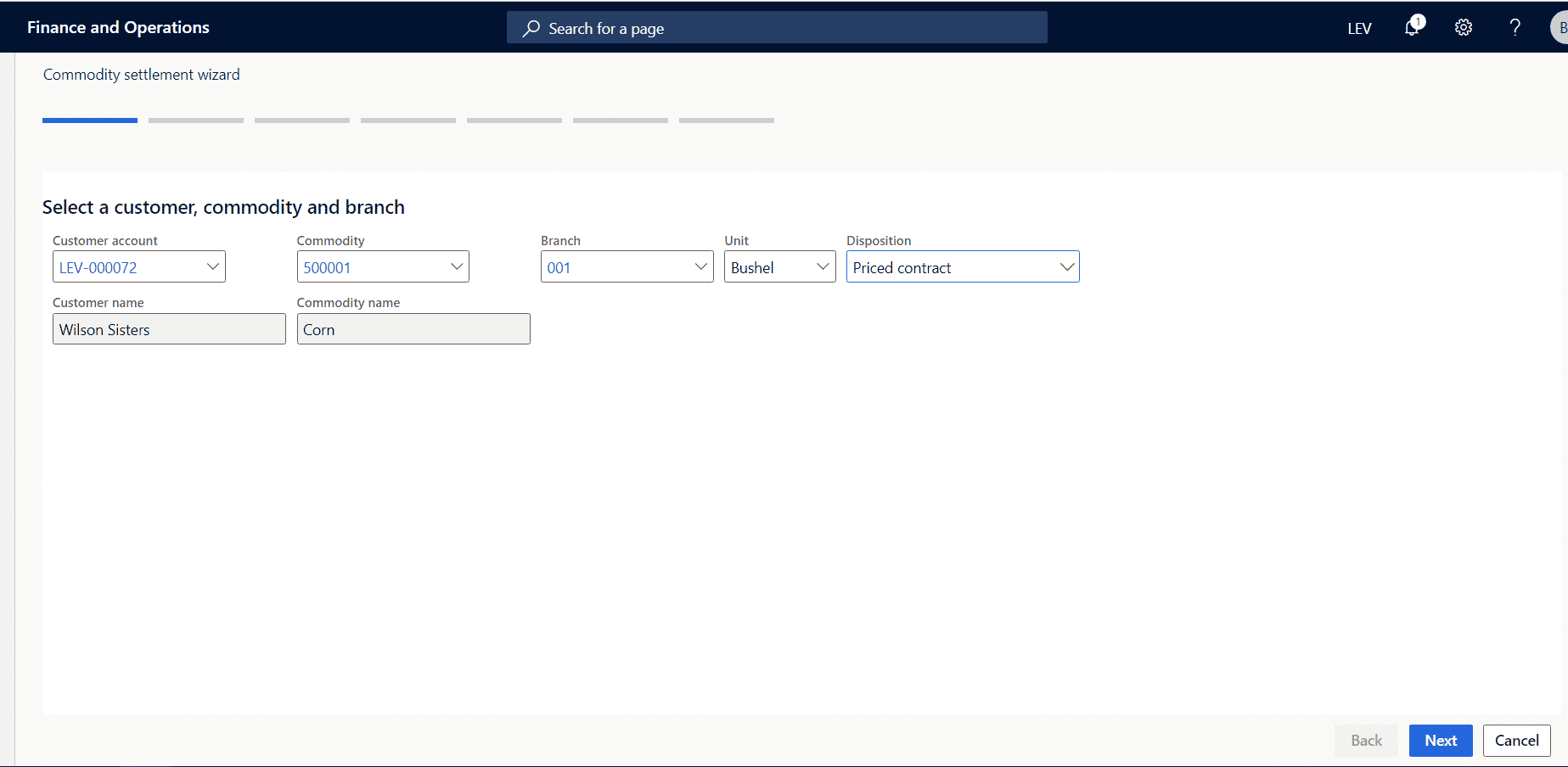
After selecting the tickets, if the tickets are applied to storage agreements you are asked which contracts you want to move the quantities to. If you select an unpriced contract, you are prompted to price a portion of the unpriced contracts up to the quantity on the tickets you are settling. Once the contracts are all selected and priced, the wizard asks who the checks are going to go to. By default, if there are no lien holders, all of the settlement is paid to the grower but in this part of the wizard, you can add more payees.
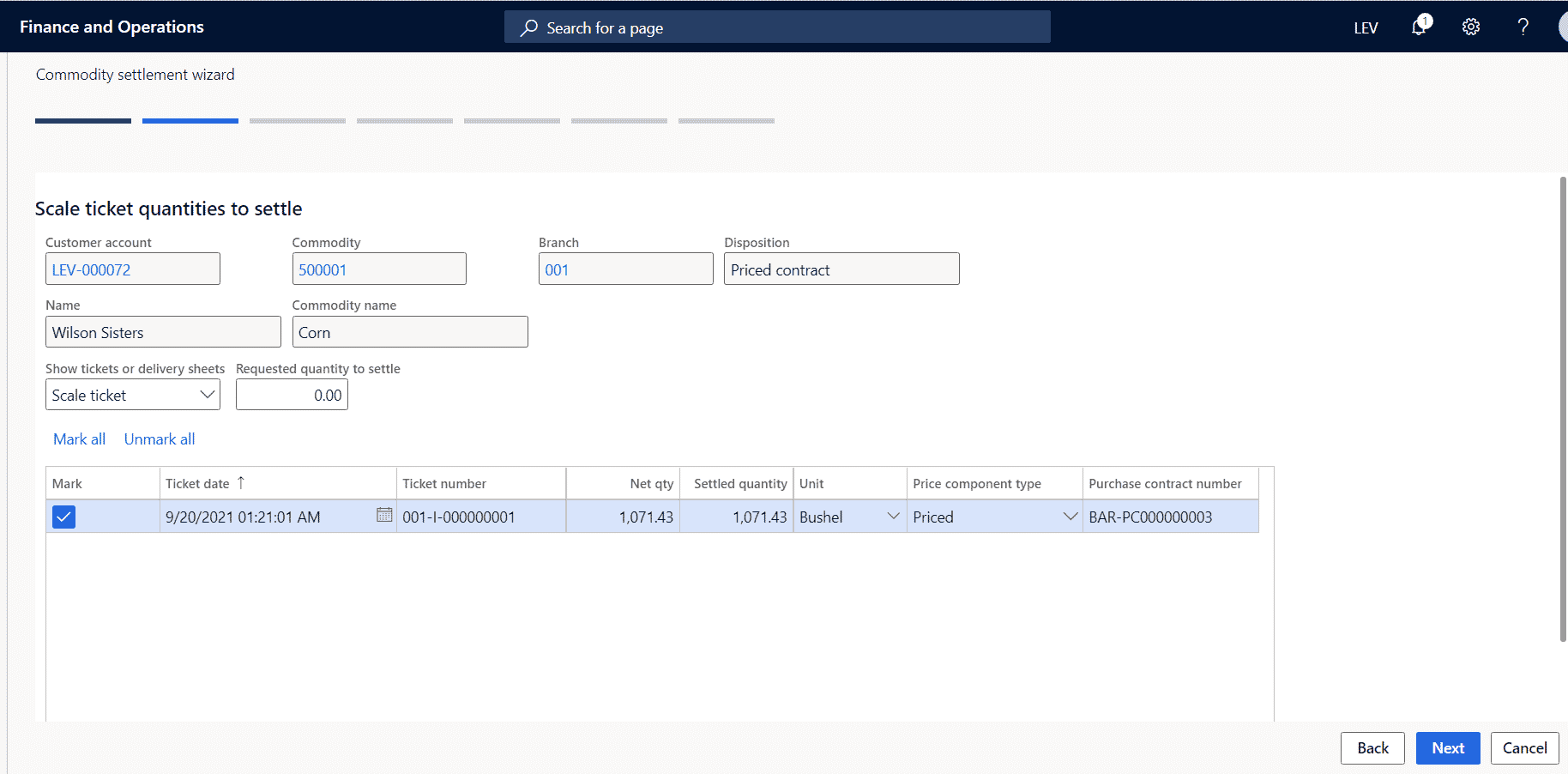
If the grower has a lien holder, the lien holder’s portion of the settlement will be brought into the wizard. Beyond that, if a portion of the settlement is going to a child of the grower, a charity, etc. those payees can be added quickly with an amount entered for how much that payee gets of the settlement. Then you click finish and you can immediately pay the check if desired.
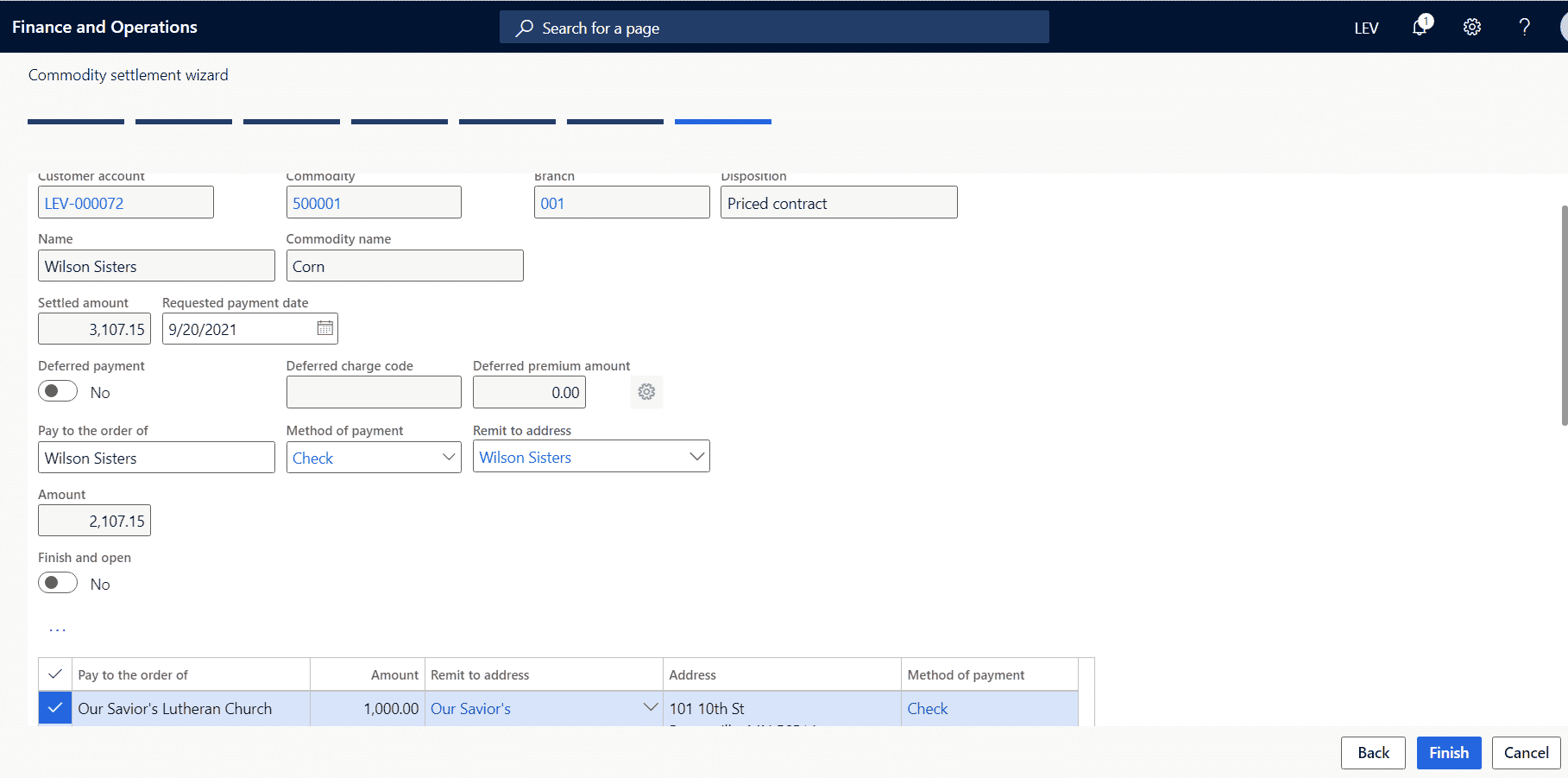
The wizard pulls into single set of steps all the necessary pieces and guides you quickly through the settlement process. If you finished the wizard and realized a mistake was made, it is not a big deal. The settlement can be voided with a single button click and you can quickly run the wizard again.