How to Resolve Error Message “Grower xxx is Currently Being Settled by User yyy” When Creating a Settlement Request in Levridge
When creating a settlement request in Levridge, if you receive the error message “Grower xxx is currently being settled by user yyy”, and that user is not currently creating a settlement for that grower, you will have to go into the settlement wizard and cancel it out so it will clear the record lock. You’ll be unable to create a settlement for that grower until this error message is resolved, but luckily this is simple to fix by following the steps below.
To cancel it out, go to Comm acct > Inbound > Settlement > Settlement request > Create new > Cancel.
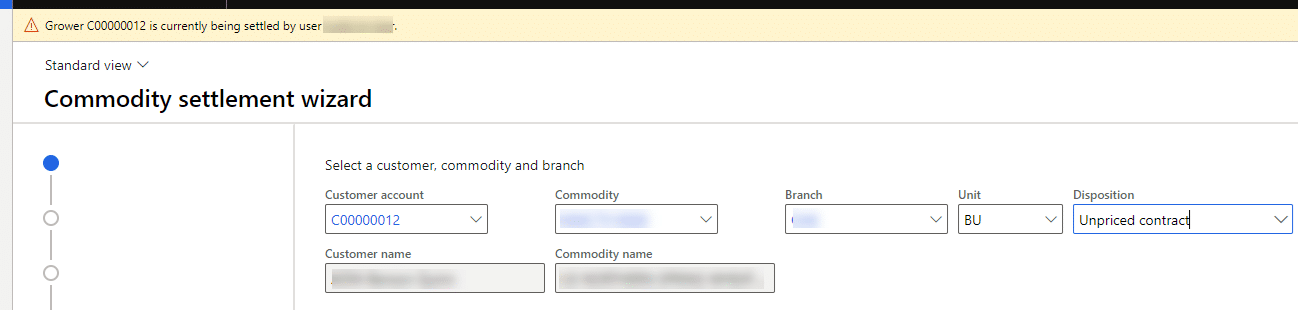
Error message is shown at the top of this screenshot.