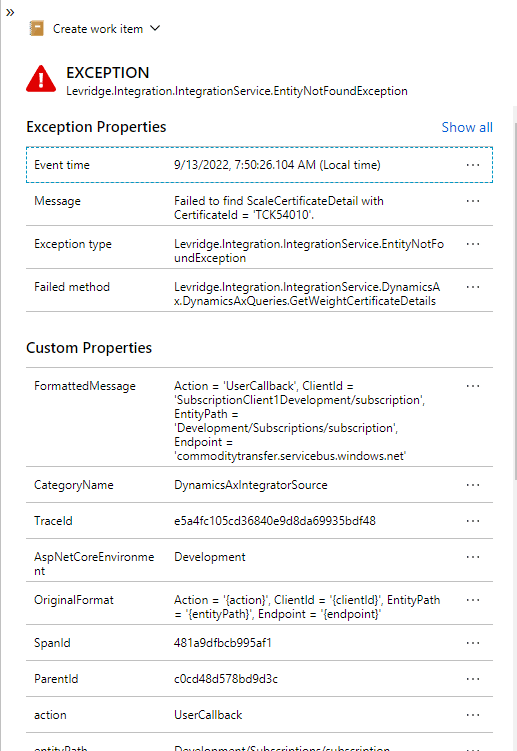AgXml Ticket Troubleshooting if Importing Failed
When the Levridge Exchange sends an AgXml ticket to Levridge, how do you know it completed successfully? The easiest way to verify success is to find that ticket in Levridge. But what if it failed?
There are an almost infinite number of reasons we could fail to import a ticket. Anything from a missing customer to failing to match an address. The logic for validating the ticket lies within Levridge and is usually communicated to the user via an Info log message. When Levridge Exchange attempts to push data to Levridge via an OData data entity and entity validation fails, the OData framework in FinOps generates an exception populated with the Info log messages for that entity. Levridge Exchange catches these exceptions and uses the exception message as the dead-letter reason when sending the ASB message to the dead-letter queue.
To find these error messages, you can use the Levridge Exchange Integration console to view the DLQ messages.
Alternatively, if you have configured Azure Application Insights, you can query for Event type = Exception and view a timeline of the events leading up to that exception.
Go to https://portal.azure.com, select Applications Insights from Azure Services, and select your Application Insights project name. Then click the Search button in the toolbar to take you to the Transaction search page. From there click the Event types drop-down and select only the Exception type.
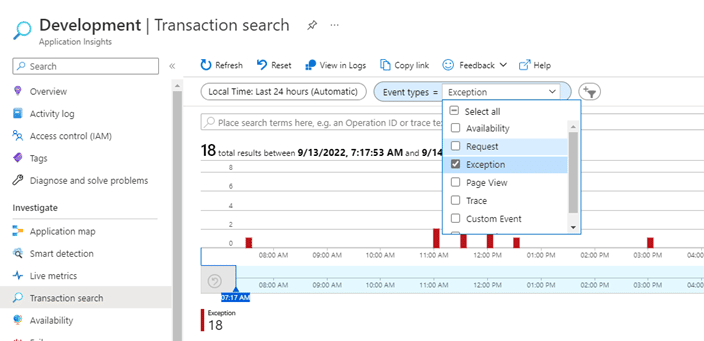
You can narrow your search to the time the problem occurred, browse the list of messages, and enter keywords that may appear in your error message.
Once you found your error, check the detail panel on the right for more information.