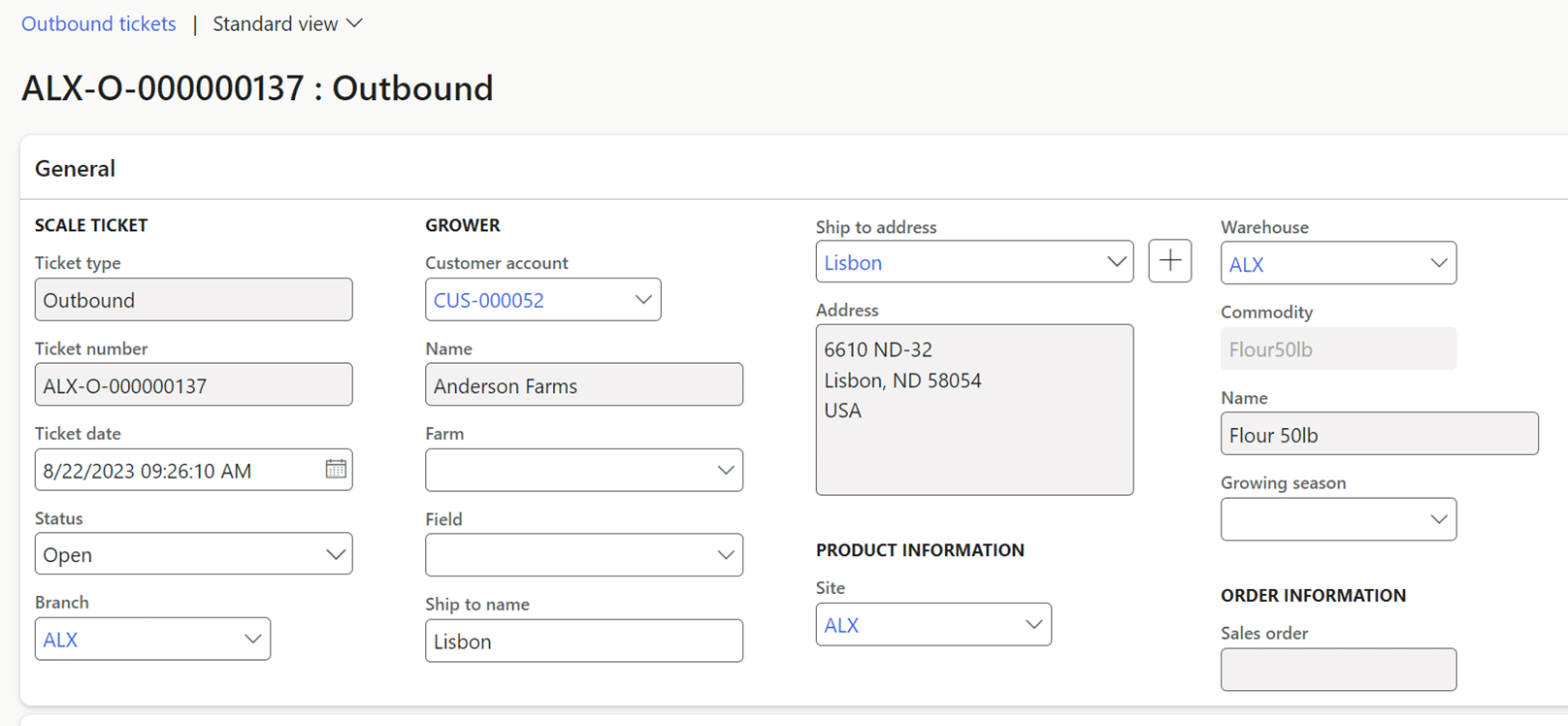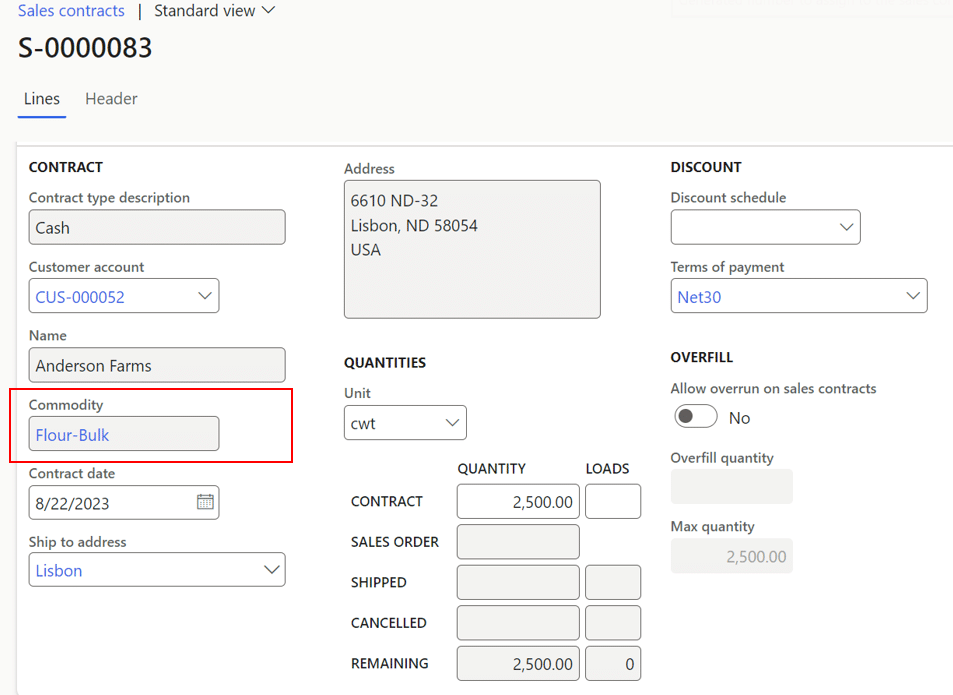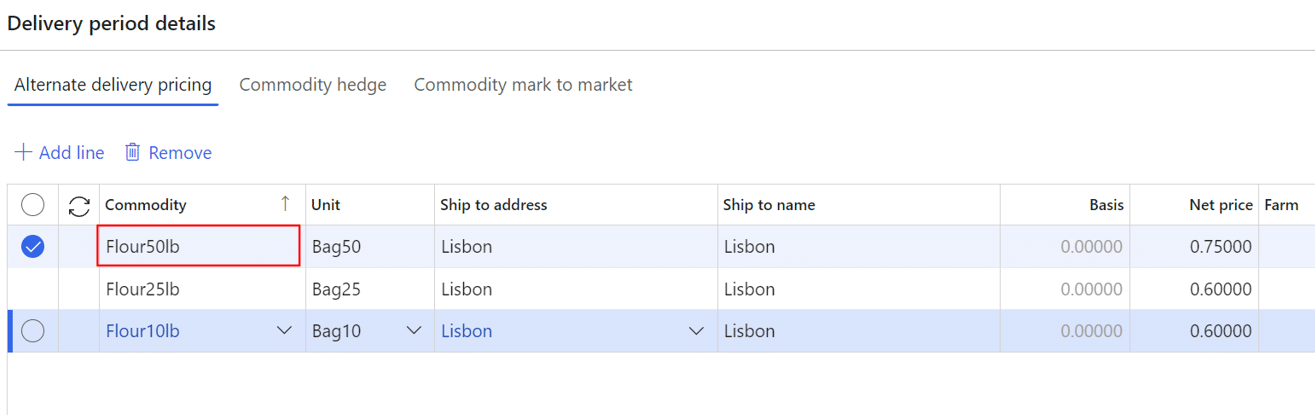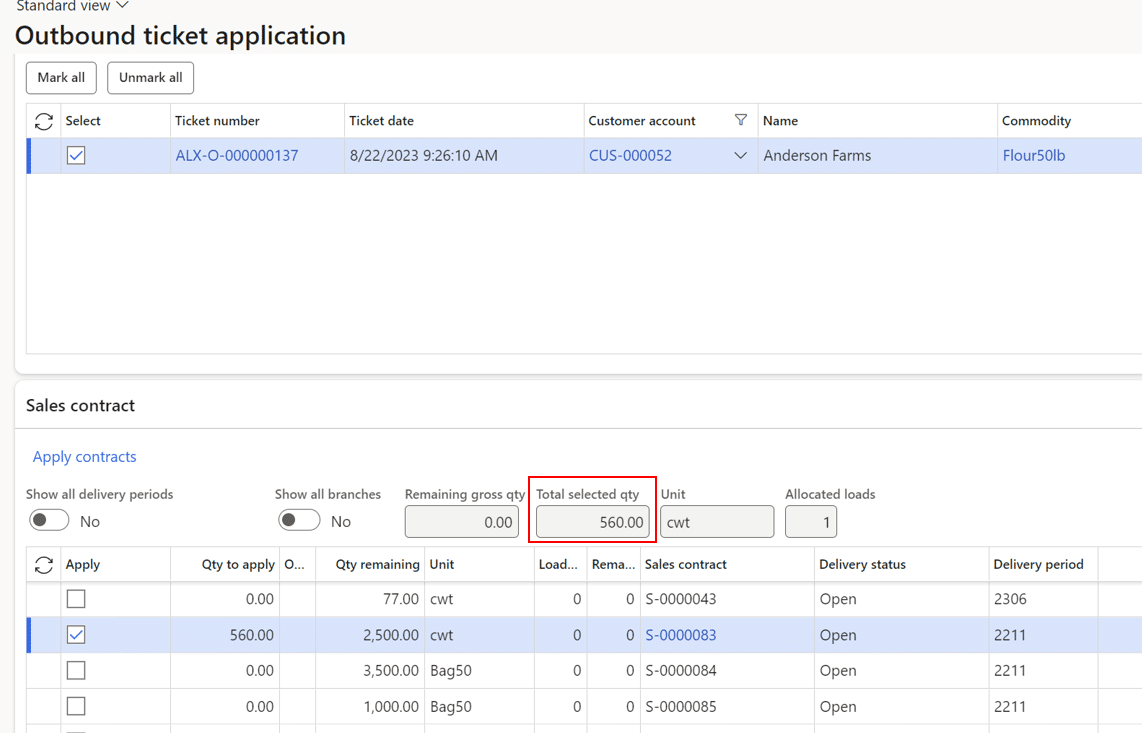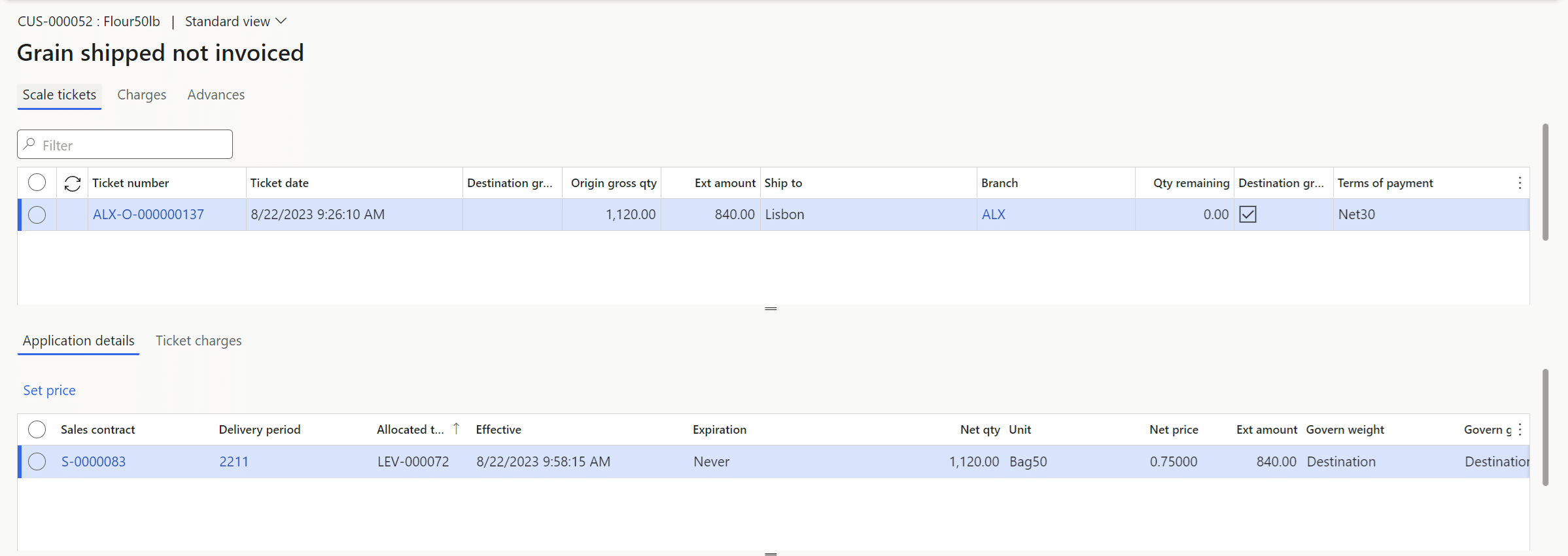Applying an Alternate Item to a Sales Contract in Levridge
Levridge made enhancements to alternate items in the 2023 R1 release. In addition to having more visibility into alternate items, you can now use different items with different pricing as alternate items on a sales contract.
For example, if you produce a commodity with different quality grades, each quality grade will have a different Ticket number and will therefore be a different item. You can now set up different quality grades as alternate items with alternate pricing.
Let’s walk through an example of applying an alternate item to a sales contract.
Example: Applying an Alternate Item to a Sales Contract
The alternate item in this example is Flour50lb. First, we’ll create an outbound ticket for this commodity.
In the sales contract below for Flour-Bulk, we want Flour50lb to be the alternate commodity. Flour50lb (under Alternate delivery pricing) has a different unit and net price from the primary commodity. You can see the alternate items on the contract in the second image below.
In the Outbound ticket application form (Navigation: Commodity accounting > Outbound > Delivery > Outbound ticket application) seen below, you can select tickets to apply to contracts. Let’s apply the Flour50lb Outbound ticket to the sales contract from above. To do this, click the checkbox in the apply column next to the contract, select the ticket, and click apply contracts. As you can see, the ticket quantity is converted into the contract units before applying.
Starting in 2023 R1, you can see sales contracts with alternate items in the view shown below.
The image below shows that the ticket is allocated at a net price of 0.75000 which matches the net price of the alternate delivery pricing line for Flour50lb.
This update gives you more flexibility with alternate items and pricing. If you have questions about alternate items in Levridge, reach out to the team.