Customizable Settlement Release Days
The Levridge 2025 release 2 introduces two options for managing settlement payment release days for both deferred and non-deferred settlements.
Commodity Accounting Parameters Form
Users can now set the number of days for both deferred and non-deferred payments directly within the Commodity Accounting Parameters form. This means businesses can establish default release periods that align with their internal policies or industry standards.
Customer Account Level Settings
The system allows users to define non-deferred payment release days at the customer account level. This is particularly useful when working with customers who have specific payment requirements, enabling tailored solutions without overriding global settings.
How to Set Up Release Days
Users navigate to the Commodity Accounting Parameters and select the Settlements tab. Here, they can specify the number of days for deferred and regular (non-deferred) payments. The system also allows users to set these parameters to “none” or default to a custom calculation, providing maximum flexibility.
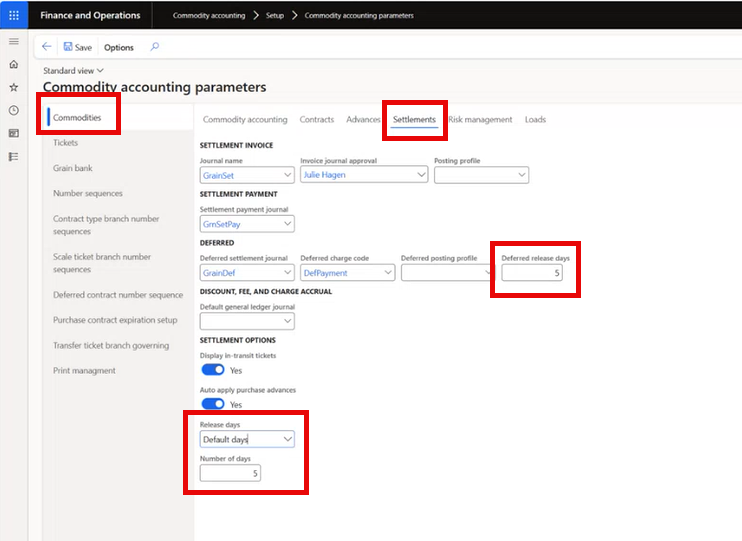
At the customer level, under the Commodity tab, users can choose to use the system-wide settings or define custom release days for each customer. This dual-layer approach ensures that payment schedules can be as broad or as granular as needed.
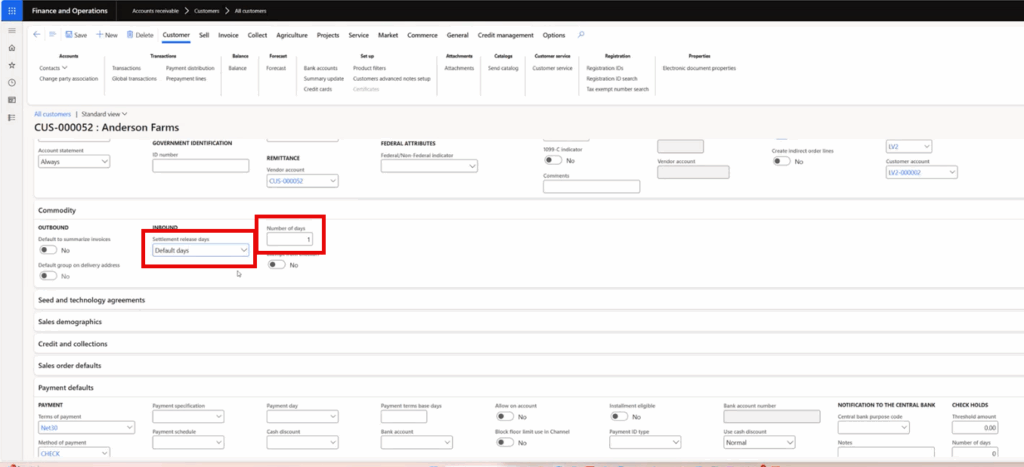
Calculating Invoice Payment Release Dates
Once parameters are set, the system automatically calculates the invoice payment release date for each settlement. This automation reduces manual errors and ensures that payments are processed according to the agreed terms, whether immediate, deferred, or customized for each customer.
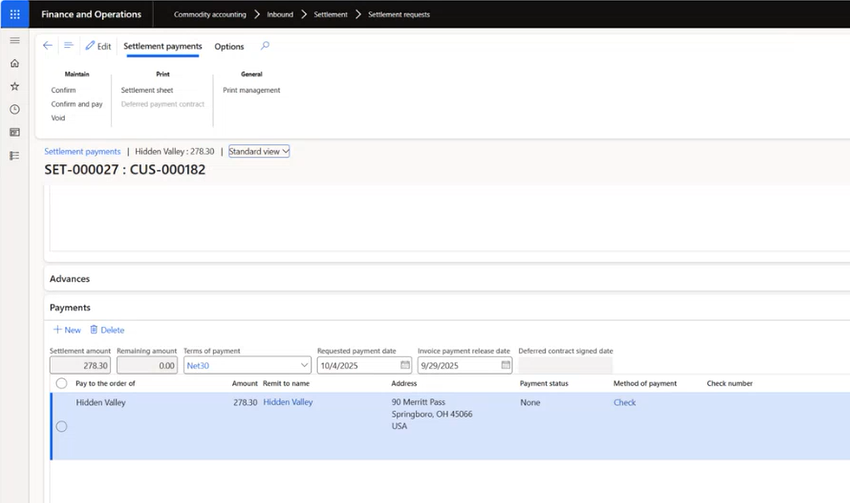
Additional Resources
Accompanying YouTube video
For more information on Commodity Accounting, visit Commodity Accounting Solution.