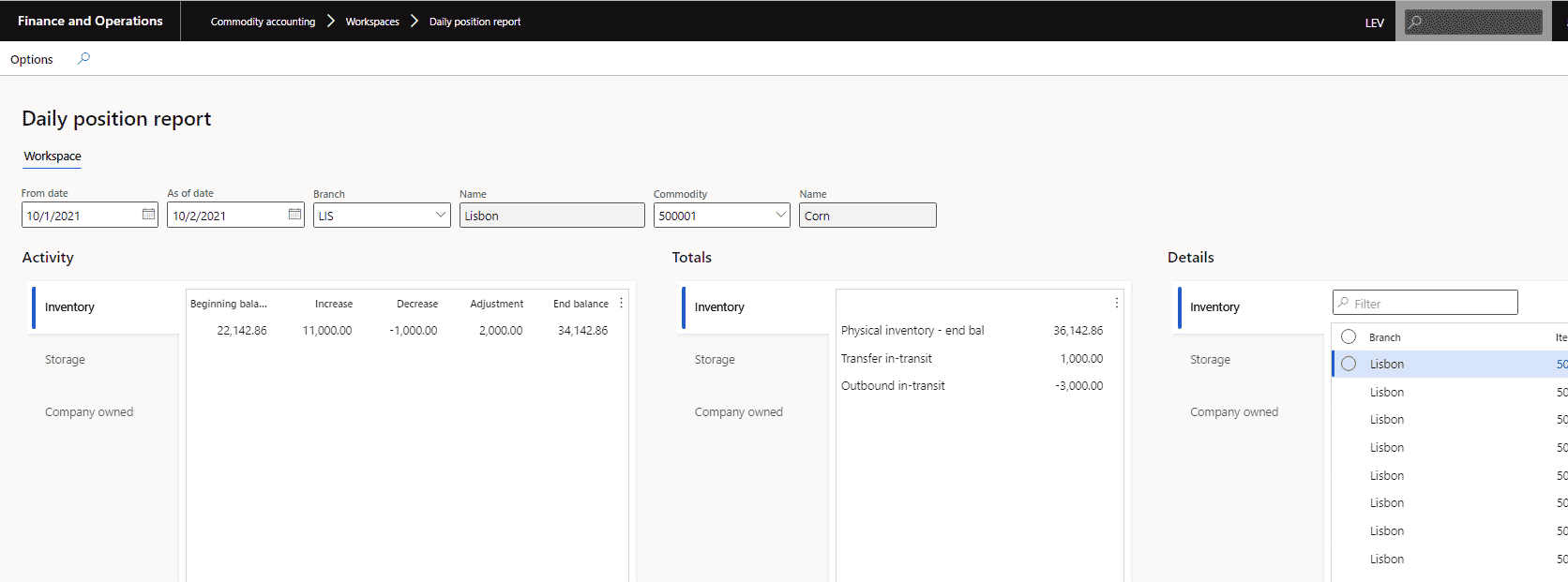Daily Position Report for Levridge Commodity
For Levridge Commodity we have developed our version of the Daily Position Report (DPR). The DPR will show the total commodity inventory and details of that inventory. It is broken down into three main sections with some sub-sections. The top section is the total Inventory. This is the total on-hand quantity that is in the system. The bottom section is broken up into Storage and Company owned. These two sections break down what position the inventory has is in the system. The Storage section will consist of inventory that is being stored for the growers. The Company owned shows the inventory that is coop owned that has either been paid for or still needs to be paid to the grower. Each of these sections will have totals. The total stored and total company owned will always equal the total inventory. Each of these sections will have sub-sections built in. The sub-sections for the inventory and company owned are standard. The sub-sections for the Storage are user defined based on the Dispositions that have been setup in the system.
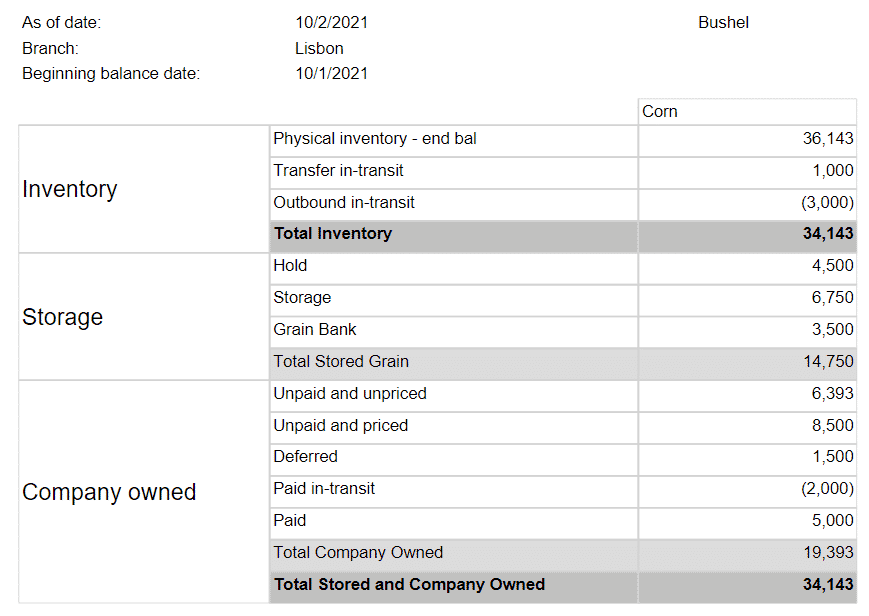
Along with the DPR summary report we also have an activity summary section. This will show the inventory movement that has happened between the dates that have been entered. Most commonly these dates will be for yesterday and current day so the coop can see what type of inventory transactions have occurred for the given day.
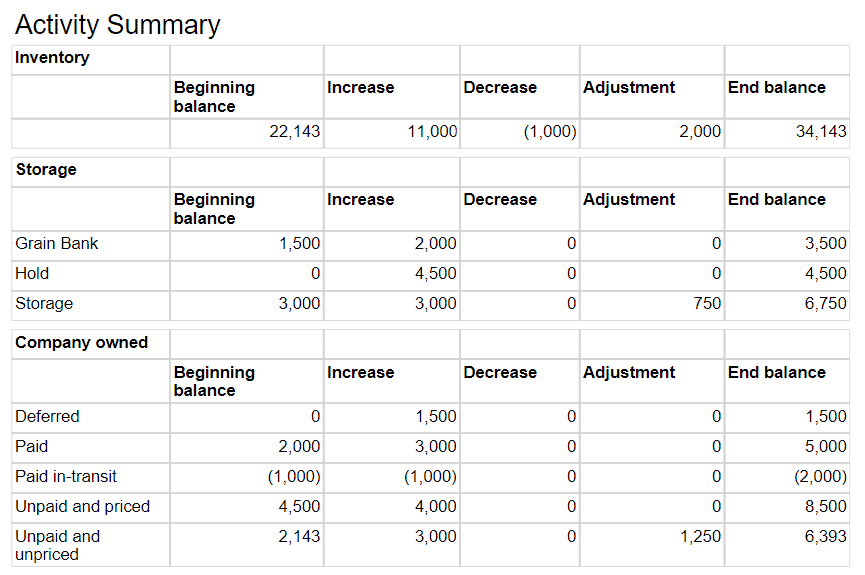
There is a DPR workspace that is a one stop for all of the summary and details that can easily be refreshed throughout the business day.