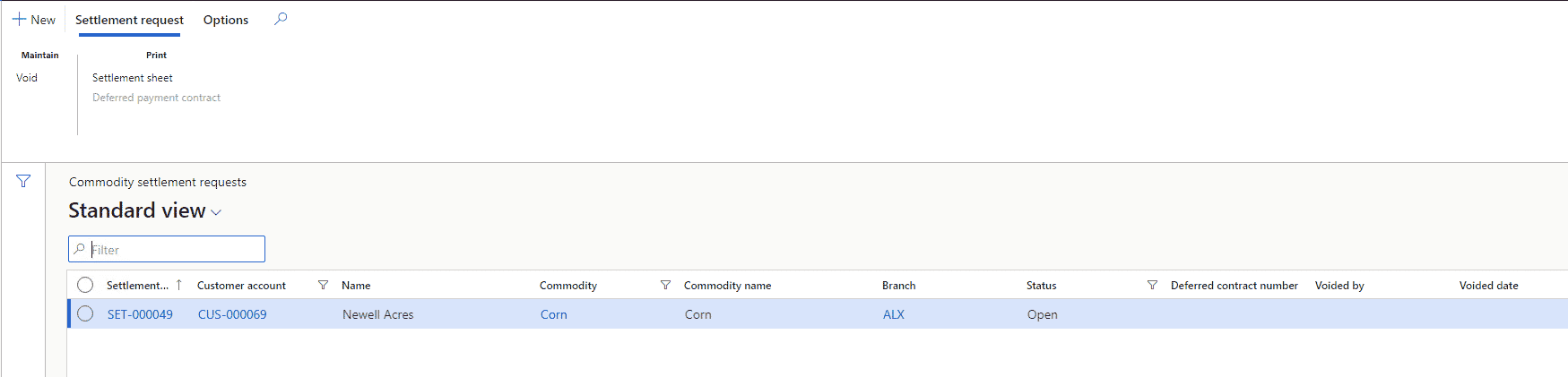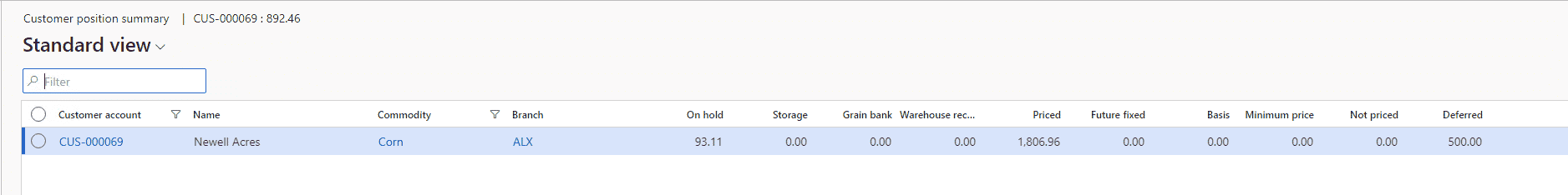Customer Commodity Purchase Dashboard in Levridge
Levridge contains a few different dashboards centered around commodity contracts and delivery against them. This article highlights the purchase side but there is also a corresponding dashboard for the sales side.
The Customer commodity purchase dashboard in Levridge is a quick way to view everything going on in purchase contracts. On the far left the dashboard features tiles/big buttons with numbers on them indicating how many open, basis, price later, futures fixed, etc. contracts are open. There are also tiles for the number of open settlement requests and open deliveries. The dashboard also has lists displaying the open purchase contracts, what is in storage and any open delivery sheets. In the dashboard you can filter by customer and/or commodity if you have questions around a specific customer or commodity. The customer and commodity filters will filter everything on the dashboard including the numbers on the tiles and the lists of contracts, so you are only looking at contracts, settlement requests, open deliveries, etc. for that customer and/or commodity.
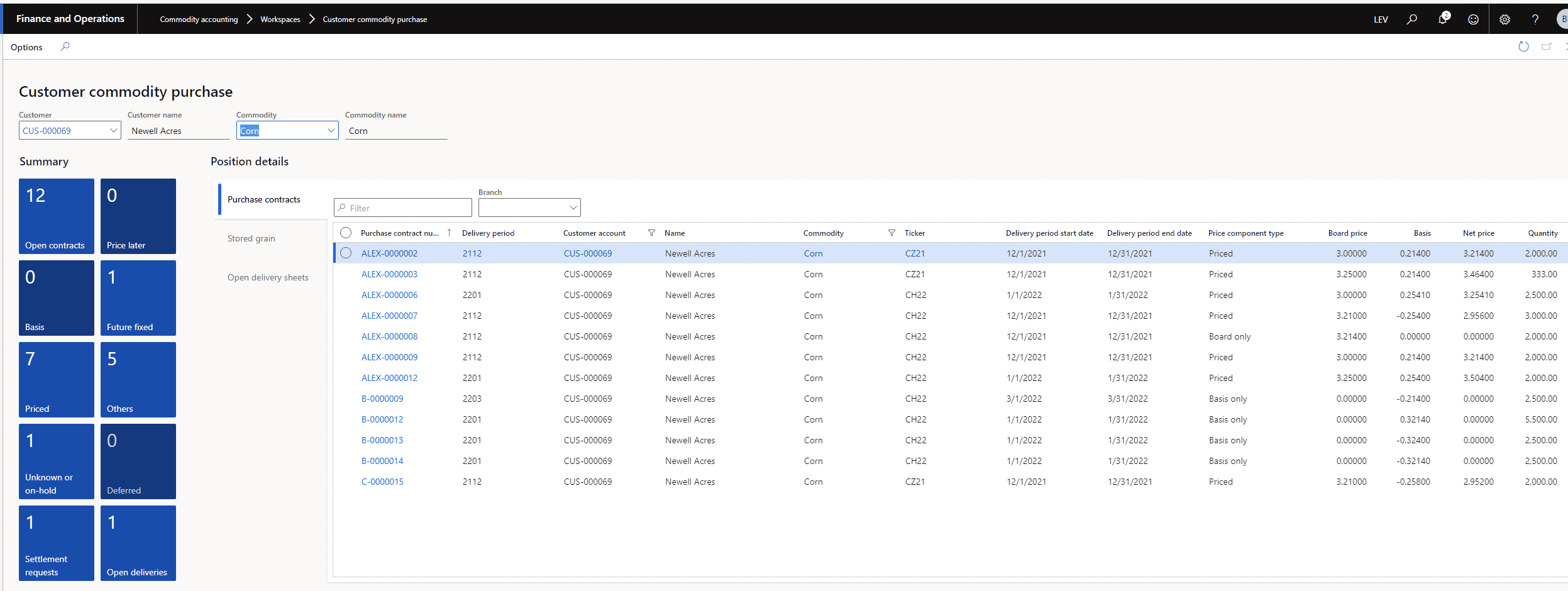
Clicking on any one of the tiles takes you to a form displaying the details behind the number on the tile. In the picture below the Settlement requests tile has been clicked for the Newell Acres customer.
There are also links on the dashboard to scale tickets and to the customer’s position summary. Below is the Newell Acres position summary drill back.