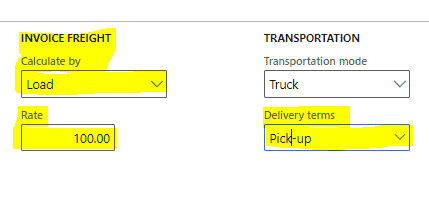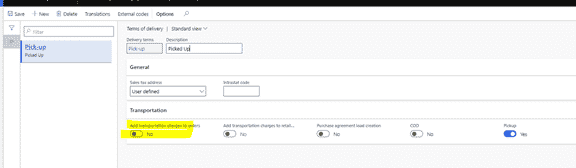From Freight Invoice to Customer
Levridge commodity software solution includes features around creating freight bill and paying freight carriers. You can read my previous blogs about the design and trouble shooting of the freight payable features. Levridge also includes a feature that lets you pass those invoice freight charges along to the customer. So, when you are invoicing the customer for the sale of the commodity, the invoice will automatically add a freight charge to the customer. The sales contract is the key to triggering those charges automatically. There are a few data fields on the Sales contract that are required. First of all, there is an Invoice freight “Calculate by” field on the sales contract screen. Levridge supports 3 methods of calculating the amount of freight to invoice, per load, per unit and invoiced amount. If you would like to charge the customer a fixed amount per load, choose the per load option and enter the amount per load in the “Rate” field. If you would like to charge your customer freight $150.00 per load, simply set the “Calculate by” to “Per load” and the rate to $150.00. Then when you invoice the customer for the commodity, the system will automatically add $150.00 freight charge for each load invoiced. If you would like to charge the customer a fixed amount per unit (Bushel, ton, tonne, gallon, lb, etc.), choose the per unit option and enter the amount per unit in the “Rate” field. If you would like to charge your customer freight $.25 per ton, simply set the “Calculate by” to “Per unit” and the rate to $.25. Then when you invoice the customer for the commodity, the system will automatically add take the number of net tons being invoiced times the $.25 and add that freight charge to the invoice.
If you would like to charge the customer a the same amount as the carrier charges you, choose the “Invoiced amount” option. This feature also looks to the delivery terms from the outbound scale ticket. The delivery terms on that ticket must be set to term of delivery where the “Add transportation charges to orders” is set to yes. You can find this setting on the Terms of Delivery setup window in the transportation fast tab. Now, with the contract set to “Invoice amount” and the ticket with a terms of delivery set to “Add transportation charges to order”= yes, when you invoice the customer for the commodity, the system will automatically add the amount of the freight bill as calculated by the Levridge freight system to the invoice. So, for example: If you would like to pass your freight costs on to the customer, simply choose this option. When the scale ticket is entered, the system will calculate the amount of freight you owe the carrier. That same amount will automatically be added to the sales invoice for the commodity.
And remember, on all these methods of automatically calculating a freight charge you have the option to override the amount calculated or manually add freight charges to your sales invoice.
Check the terms being selected. Make sure it’s setup to “Add transportation charges to orders”.
Image: Add transportation charges to orders is highlighted.