Quick Tip: How to Resolve “Illegal Specification of Retail Channel Relation. Specify a Valid Retail Channel Relation, and Try Again.” Warning Message in Levridge
The warning message “Illegal specification of retail channel relation. Specify a valid retail channel relation, and try again.” may appear when setting up automatic hedge charges in Microsoft Dynamics 365 Finance and Operations with Levridge. This is caused by having advanced charge retail features enabled in D365 that you are likely not using.
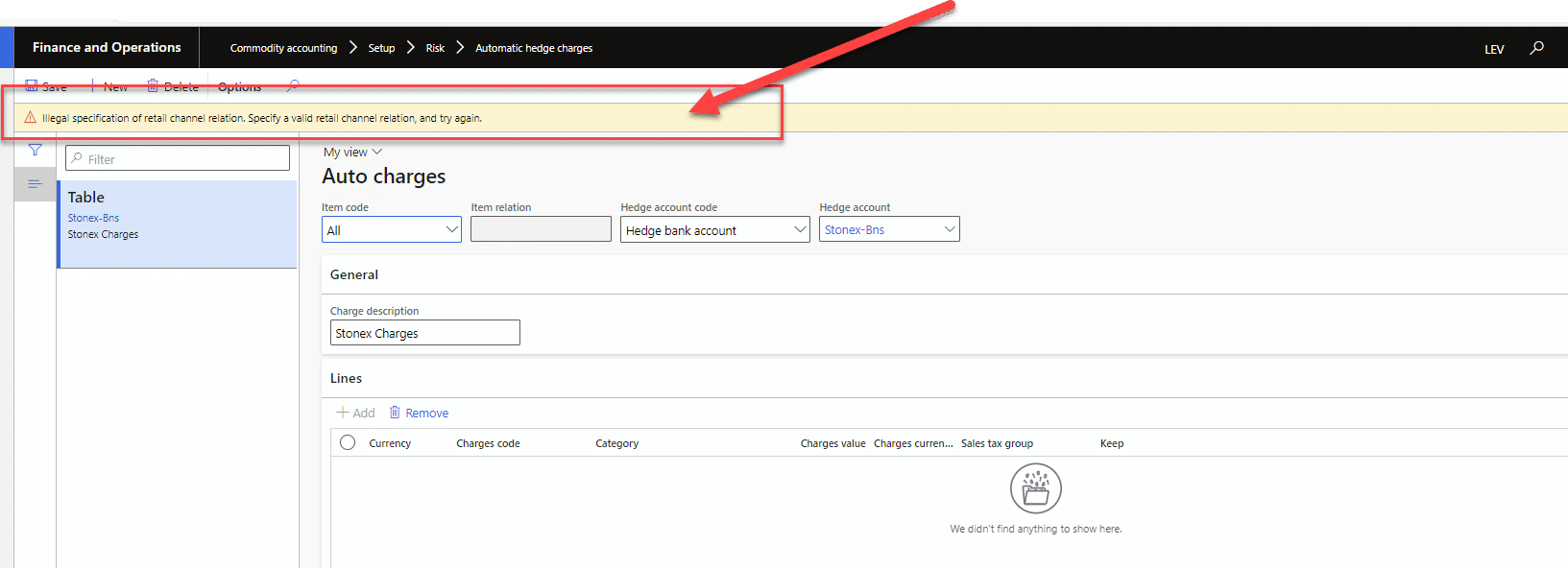
If you are not using D365 for Retail, follow the instructions below to resolve this issue. If you are using D365 for Retail, you should call support to discuss how you have automated advanced charges set up.
If you are not using D365 for Retail, do the following:
Go to Retail and Commerce > Headquarters setup > Parameters > Commerce parameters page > Customer orders tab. On the Charges fast tab, set Use advanced auto-charges to No.