Closed Contract Toggle on Lists Boosts Your Workflow in Levridge 2025 Release 2
The Closed Contract Toggle on lists feature in Levridge 2025 release 2 allows you to easily switch between open and closed statuses across four key areas:
• Purchase Contracts
• Sales Contracts
• Open Sales Delivery Periods
• Open Purchase Delivery Periods
This means you no longer need to jump through hoops or use workarounds to access closed contract data—just use the new “Show Closed” filter right in your list view.
Why Does It Matter?
Speed matters in a fast-paced business environment. Having instant access to both open and closed contracts helps you make informed decisions without breaking your workflow. Whether you’re referencing historical data or tracking the status of recent deals, this toggle keeps everything at your fingertips.
How to Use It
Look for the “Show Closed” filter in your contract and delivery period lists. With a single click, you can reveal closed items alongside open ones, giving you a complete picture of your business activities.
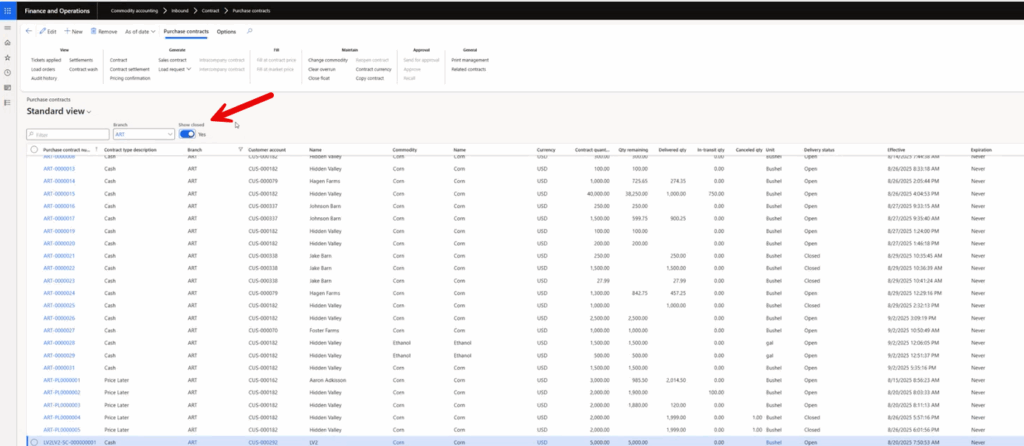
Additional Resources
Accompanying YouTube video
For more information on Commodity Accounting, visit Commodity Accounting Solution