Notes on Prepayments in Levridge 2023 R3
Levridge Ag sales contains a set of features used to track customer prepayments. Levridge tracks the dollar amount of the prepayment, what items or products are prepaid, and the price. Levridge also tracks prepayment consumption as the prepayments are applied to sales orders.
When receiving a prepayment, you can enter a note on the prepayment entry screen in Levridge to better identify the prepayment or describe when it should be used. The Note field is then visible on several Levridge prepayment forms so you can see the note when you are making adjustments to the prepay, applying the prepay to a sales invoice, or just inquiring about the status.
1. In the prepay distribution screen payment distribution form (Navigation: Ag sales > Customers > All customers > Customer (action pane) > Payment distribution).
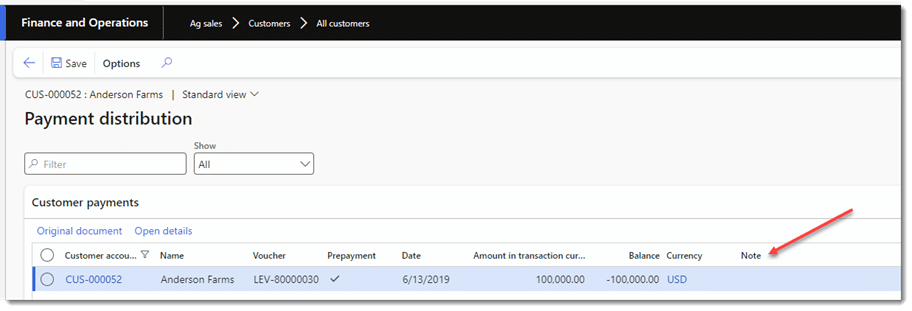
2. On the payment adjustment dialog, which you can get to by clicking on Payment adjustment from the prepayment inquiry. In addition, you can now see the selected voucher, payment reference, posted on date, and description.
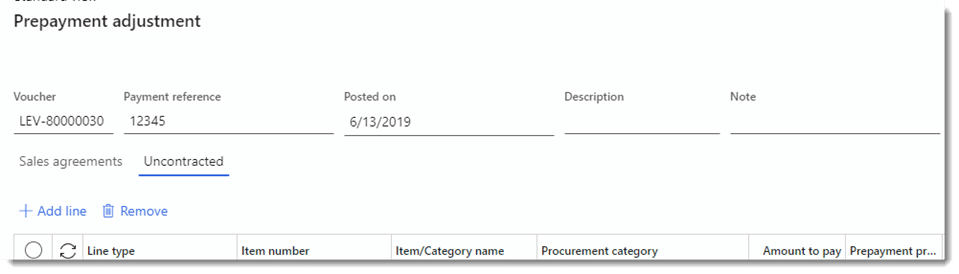
The Prepayment Note Field Has Been Added as a Personalization Option on the Following Screens:
1. In the Prepayment lines inquiry screen (Navigation: Ag sales > Inquiries and reports > Prepayment lines). You can add the Note field to the grid through personalization.
2. On the Apply prepayment dialog, which you can get to by clicking Apply prepayments on a sales order line.
This 2023 R3 enhancement will give you greater visibility into prepayment notes.