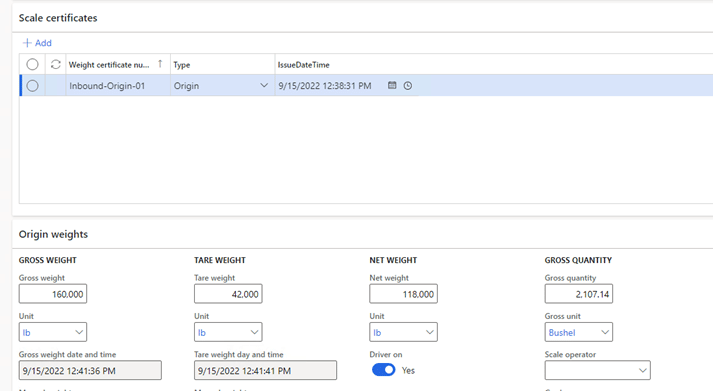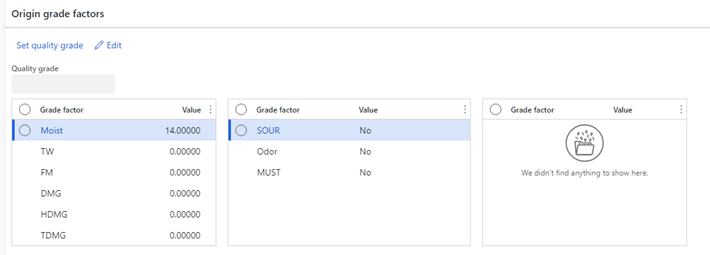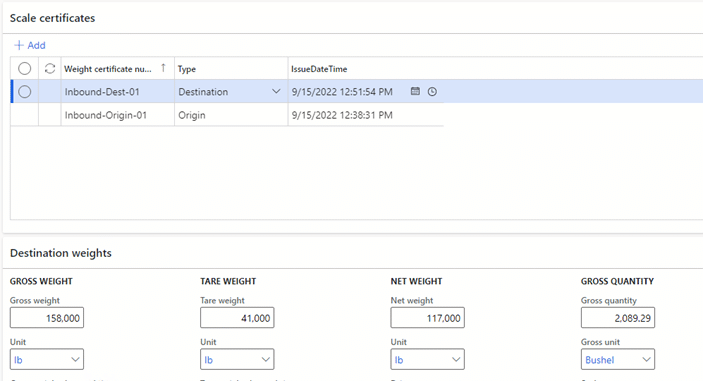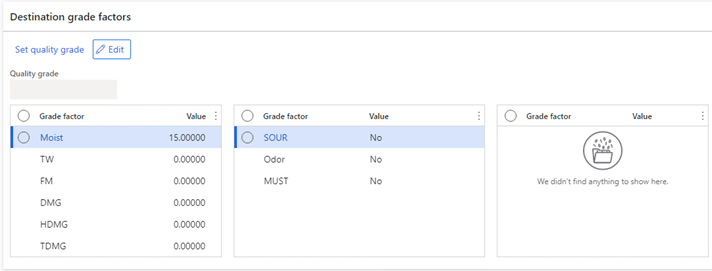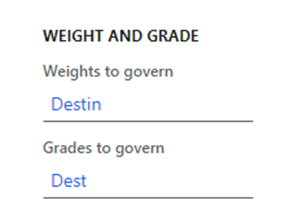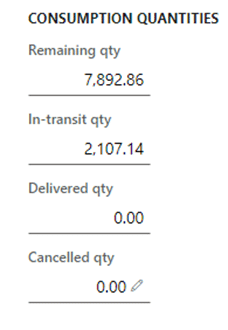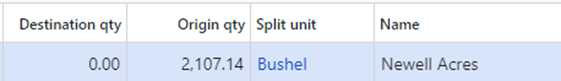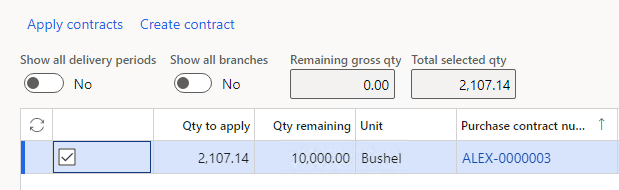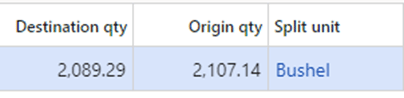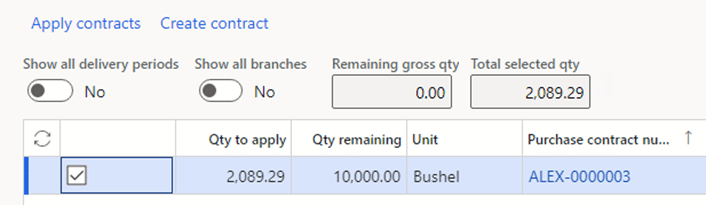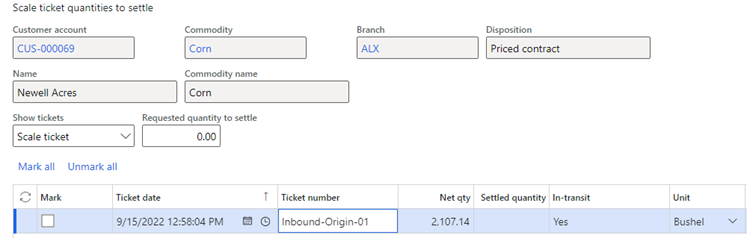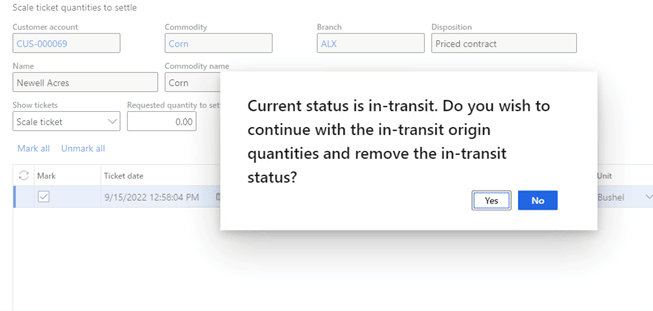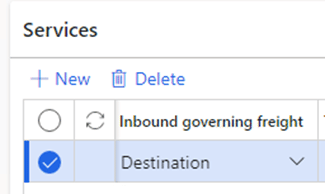What You Need to Know About the Inbound In-Transit Feature in Levridge
Inbound In-transit feature
In release 2022 R2, Levridge has added an inbound in-transit feature that can be turned on or off through feature management.
The inbound in-transit feature allows a buyer of a commodity to know that a commodity is in-transit from the seller. This will help inform the buyer of the quality of the commodity, and its estimated delivery from the seller. This feature can help the buyer better manage their inventory and schedule production based on the quality of the incoming commodity.
Scale tickets
With Levridge’s inbound in-transit feature users can create an inbound in-transit commodity movement that can store the weights, grades, and transportation information of the in-transit commodity. We refer to the inbound in-transit scale ticket as an inbound origin ticket. This is the scale ticket information from the seller of the commodity.
Below is an example of an inbound in-transit commodity movement with inbound origin weights and grades.
When the in-transit commodity arrives at its destination users can update the commodity movement with an inbound destination scale ticket. Once the destination ticket has been entered the commodity movement is no longer considered in-transit.
Below is an example of an inbound commodity movement with inbound destination weights and grades added.
As you can see from the example above, users will be able to view details from both the destination and the origin scale tickets.
Purchase contracts
The inbound in-transit feature also provides additional options on our purchase contracts. Users can create purchase contracts and choose whether the inbound scale ticket destination or the origin weights and grades will be used when calculating discounts and settlements.
We have also enhanced our contracts quantity view to include an in-transit quantity to allow users a better insight into the quantities on the contract.
Applying scale ticket origin or destination quantities
With our easy-to-use inbound ticket application feature users can easily apply and fulfill purchase contract quantities with qualifying scale ticket quantities.
The inbound in-transit enhancements allow a user to assign the scale ticket destination or origin quantities in accordance with the purchase contracts. If a destination contract exists but no inbound destination ticket has been received the user could assign the current origin quantities as a place holder until the destination quantiles and grades have entered.
Below is an example of only having an inbound in-transit origin ticket and using it as a place holder on a purchase contract that has the governing weight and grades set to use destination.
The below image shows that we have do not yet have a destination scale ticket quantity. But we do have an origin scale ticket quantity.
The below image shows the application of the origin scale ticket quantity to a purchase contract that is designated to use destination quantities.
After applying the origin scale ticket to the purchase contract in the example above the quantity of 2,107.14 would display in the in-transit quantity display as discussed earlier.
Below is an example of only having an inbound destination and origin ticket and applying to a purchase contract that has the governing weight and grades set to use destination.
The below image shows that we have received both a destination and origin scale ticket.
The below image shows the application of the destination scale ticket quantity to a purchase contract that is designated to use destination quantities.
Settlement
Once scale ticket quantities have been applied to purchase contracts the users can start the settlement process.
The inbound in-transit feature has added a column to show if the scale ticket being settled is still in an in-transit status or not.
The below example shows that the current selected ticket is still in an in-transit status.
The feature does allow a user to settle a ticket that is still in-transit status, but we do issue a warning dialog before continuing. We give this warning because settling against a ticket that is still in an in-transit status will post the origin scale ticket quantities to inventory and will remove the in-transit status.
The below image shows the warning when settling against a scale ticket that is still in-transit.
Freight
The inbound in-transit feature will allow users to define if a freight carrier service should be calculated by the origin weight or destination weight.