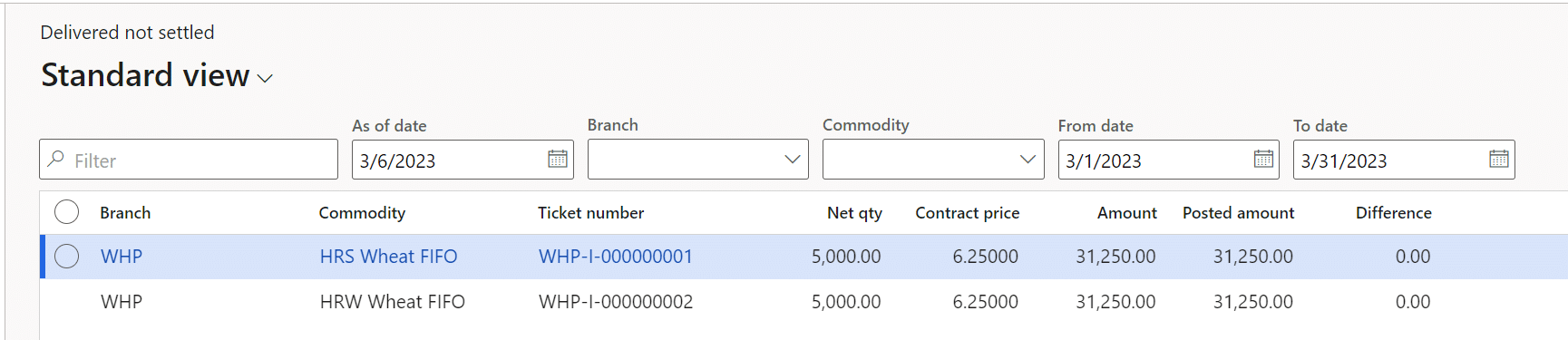A Quick Guide to Dates on the Delivered Not Settled Form in Levridge
The Delivered not settled form in Levridge lists inbound tickets applied to contracts that are not part of a confirmed settlement as of certain dates. There are 3 dates on the Delivered not settled form in Commodity accounting under Inquiries and reports > Inbound > Delivered not settled. Understanding what those dates are used for will help when using this form.
The first date in the filter criteria is the As of date. The As of date identifies when the inbound ticket was applied to a purchase contract. 1 day is added to the date when the system looks for tickets. For example, if you enter a date of 3/6/23, a day is added so it looks for tickets that are applied as of the beginning of the day on 3/7/23. The form also uses the As of date when looking for settlements. Continuing our example with 3/6/23, if the ticket was part of a confirmed settlement request on 3/6 or later, then the ticket would not be displayed in the form. If the settlement request was confirmed or paid on 3/7/23 and an As of date of 3/6/23 is entered, the form would display the ticket.
The second and third dates in this form are the From and To dates. The From and To dates narrow the general timeframe to look for the application of tickets to contracts. More specifically, if you enter an As of date of 3/6/23, a From date of 3/1/23, and a To date of 3/31/23, the form looks for tickets that were applied on or after 3/1 and before or on 3/31 and tickets that were applied before 3/7/23. In this example, Once you have the list of tickets falling in the month of March, you can then review the narrowed-down list to see when those tickets were applied to contracts. If the ticket was applied on 2/27/23 this form would not find the ticket. If you change the From date to 2/1/23 then the form would find the ticket.