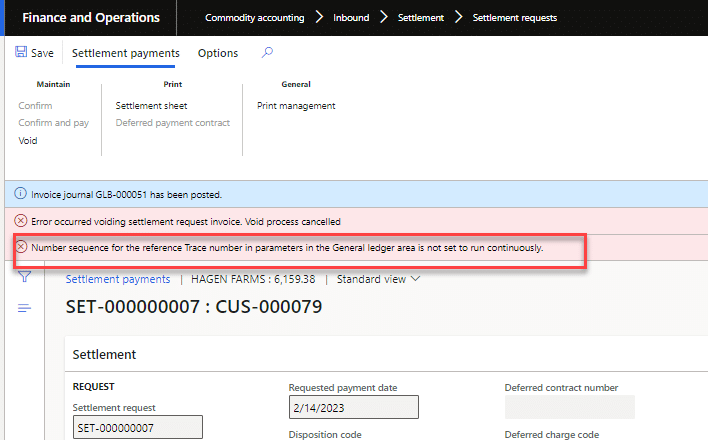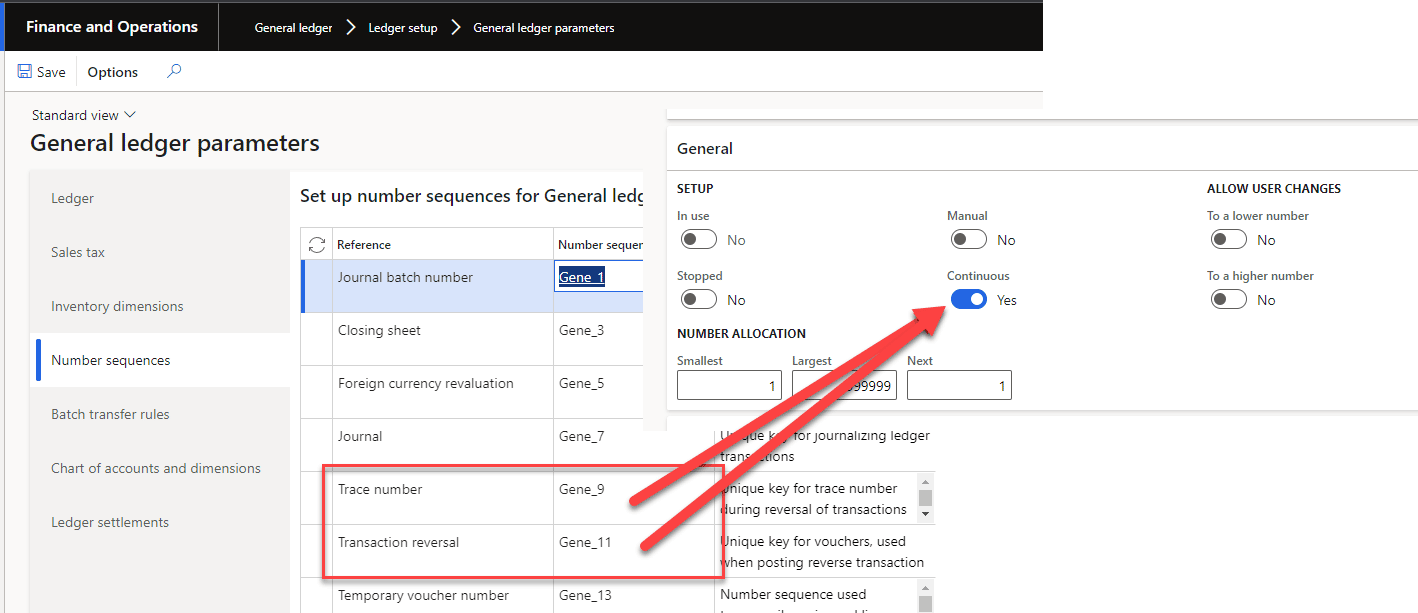How to Fix: “Number Sequence for the Reference Trace Number in Parameters in the General Ledger Area is Not Set to Run Continuously” in Levridge
When setting up Levridge Commodity Accounting, one requirement is to set the General Ledger number sequences for Trace numbers and Transaction reversal to Continuous = Yes (see image below). Otherwise, when you attempt to void an inbound settlement you will get the following error: “Number sequence for the reference Trace number in parameters in the General ledger area is not set to run continuously.” If you do not set the Transaction reversal number sequence, you will get a similar error but referring to that number sequence type.