Levridge commodity software solution includes features around creating freight bill and paying freight carriers. You can read my previous blogs about the design and trouble shooting of the freight payable features. Levridge also includes a feature that lets you pass those invoice freight charges along to the customer. So, when you are invoicing the customer […]
Levridge has functionality to support batch tracking for commodities from the time a scale ticket comes in until the product goes out the door. Here is how it works: 1. On the item, turn on the Tracking inventory dimensions for batch numbers. Microsoft Finance and Operations has native support for tracking batch numbers. 2. In […]
In the Agriculture industry split billing and prepayments are common, but this comes with challenges for the billing department ensuring the correct growers are billed for the products, quantities, and prices. Mistakes happen. It is how quickly and efficiently we handle these mistakes that sets you apart from your competition. With Microsoft Dynamics Finance and […]
In the world of commodities product needs to get from point A to point B. That’s why it’s important to have a reliable and easy to use transportation management feature when shipping your inbound and outbound products. Right out of the box Microsoft Dynamics 365 Finance and Operations provides robust transportation management features. Levridge has […]
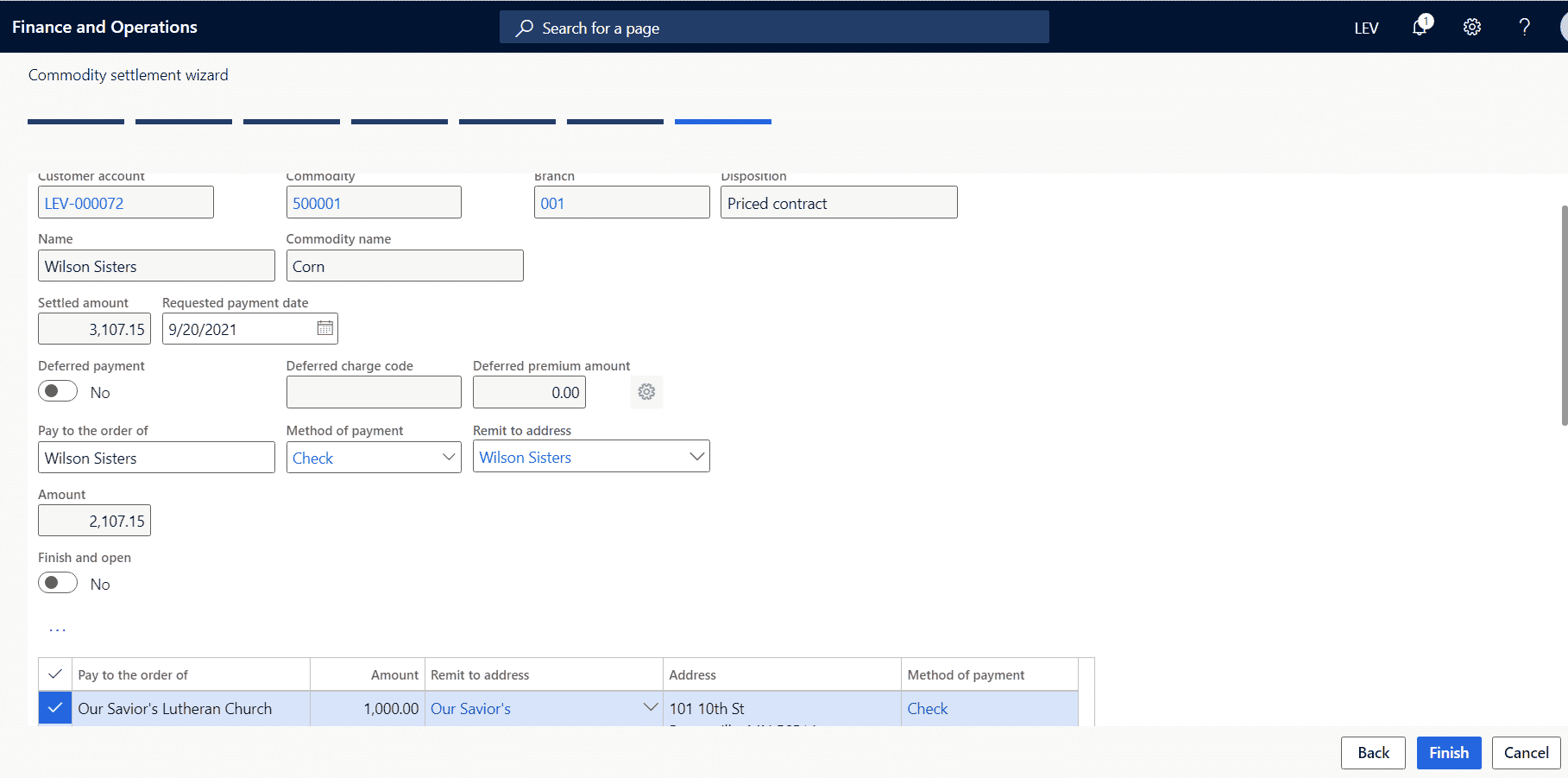
In Levridge, there is a wizard to make the settlement process as efficient and error free as possible. The wizard starts with prompting for the grower, commodity, branch and disposition you want to settle. Once those values are entered, you mark the scale tickets for that grower, commodity, etc. you want to settle.