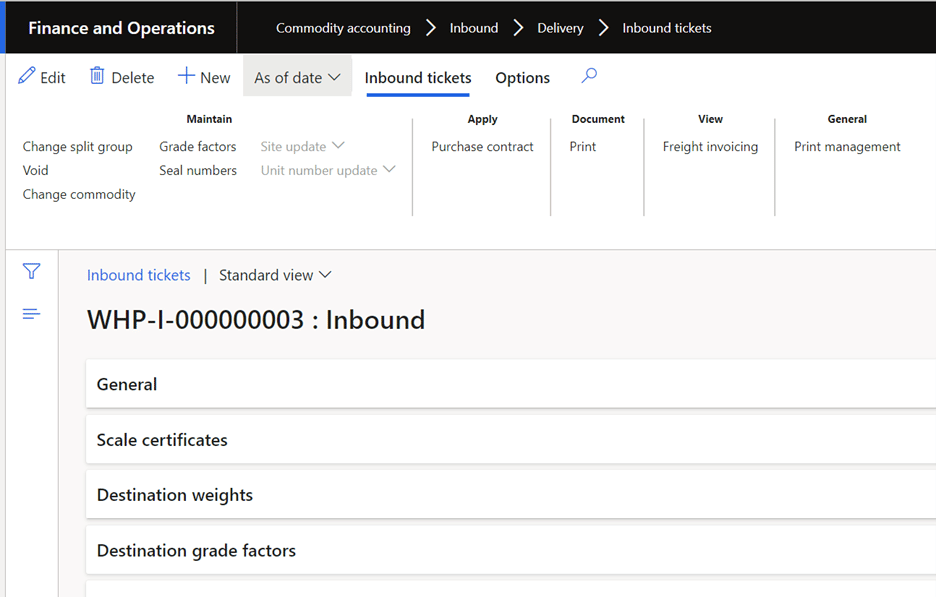
Levridge has support for seal numbers on scale tickets and on sales orders for packaged products. On all scale tickets, seal numbers can be added by clicking the Seal numbers button on the scale ticket form.
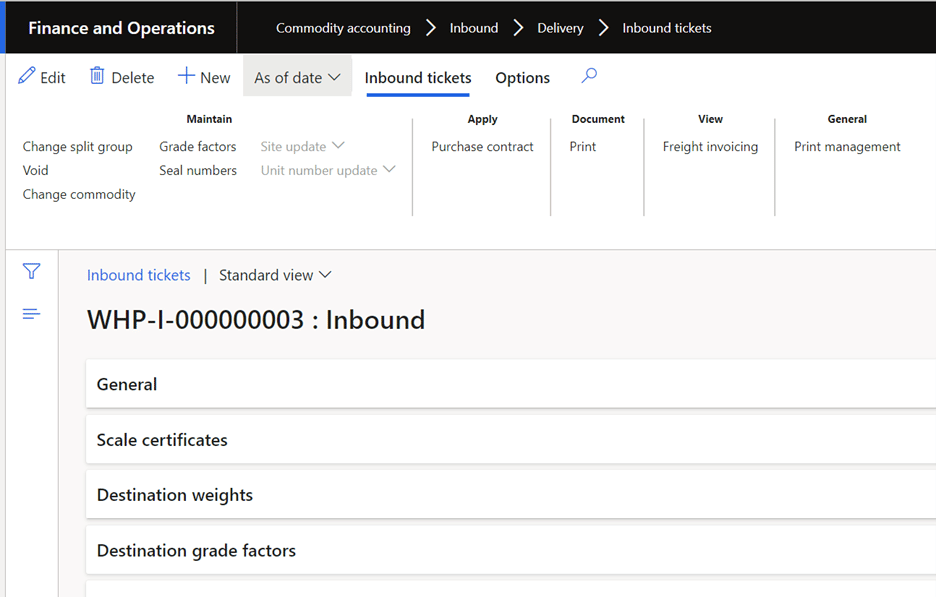
Levridge has support for seal numbers on scale tickets and on sales orders for packaged products. On all scale tickets, seal numbers can be added by clicking the Seal numbers button on the scale ticket form.
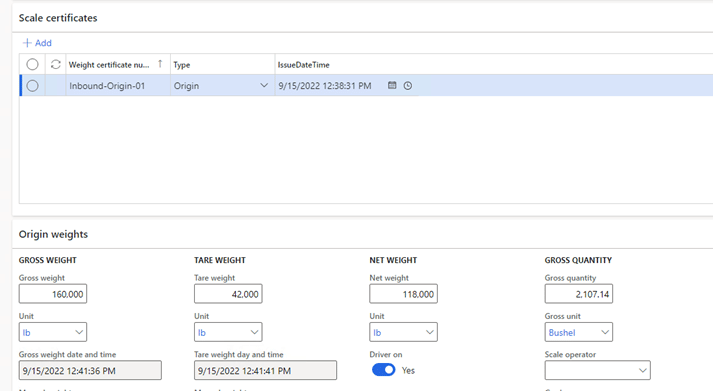
The inbound in-transit feature allows a buyer of a commodity to know that a commodity is in-transit from the seller. This will help inform the buyer of the quality of the commodity, and its estimated delivery from the seller. This feature can help the buyer better manage their inventory and schedule production based on the quality of the incoming commodity.
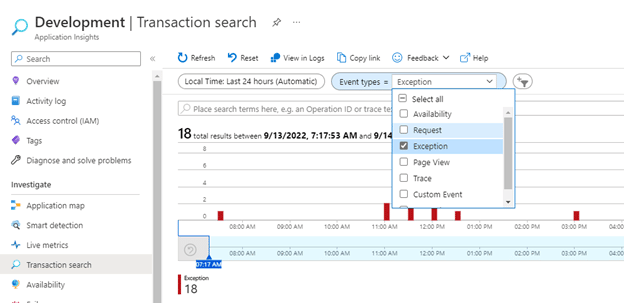
The logic for validating the ticket lies within Levridge and is usually communicated to the user via an Info log message. When Levridge Exchange attempts to push data to Levridge via an OData data entity and entity validation fails, the OData framework in FinOps generates an exception populated with the Info log messages for that entity.
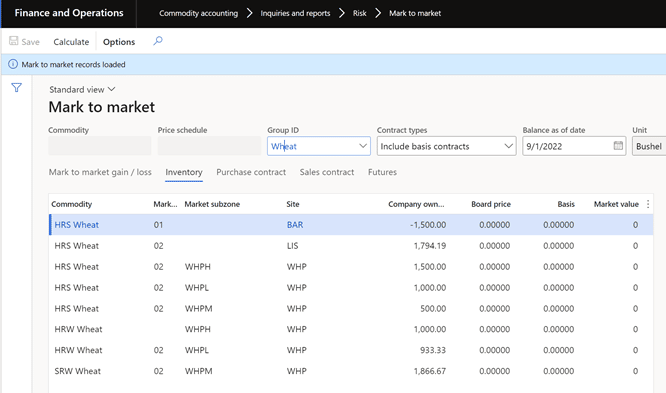
The first part of the mark to market process is to create the Market Price Entry. This will be the lines that will determine the market board and basis prices to be used in the mark to market calculations. When creating the new market price entry you can give it a unique schedule ID along with a description.
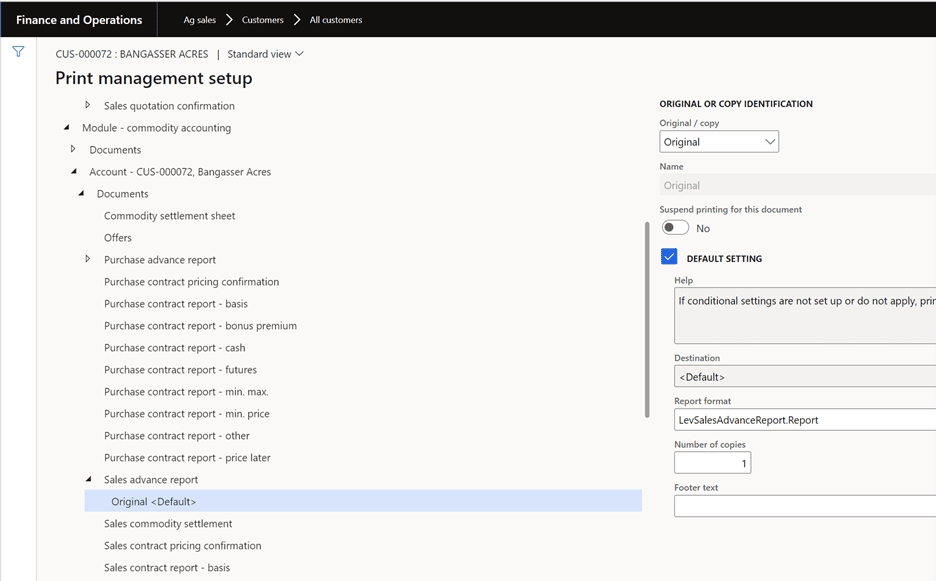
In release 2022 R2, Levridge has added print management support for several commodity accounting reports. The list of reports now utilizing Dynamics 365 print management are purchase and sales contracts, purchase and sales pricing confirmations, scale tickets, purchase and sales settlement sheets, offer contracts and purchase and sales advance reports. By adding support for print […]
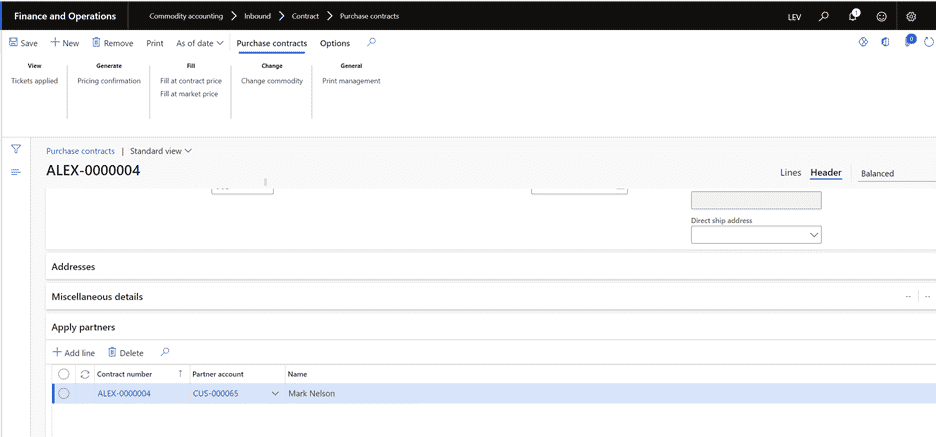
In release 2022 R2, Levridge has added support for purchase contract apply partners. Purchase contract apply partners are other growers allowed to deliver against purchase contracts so not only can the grower listed on the contract deliver against that contract, so can all of the apply partners listed on the contract.
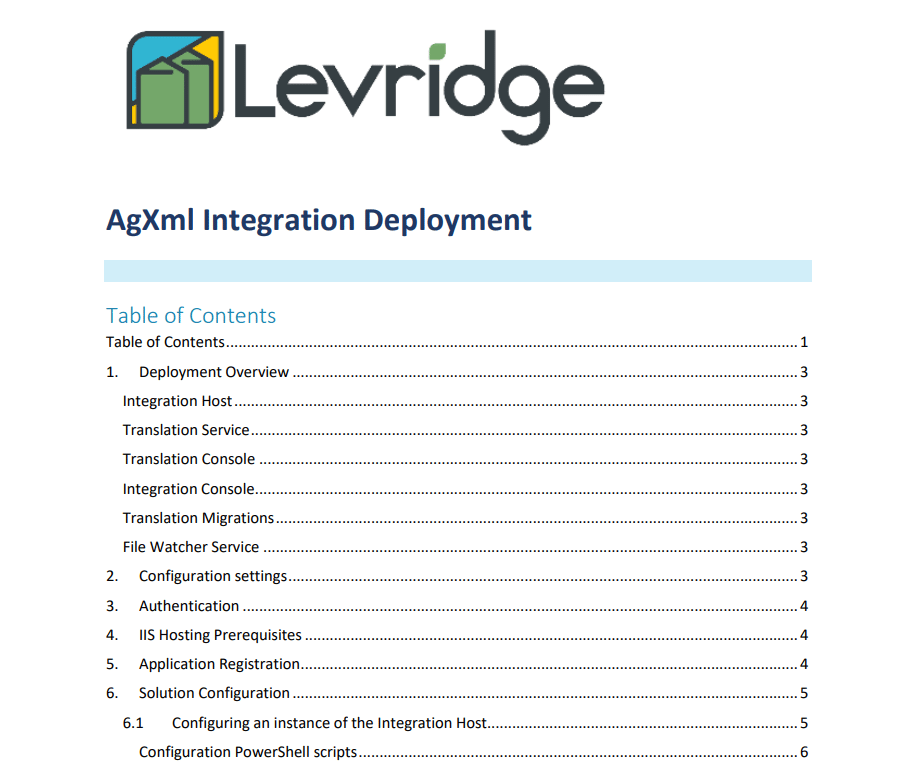
Configuration settings for all applications are stored in a file name “Appsettings.json”. This file is co-located next to the application executable. When setting configuration information, you will likely need to update all Appsettings.json files. The Integration Host configuration file is the only file to contain the integration source, integration target, and OData sections.
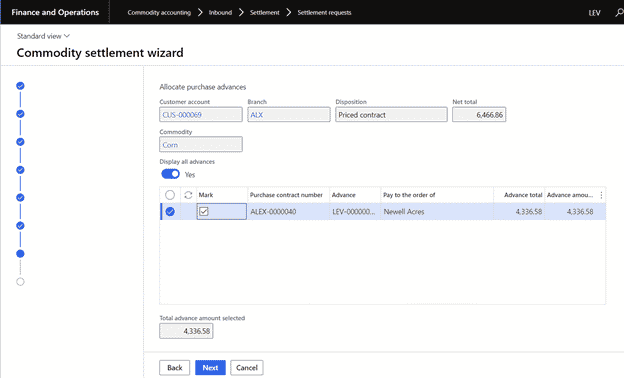
Purchase advances allow you to prepay on a purchase contract for commodity deliveries. In Levridge, you can create as many advances as you need or want, and you are not restricted on how much you can advance.
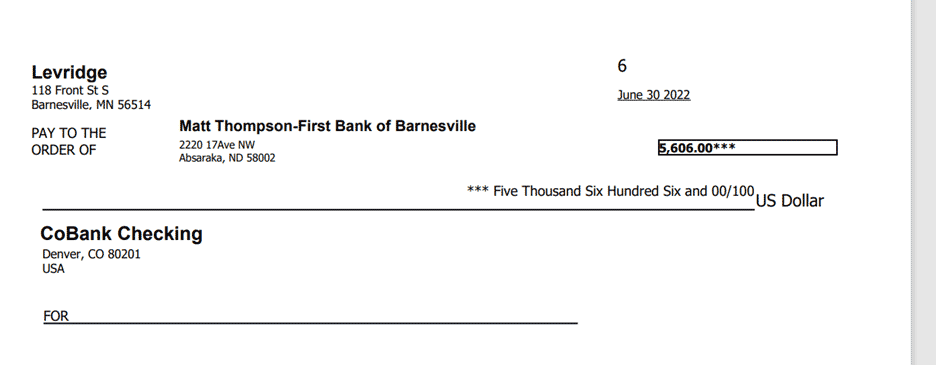
In Levridge, lien holders can be automatically paid during the settlement process. The first step in getting lien holders paid is to set them up on grower accounts.
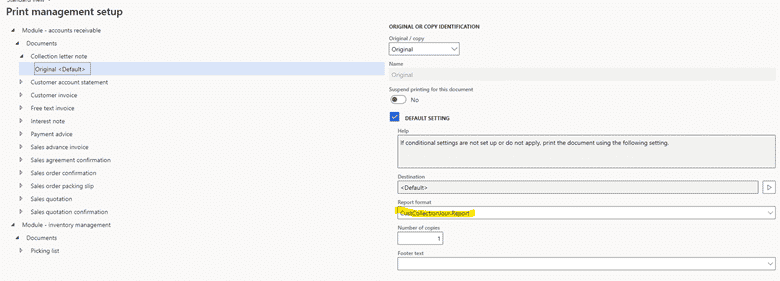
At Levridge, as an ISV, we have our own custom modules with custom reports. Stock D365 Finance and Operations modules like Accounts Receivable, Accounts Payable, and a few others have Print Management Settings. These are settings that apply to those defined reports when they are printed – like emailing a copy of the Free Text […]